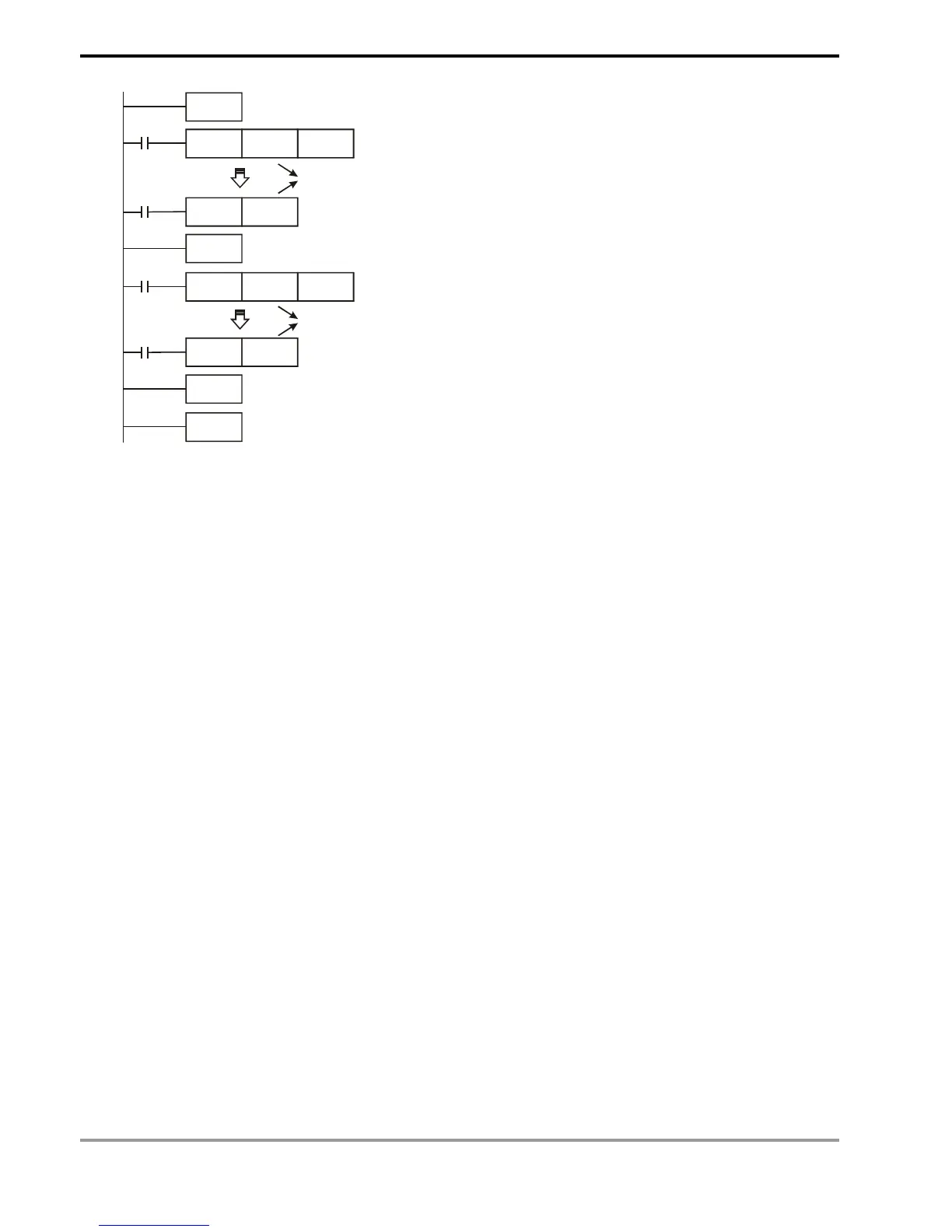9 Application Instructions API 150-199
DVP-PLC Application Manual
9-12
FEND
M1000
RTMU K0 K10
RTMD K0
IRET
I 001
M1000
M1000
RTMU K1 K10
RTMD K1
IRET
I 101
M1000
END
Both K0 should be the same
Both K1 should be the same
Remarks:
1. We suggest you remove this instruction after you finish developing your PLC program.
2. Due to the lower priority of the interruption enabled by RTMU, when RTMU is enabled, other high-speed pulse
input counting or high-speed pulse output may result in failure to trigger the timer.
3. If you activate RTMU but do not activate RTMD before the end of the interruption, the interruption will not be
shut down.
4. RTMU instruction activates 1 timer interruption in PLC. Therefore, if many RTMU or RTMD are executed at the
same time, confusion in the timer may occur. Please be aware of the situation.