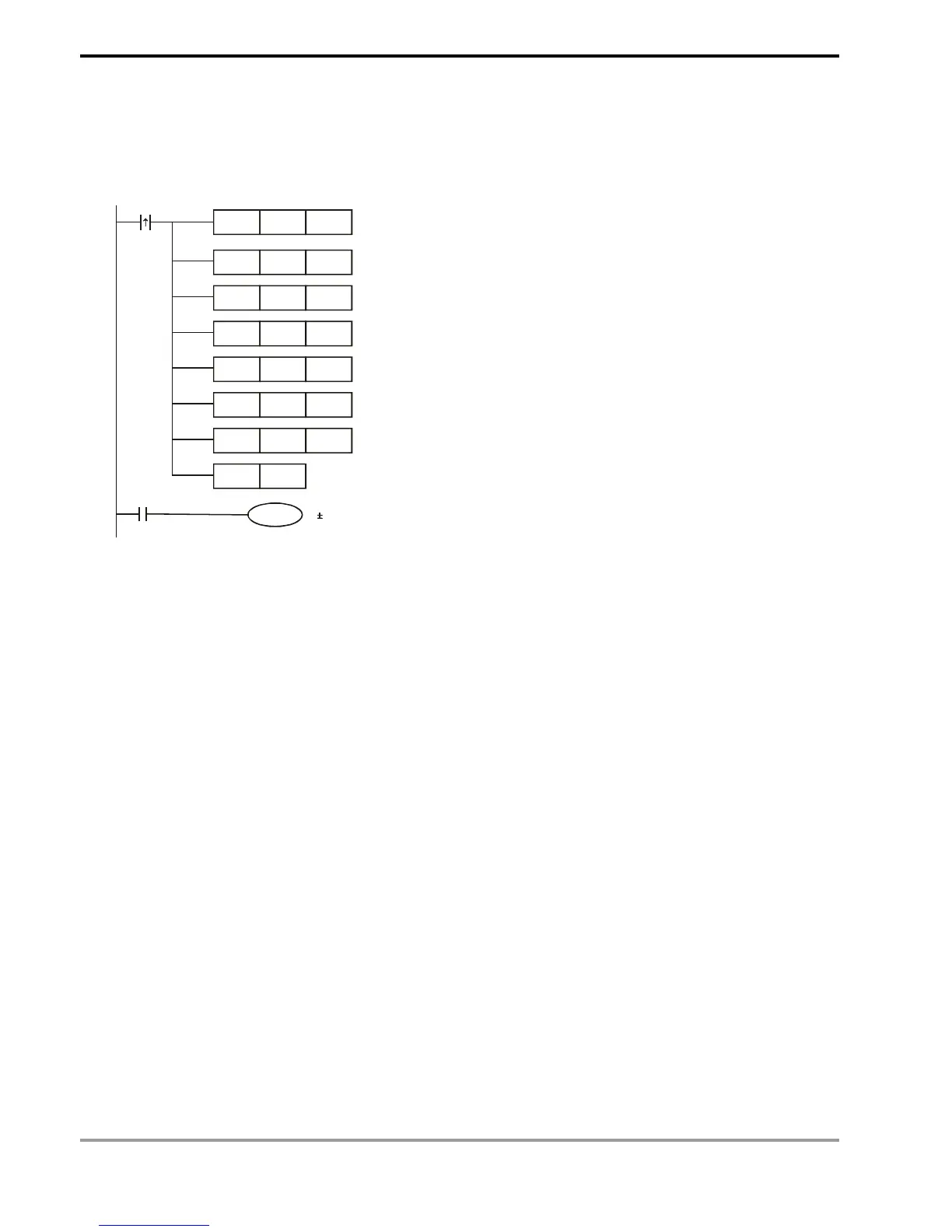9 Application Instructions API 150-199
DVP-PLC Application Manual
9-46
4. Whenever X11 = On, RTC will perform a ±30 second correction. The correction is performed according to the
rules: When the second hand of RTC locates at 1 ~ 29, the second will be automatically reset to “0” and the
minute hand will remain at its location. When the second hand locates at 30 ~ 59, the second will be
automatically reset to “0” and the minute hand will increase by 1 minute.
X10
MOV
K03
D0
MOV
K2
D1
MOV
K8
D2
MOV
K19
D3
MOV
K15
D4
MOV
K27
D5
MOV
K30
D6
TWR
D0
M1017
X11
Year (2003)
Day (Tuesday)
Month (August)
Date
Hour
Minute
Second
Write the set time into RTC
30 seconds correction
