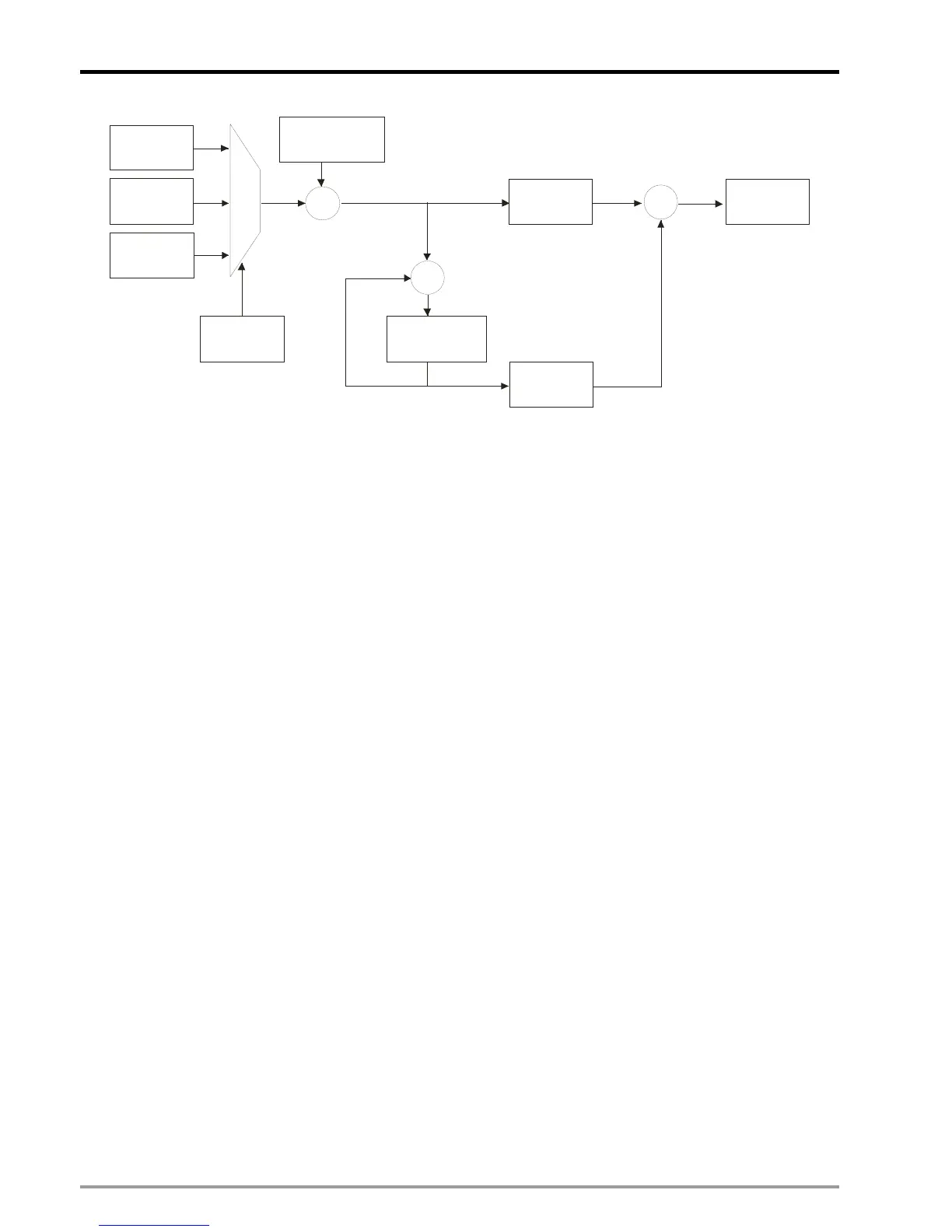3 Functions of Devices in DVP-PM
DVP-PM Application Manual
3-56
Close-loop
PID control
C200
C204
Current
value
Set value
(Target value)
K value
p
The max
accumulated
error
Ki value
+
-
+
+
+
+
Output
value
After the feedback source is selected, the control system adjusts the output value to the set value by comaparing
between set value and the feedback value. The error (difference) between set value and the feedback value is
saved in the error register. The tolerable range for the error can be set up to limit the max error within proper
range. If the error exceeds the range, the output will be stopped.