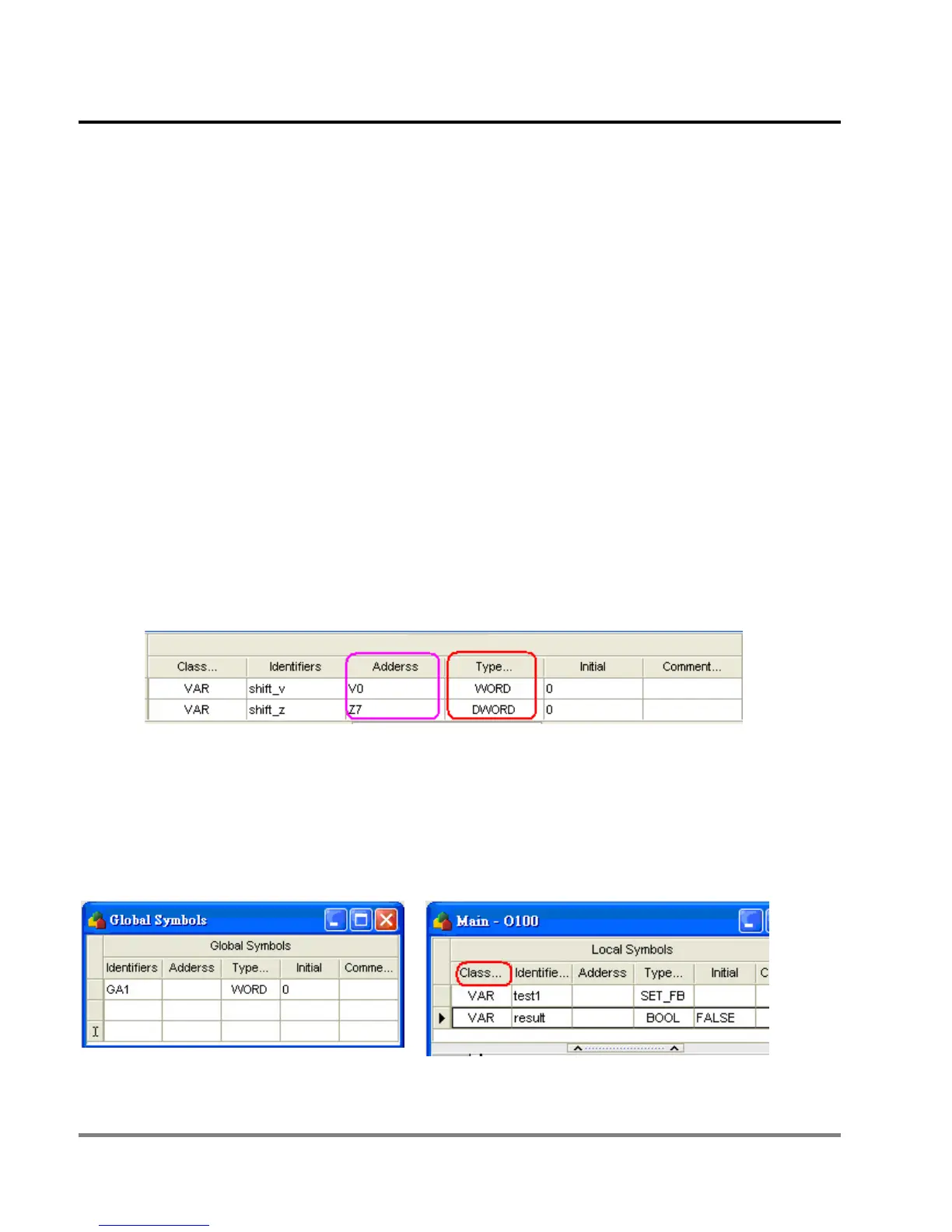12 POU Editing Mode
DVP-PM Application Manual
12-4
5. The last character cannot be an underline.
6. Max length is 20 characters.
7. Spaces are not allowed.
8. Identifiers cannot be the same as device names.
9. Identifiers cannot be constants.
10. Identifiers contain decimal values starting with “DD” are illegal.
Rules for Using Symbol Table:
1. Identifiers, Type and Initial of the same symbol should be specified in coordination with each other.
2. Identifiers, Type, and Initial of the same symbol can not be set up individually.
3. Symbols can not be repeated in the same symbol table.
4. If symbols are specified with devices (Address), the specified devices should be in valid range.
5. G-code instructions do not support the application of symbols.
6. Symbols of index (V, Z) in local symbol table should be specified within the range of V0~V7 or Z0~Z7 as
below.
7. Index V (V0~V7) should be specified with WORD in Type column as below.
8. Index Z (Z0~Z7) should be specified with DWORD in Type column as below.
12.1.2 Editing Symbol Tables
There are 2 types of symbol tables in PMSoft editing environment: Global Symbol Table and Local Symbol Table. The
content and editing methods of the two tables are basically the same except that Local symbol table provides the
column of Class. The editing methods of symbol tables are explained as below.
Global Symbol Table
Local Symbol Table
Create New Symbols and Declare Symbols
