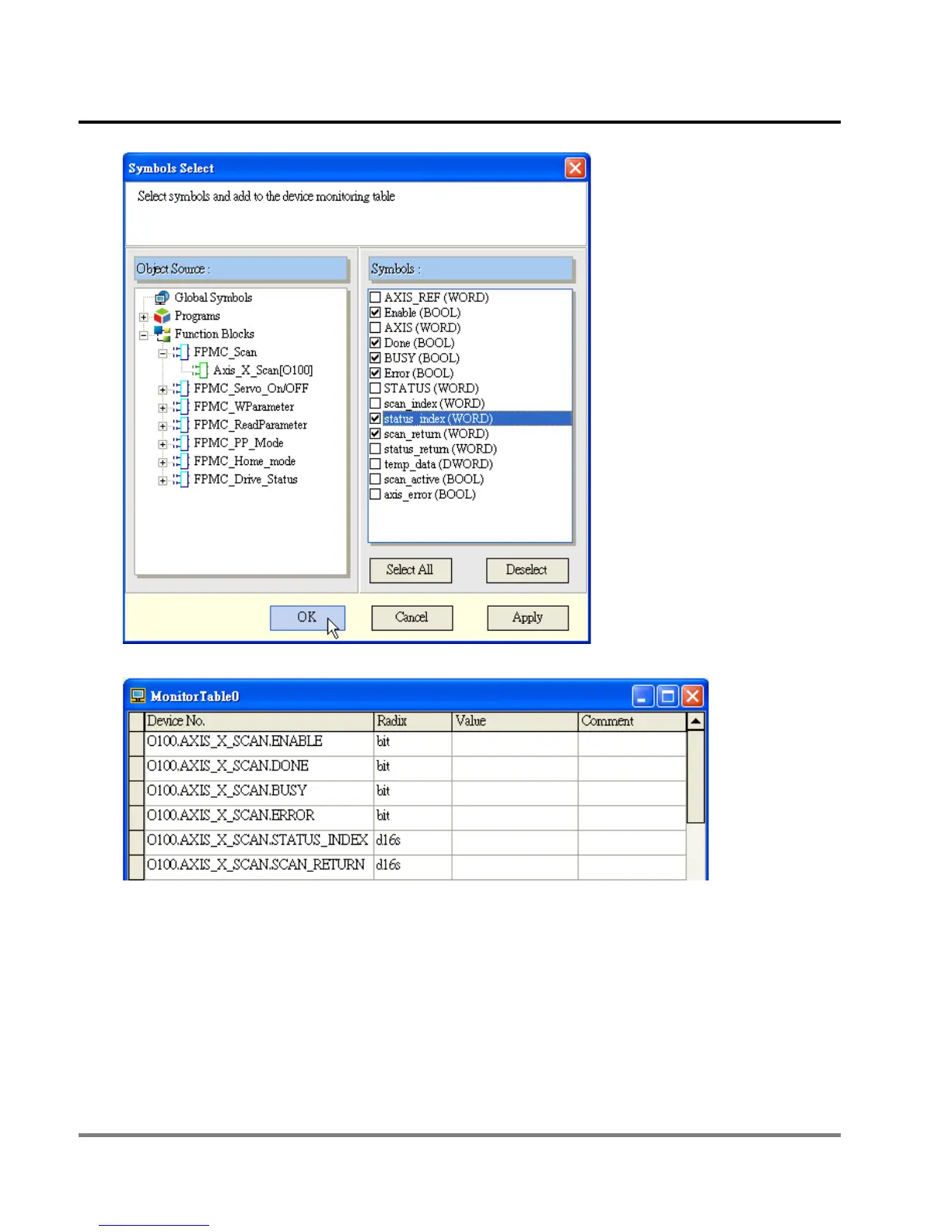12 POU Editing Mode
DVP-PM Application Manual
12-54
4: The selected symbols will be listed in the monitor table
12.4 Hint Function on Symbols and Function Blocks
Users can display the information of symbols and function blocks by setting up Hint function. Before enabling Hint
function, users need to enter relative information into the comment areas of Symbol Table(A) and Create a New POU
window(B). When the cursor is moved to symbols or function blocks, the edited information such as current POU
function, input/output interface definition, or data types of symbols will be displayed.
