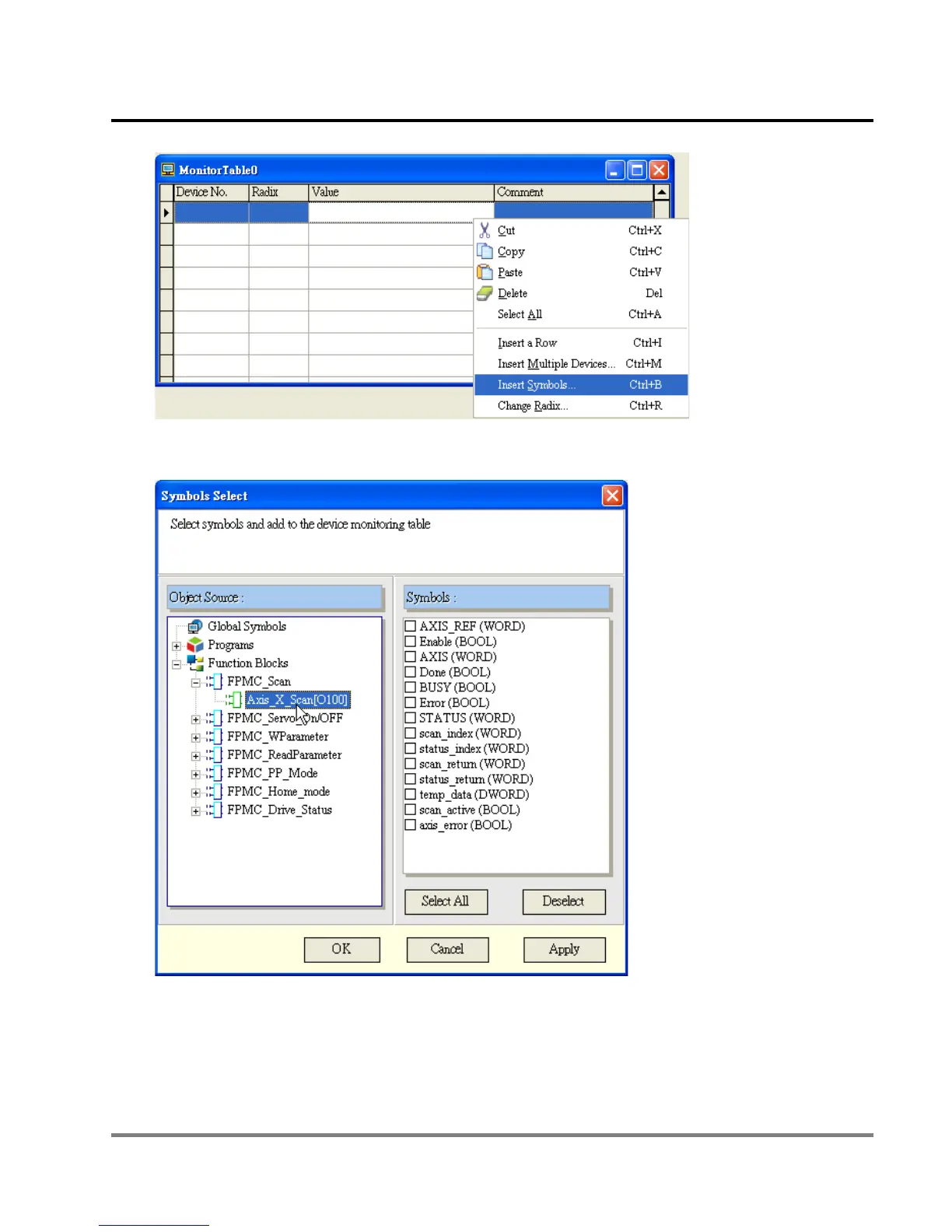12 POU Editing Mode
DVP-PM Application Manual
12-53
2: Click the program to be monitored (O100 main program, P subroutine, OX subroutine or function
blocks) and the related symbols will be displayed in the Symbols column.
3: Click the symbol to be monitored directly or click Select All to select all symbols. After symbols are
selected, click OK to finish.
