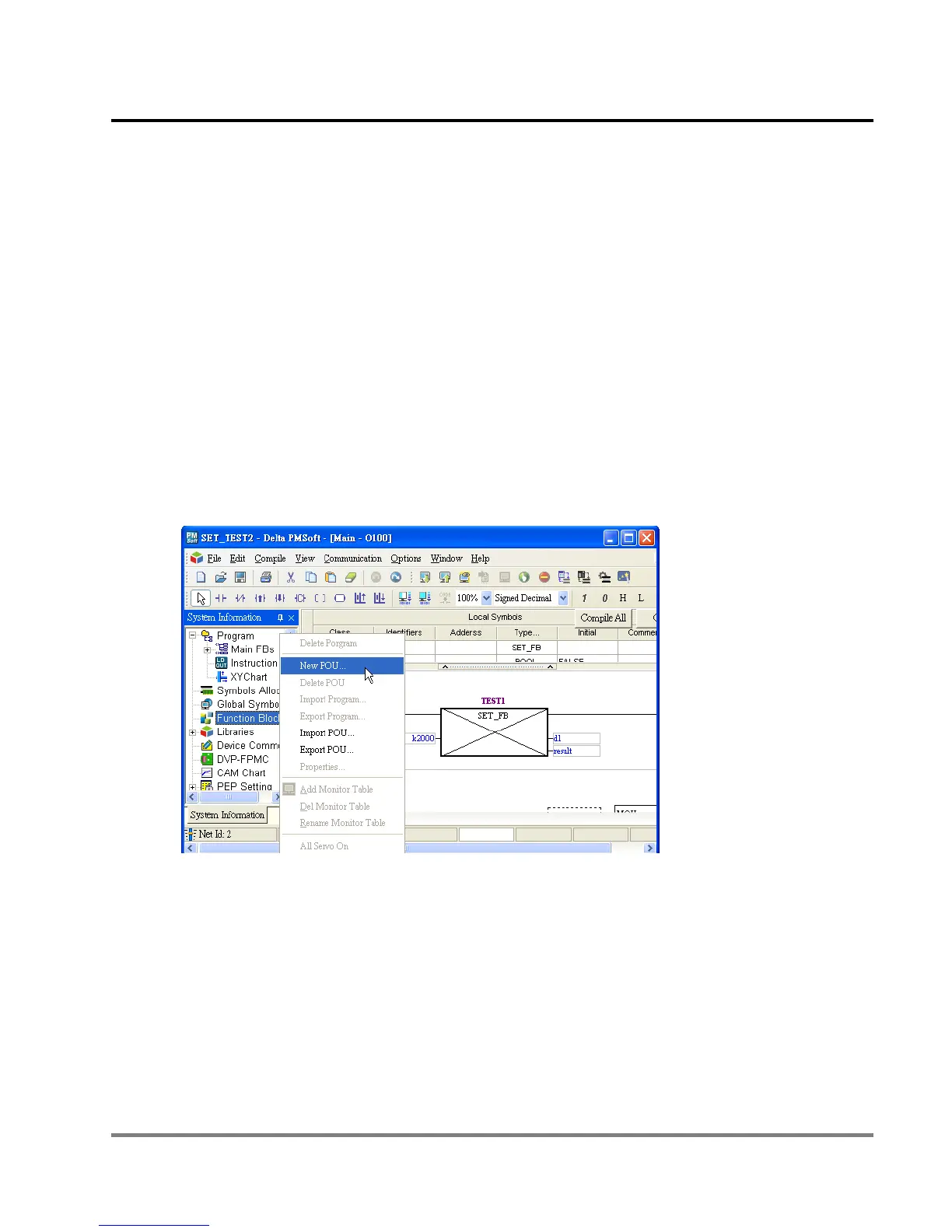12 POU Editing Mode
DVP-PM Application Manual
12-15
process. When “Ignore All” is selected, the repeated symbols will not be replaced. If “Ask Every Time” is
selected, a confirming window will pop-up every time when conflict (repeated symbols) happens.
12.1.3 Create POU Function Block
Function block can be used many times in a program, and it also benefits users by simplifying user program. The input
symbol and output symbol of a function block are declared by local symbol table of the function block. If Class in local
symbol table is specified as INPUT, the symbol functions as the input interface of the function block’s data source. If
Class in local symbol table is specified as OUTPUT, the symbol functions as the output interface of the function block’s
operation results. Function blocks can be modified and applied according to users’ requirements.
When a new program is opened, users need to create a new POU function block as program editing area. Methods
for creating new POU are explained as below:
1. Right click at the node of “Function Blocks” under “System Information” and select “New POU.”
2. The window of “Create a New POU” will pop up as below.
