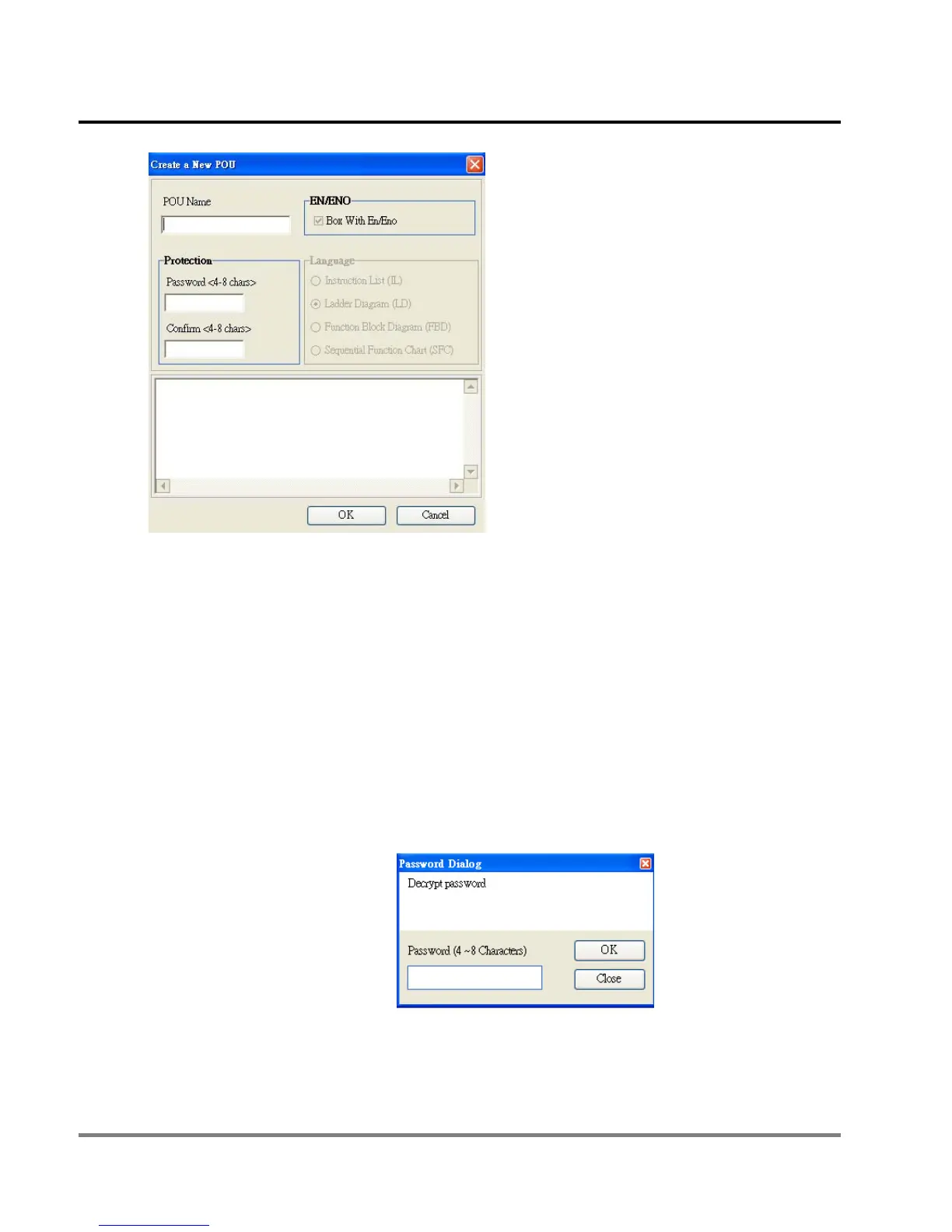12 POU Editing Mode
DVP-PM Application Manual
12-16
Rules for Naming a POU:
z Symbols such as “~, !, @, #, $, %, ^, &, *, (, ), “ are not allowed.
z POU names should not be repeated in the same program.
z Case-insensitive.
z Max length is 20 characters.
Protection:
When password is set up, users need to enter correct password for accessing the POU. Take the following
case for example. DMOV_FB has been locked by password, so users need to enter correct password for
accessing the internal program in POU. Error message will show up if an incorrect password is entered.
Step2: enter the password.
Step1: double-click on
DMOV_FB
Step3: Results
