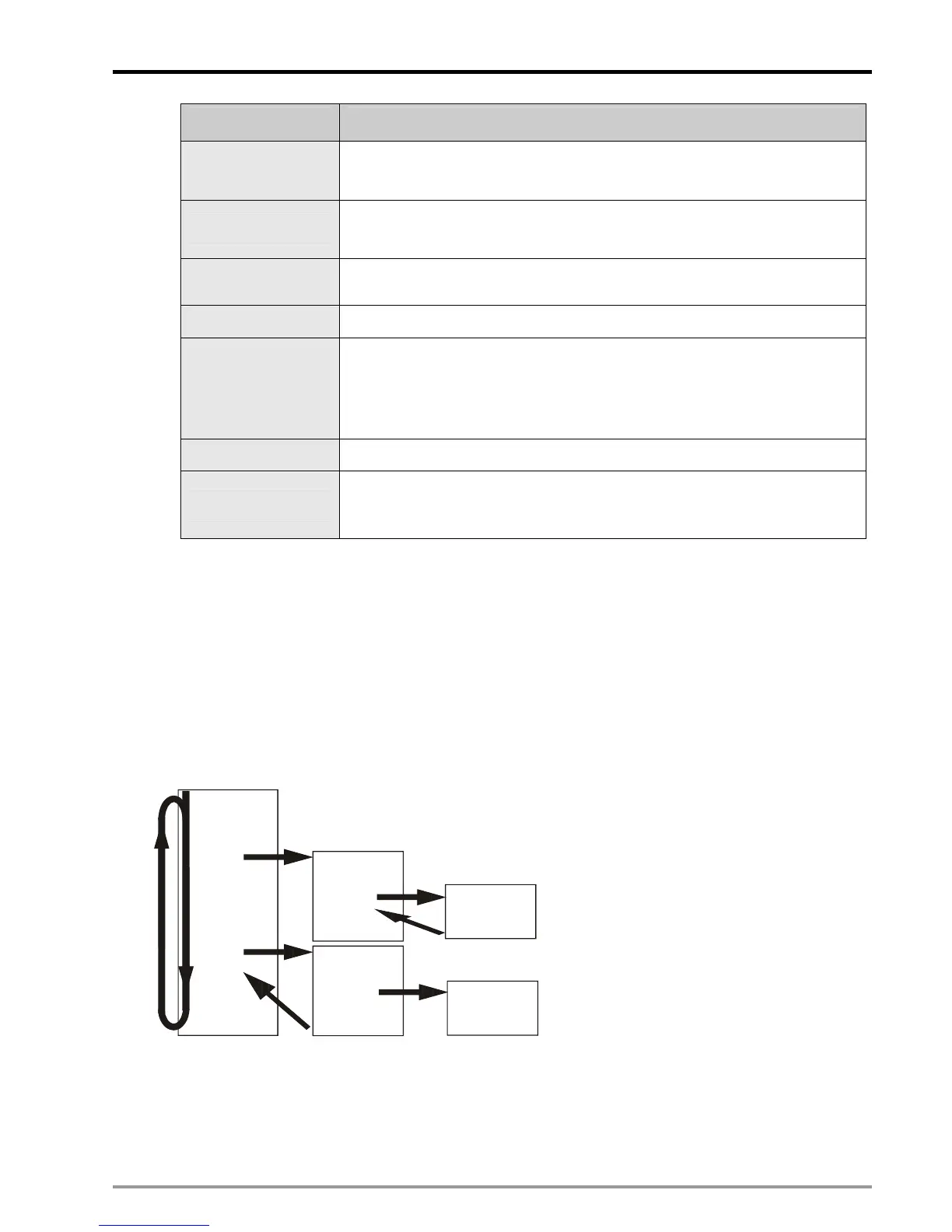1 Program Structure of DVP-PM
DVP-PM Application Manual
1-7
Pn subroutine Explanation
Start of the program
Pn, start flag of Pn subroutine (P0 ~ P255) (*It will be inserted by PMSoft when
compiling to IL instructions, therefore you don’t have to add it into ladder diagram.)
End of the program
SRET, instruction indicating the end of Pn subroutine (*It will be inserted by PMSoft
when compiling to IL instructions, therefore you don’t have to add it into ladder diagram.)
Activation
1. Call Pn subroutine in O100 main program.
2. Call Pn subroutine in OX motion subroutine.
Execution Execute once whenever the subroutine is enabled. Re-enable it for the re-execution.
Instructions supported
1. When called in O100: supports basic instructions and application instructions
2. When called in OX: supports basic instructions, application instructions (API), motion
instructions (MON) and G-Code instructions.
Note: When you need to call Pn in OX and use basic instructions and application
instructions, please avoid pulse-type instructions.
Quantity 256 Pn subroutines are available
Features & functions
1. A general-purpose subroutine
2. Can be called in O100 main program and OX motion subroutine
3. Can be placed in front of or after O100 main program and OX subroutines.
1.4 Program Design Structure of O100, OX and Pn
O100 main program, OX motion subroutine and Pn subroutine are introduced in 1.1 ~ 1.3. In this section, we will
further illustrate the program structure mixed with the 3 types of programs.
1.4.1 The Program Structure
Assume we would like to design an O100 main program, an OX0 motion subroutine, an OX3 motion subroutine, a P1
subroutine and a P2 subroutine (5 program sections) as the following sequential control process:
O100 main program
M102
.
.
.
.
.
.
.
.
.
.
.
.
.
Call OX0
Call P2
OX0 motion subroutine
Call P1
.
.
.
.
.
.
M2
P2 subroutine
Call OX3
.
.
.
.
.
.
SRET
OX3 motion subroutine
.
.
.
M2
P1 subroutine
.
.
.
SRET
To explain the example in an easier way, the program design will be given in section (1) ~ (5), as shown below:
