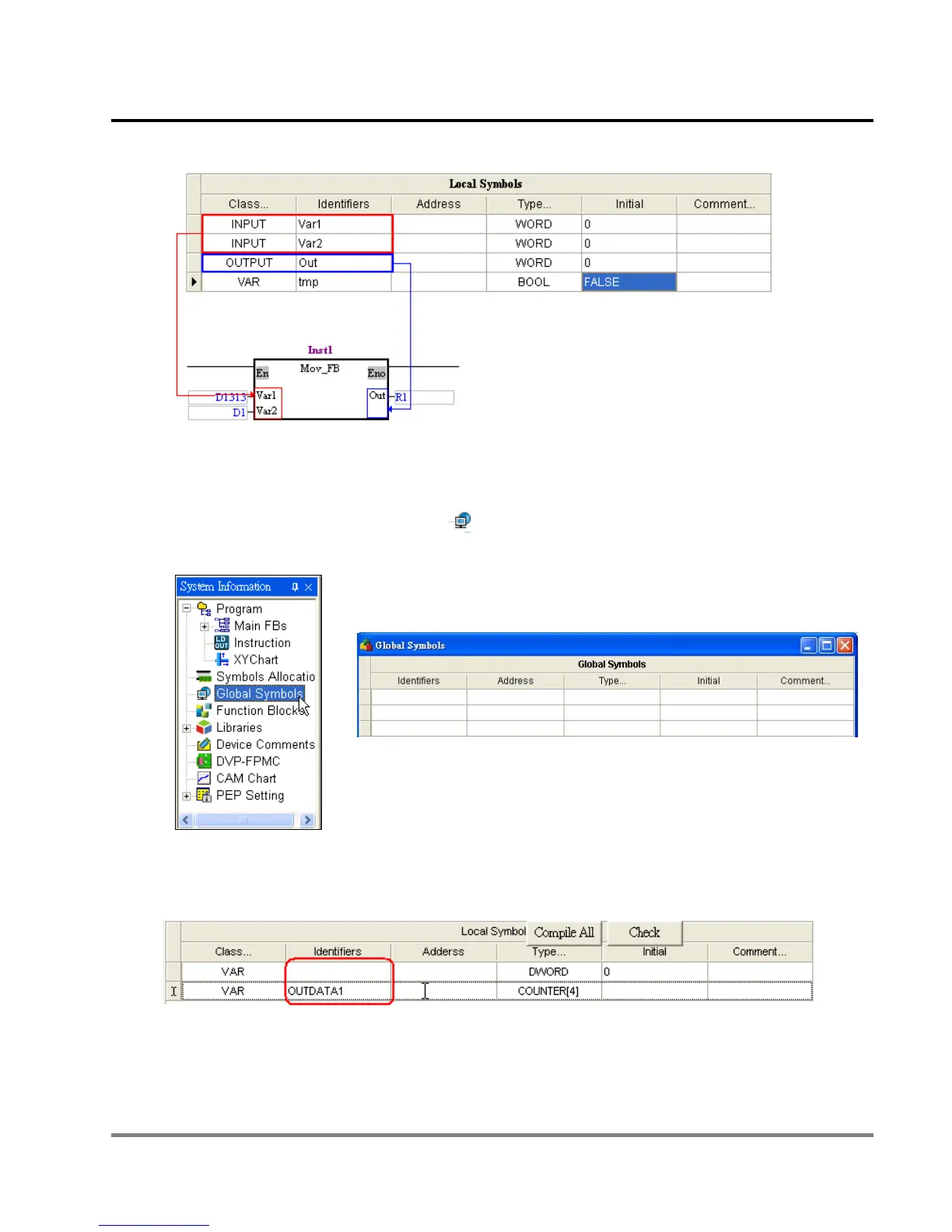12 POU Editing Mode
DVP-PM Application Manual
12-3
Global Symbols:
Unlike local symbols which exist in both program and function blocks, there is only one group of global symbols
applicable for all POUs. Double click the icon
under system information as Diagram (A), and the Global
Symbol Table will pop up as Diagram (B).
(A)System Information
(B) Global Symbol Table
Rules for Naming Identifiers of Symbols (in circled columns):
1. Symbols such as “~, !, @, #, $, %, ^, &, *, (, ), “ are not allowed.
2. Case-insensitive.
3. Must be consisted of English letters, digits or underlines.
4. Two consecutive underlines are not permitted.
