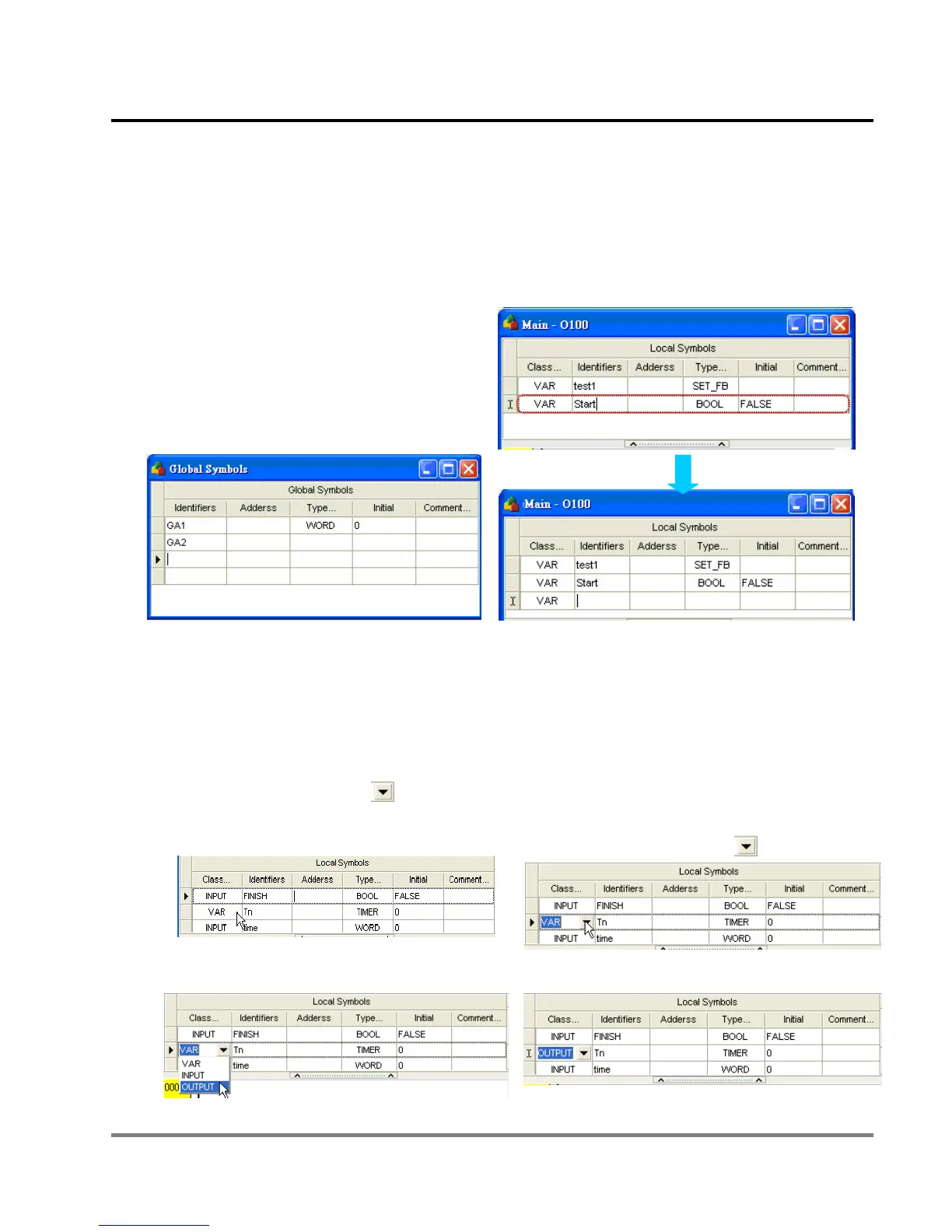12 POU Editing Mode
DVP-PM Application Manual
12-5
1. Create New Symbols:
Click the blank columns in symbol table to declare a symbol (Diagram A). If a new column is required, click the
last column in the table and press “Enter” to create a new one (Diagram B), so that a new symbol can be
created and declared.
(A)Blank columns (B)Create a new symbol
2. Declare Symbols:
z Class: Class of a symbol. Only local symbol table provides the column of Class. 3 classes including VAR,
INPUT and OUTPUT are available for local symbol table of function blocks; only VAR is available for
symbol table of other programs or subroutines. Users can key in the class directly, or click the column of
Class to generate the arrow
and select the desired class from the drop down list as below.
Step 1: Click the column of Class
Step 2: Click
Step 3: Select the class Step 4: Result
