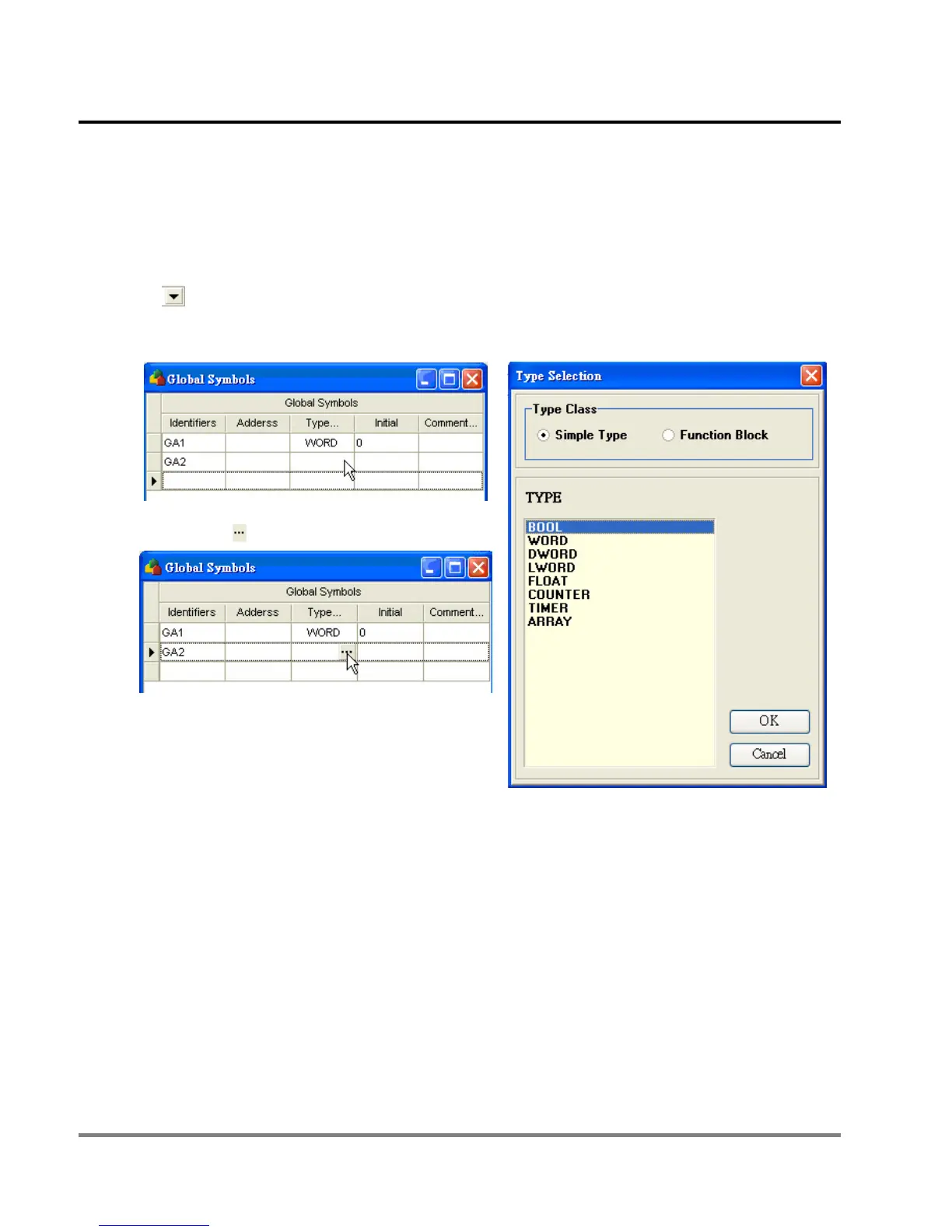12 POU Editing Mode
DVP-PM Application Manual
12-6
z Identifiers: Click the column of Identifiers and input the proper names of identifiers.
z Address: The column of Address can be specified with devices by users or allocated by system.
z Type: Data type of a Symbol. Two types of symbols are available for this column: Simple Type and
Function Block. Users can key in the data type directly, or click the column of Type to generate the arrow
“
.” Click the arrow and a Type Selection window will pop up as below.
Step 1:Click the column of Type
Step 2:Click
Step3:Select types
(a) Simple Type: Declare the Type of a symbol as general devices.
