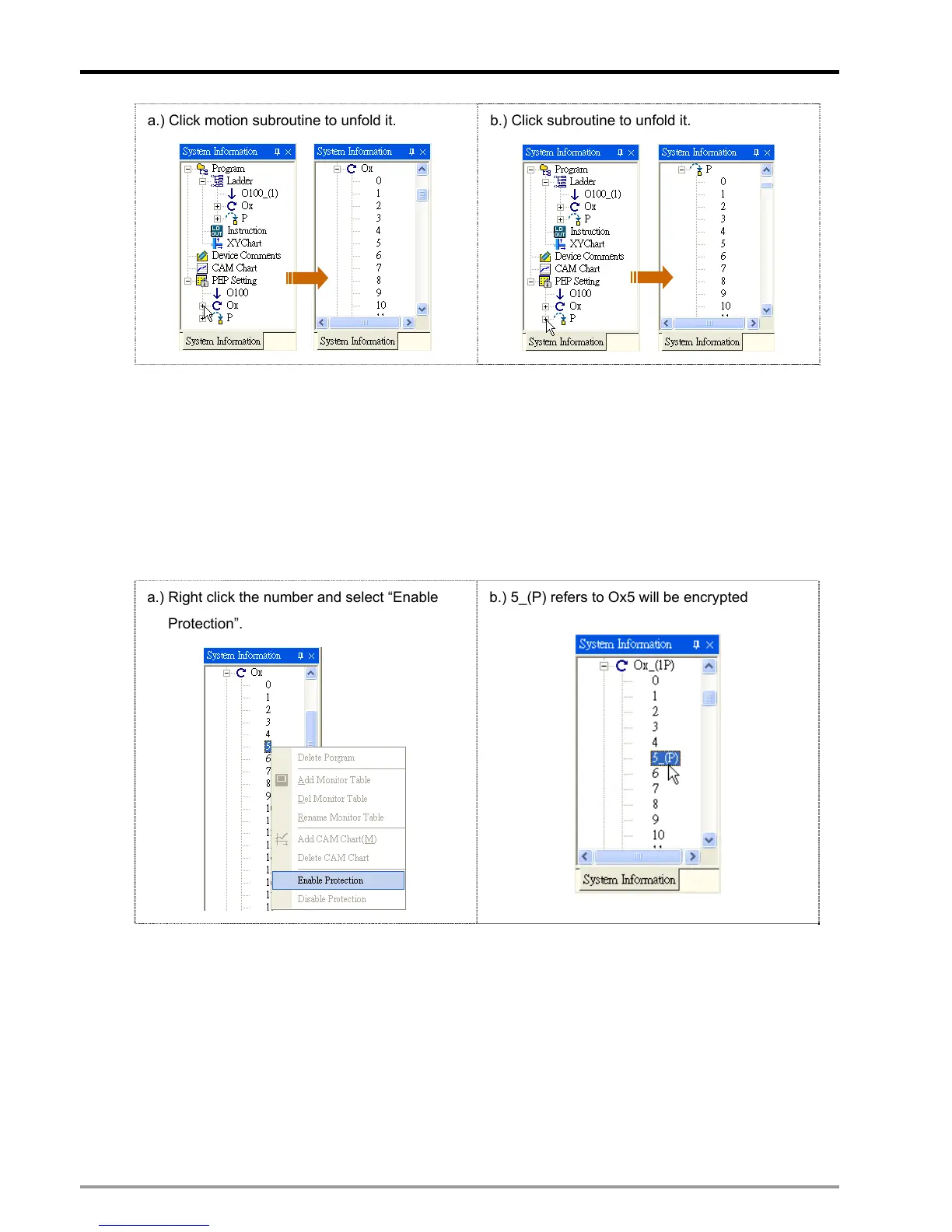10 Encrypting User Program
DVP-PM Application Manual
10-2
a.) Click motion subroutine to unfold it.
b.) Click subroutine to unfold it.
Applying encryption to specific program:
1. Right click the motion subroutine or P subroutine number to be encrypted and select “Enable
Protection” as shown in a.) below.
2. The encrypted program number will have a “_(P)” mark after it, meaning the program has been
protected, as shown in b.) below. Ox_(1P) means “1” motion subroutine will be encryoted, and Ox_4(P)
means “4” motion subroutines will be encrypted. The same rule also applies to P subroutines. However,
there is only 1 main program; therefore, enable the protection directly on O100 and make it O100_(P).
a.) Right click the number and select “Enable
Protection”.
b.) 5_(P) refers to Ox5 will be encrypted
Removing the protection
1. Right click the motion subroutine or P subroutine and select “Disable Protection”, as shown in a.)
below.
2. The “_(P)” mark after the encrypted program number will be removed as shown in b.) below. P_(3P)
refers to 3 subroutines are encrypted. After 1 protection is removed, it will become P_(2P).
