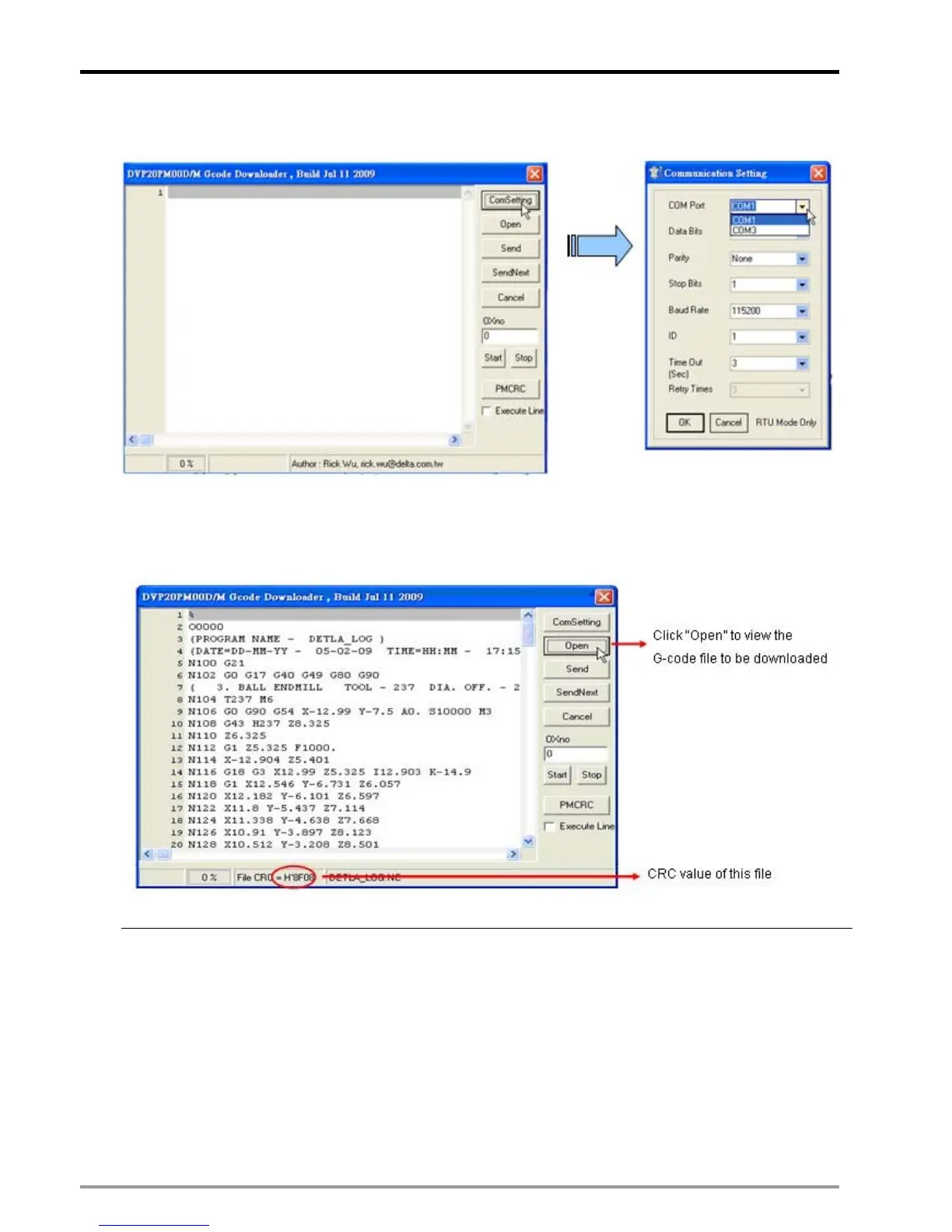11 G-code Application
DVP-PM Application Manual
11-4
Step 3: Execute PMGDL software and set up COM Port (between PC and 20PM00M COM port) as below.
Communication format 115200, 8, N, 1 should not be changed.
Step 4: Click “Open” to view the G-code file to be downloaded. In the bottom-left corner, File CRC will be
displayed. Click “Send” to download the G-code file.
(1) Click “Open” to view the G-code file to be downloaded.
(2) Click “Send” to download the G-code file.
