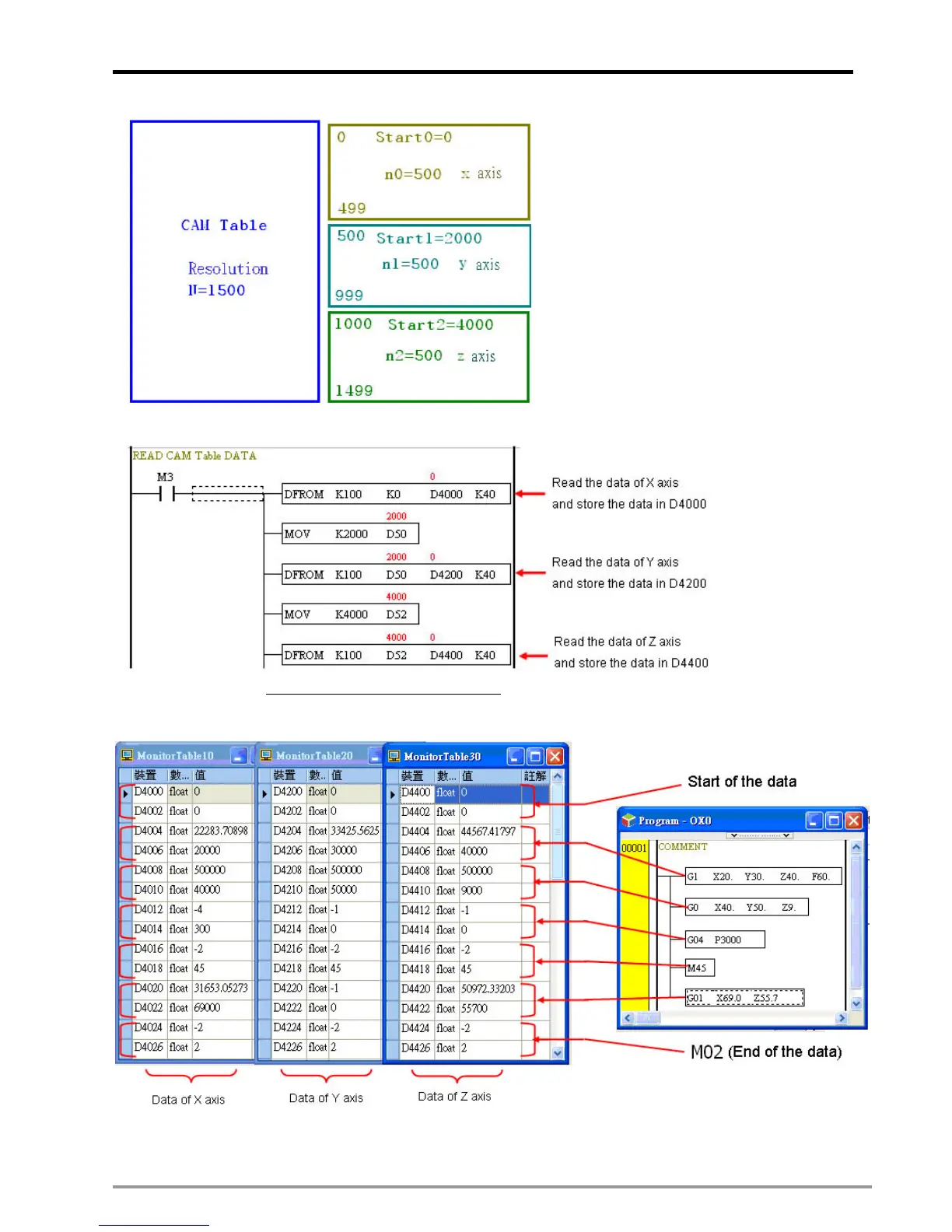11 G-code Application
DVP-PM Application Manual
11-23
The example program uses CAM chart-0 with max resolution 1500. The below program are applied for reading the
data of 3 axes in CAM chart.
Note: In the instruction DFROM (DTO) K100 K0 D4000 K40
, set value K100 indicates access in CAM chart-0, set
value K101 indicates access in CAM chart-1, set value K102 indicates access in CAM chart-2.
Explanations on the above table:
(1) The first data of each axis is 0.
