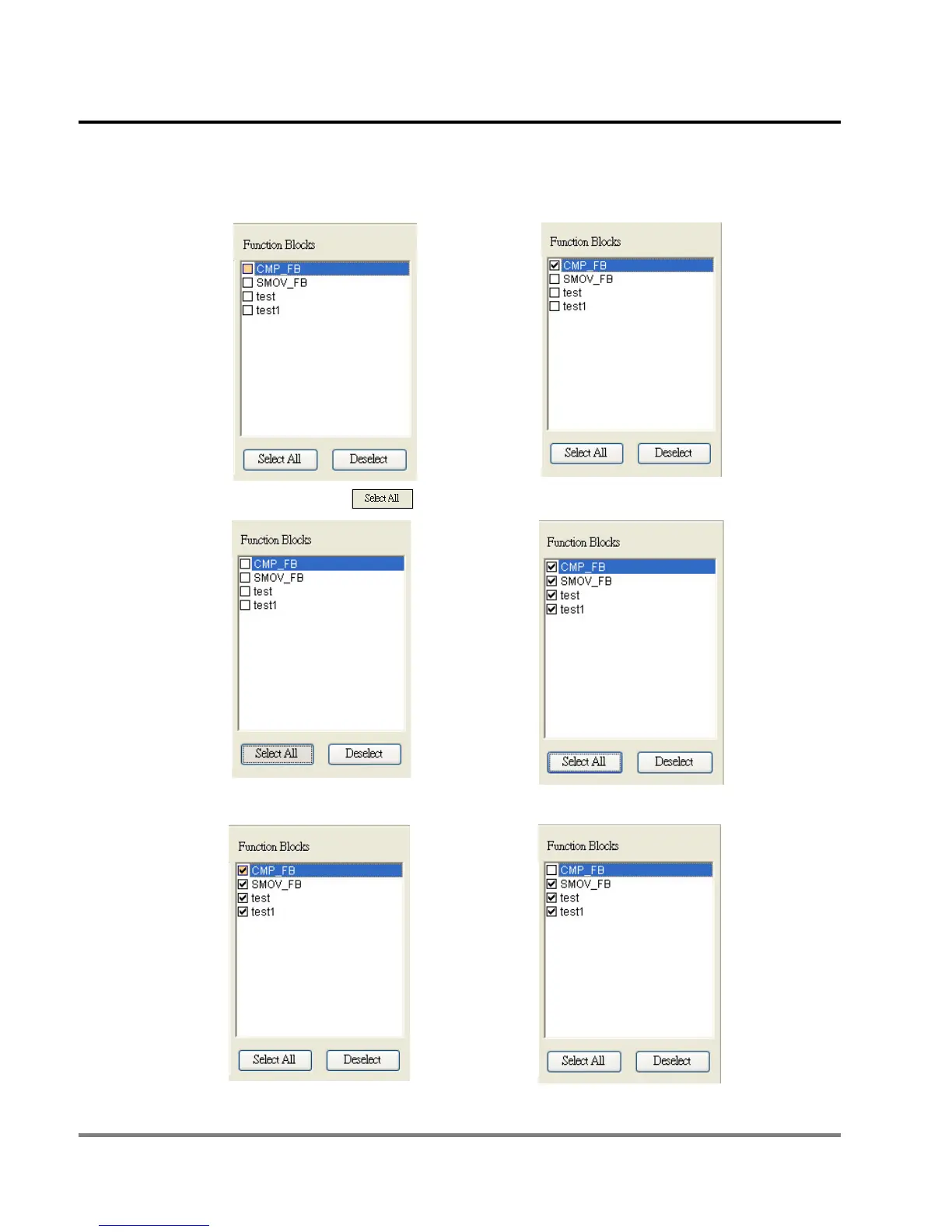12 POU Editing Mode
DVP-PM Application Manual
12-28
z The methods for selecting function blocks are explained as below:
(1) Select by clicking the function block to be exported. In below diagram, “CMP_FB” is selected.
(2) Select All. Click the button
and all function blocks will be selected as below.
(3) Deselect. Clicking the selected function block will deselect it.
(4) Deselect All. Click the button “Deselect” and all function blocks will be deselected as below.
