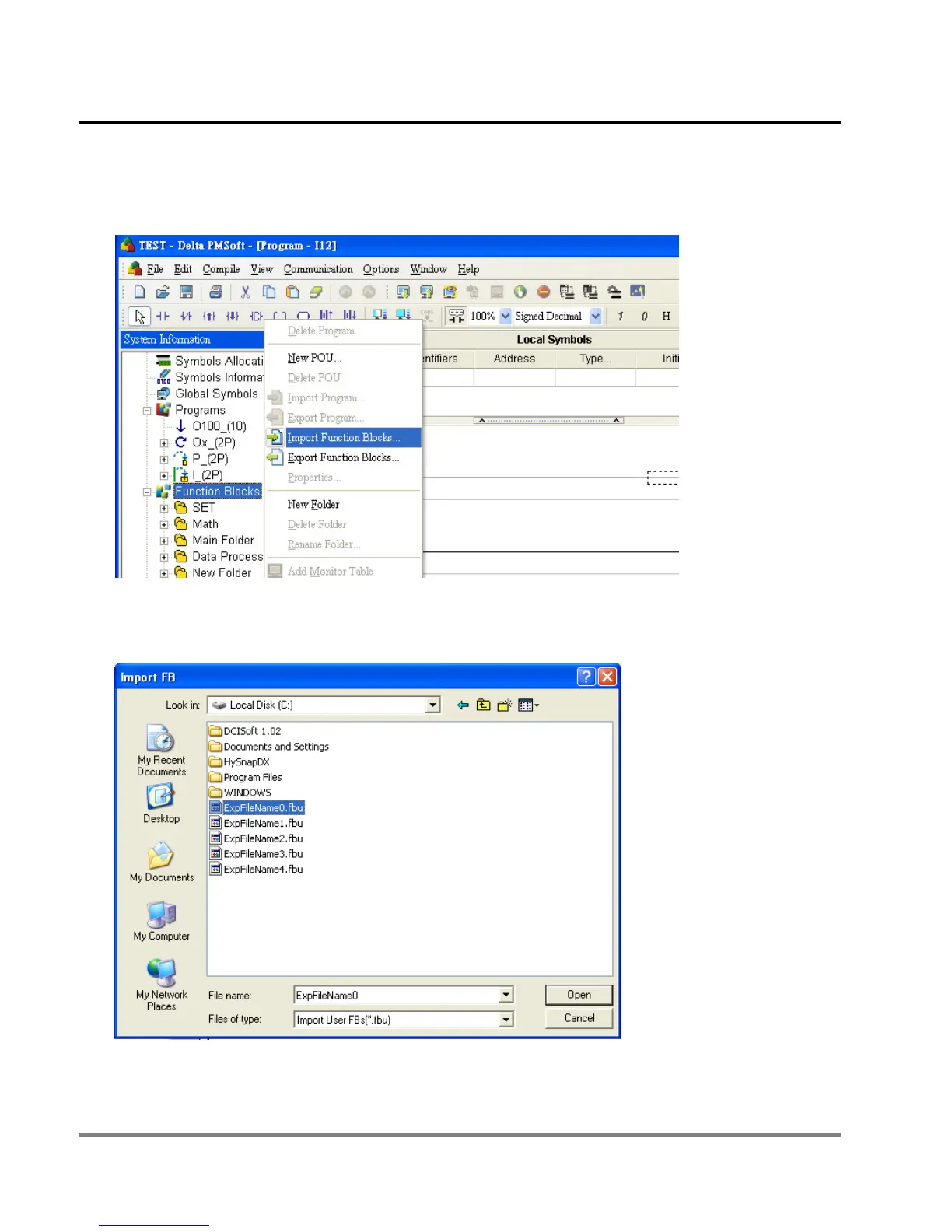12 POU Editing Mode
DVP-PM Application Manual
12-32
Import function block POU:
1. Right click at the node of “Function Blocks” under “System Information” and select “Import Function Blocks.”
2. PMSoft will display the function block files with the extension name “*.fbu”. Select a file and click Open to import
this file.
3. Unlock password: If the function block POU is protected by password, users need to enter the correct password
for importing the POU file. If the file is not protected by password, system will ignore this step.
