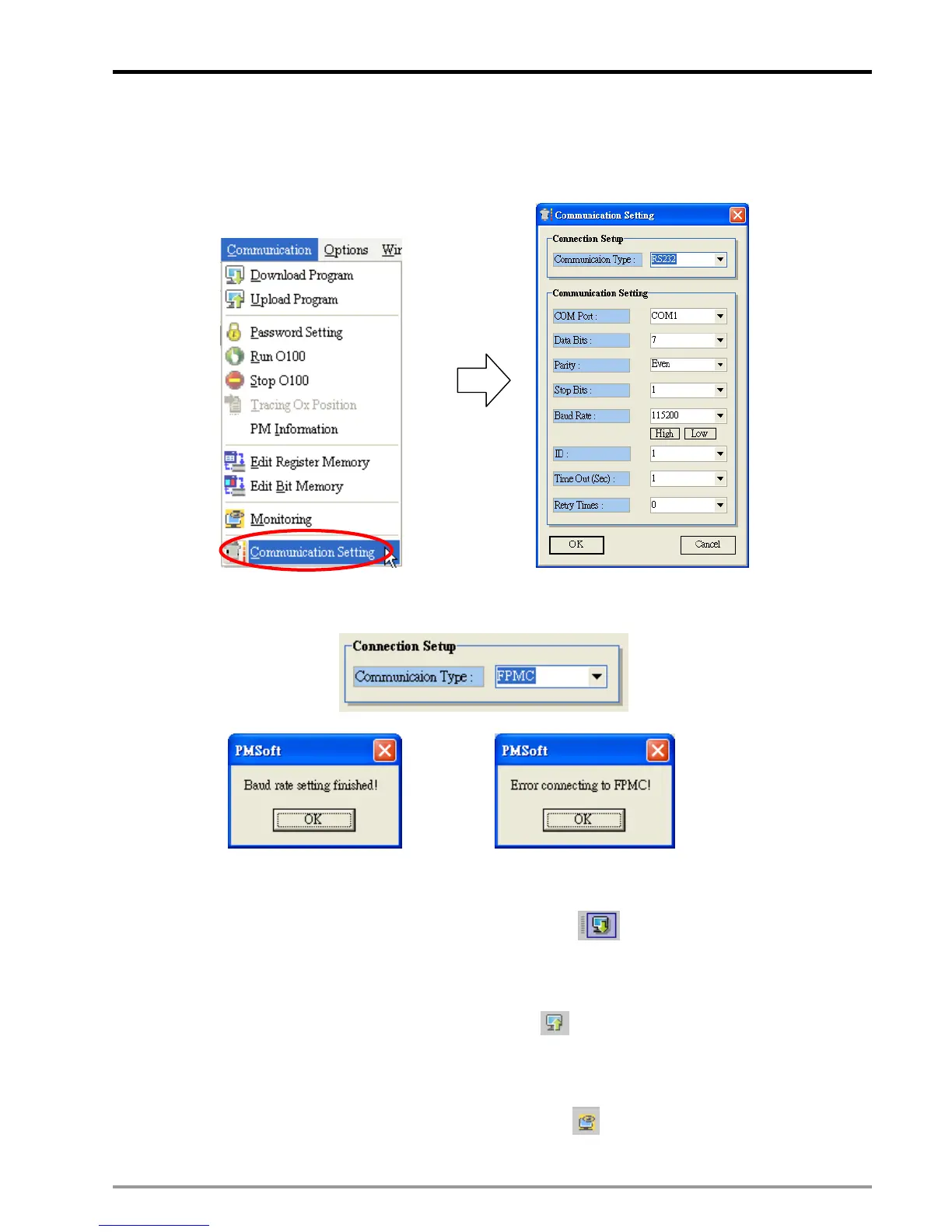13 CANopen Communication Card
DVP-PM Application Manual
13-29
PMSoft Setting
1. Select “Communication Setting” from “Communication” in menu bar to enter the communication setting
window.
2. Seelct FPMC in “Communication Type” and click OK.
Connection setting is completed Connection setting error
When connection setting is completedm, program download/upload or monitoring can be
performed through Ethernet.
3. Program Download: To download the program, click the icon
(PC->PM) in the toolbar or select
PC->PM from “Communications” in the menu bar. The download process through Ethernet interface is
the same as the process through other COM ports.
4. Program Upload: To upload the program, click the icon
(PM->PC) in the toolbar or select PM->PC
from “Communications” in the menu bar. The upload process through Ethernet interface is the same as
the process through other COM ports.
5. Monitoring: To monitor the program operation, click the icon
(Monitoring) in the toolbar or select
