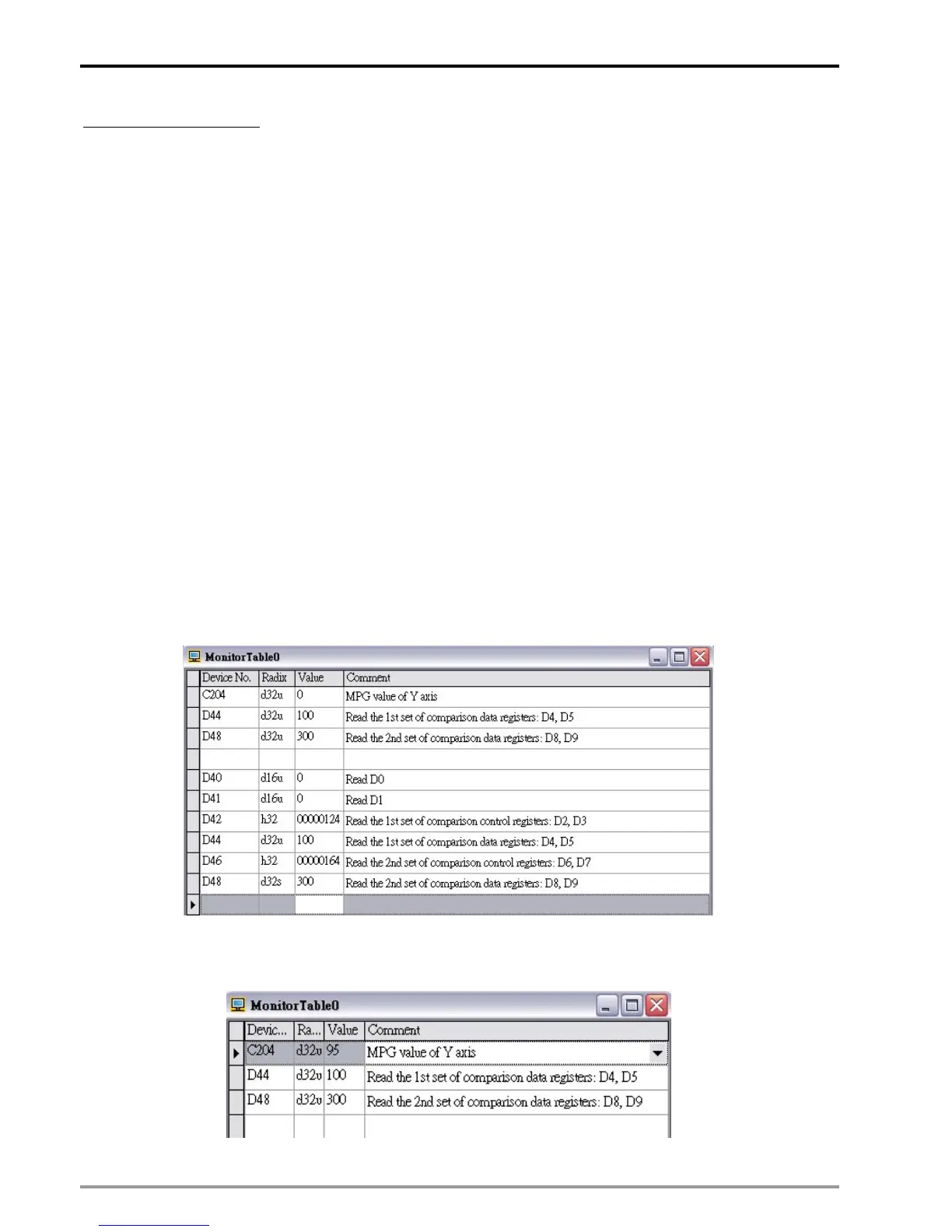14 High Speed Compare and Capture
DVP-PM Application Manual
14-6
Sequential control process:
Step 1: Initial setting for high speed Compare when O100 is activated:
(1) D0 = 0 Æ Specify the number of the starting set. n = 0 indicates the first set.
(2) D1 = 0
(3) D20 = 10 Æ Set up data length for TO instruction: 10 words, including 2 sets of comparison data
(4) D60 = 10 Æ Set up data length for FROM instruction: 10 words, including 2 sets of comparison data.
Step 2: Set M1. Specify the comparison data in control registers and data registers.
(1) Control registers of the 1
st
set: D3, D2 = H124 Æ Data source: C204(Bit3-0=4); compare method:
≧, SET (Bit5-4=2) (Bit7-6=0); output terminal: CLR0 (Bit11-8=1).
(2) Data registers of the 1
st
set: D5, D4 = K100 Æ output terminal will be triggered when source value
≧ K100.
(3) Control registers of the 2
nd
set: D7, D6 = H164 Æ Data source: C204(Bit3-0=4); compare method:
≧, RST (Bit5-4=2) (Bit7-6=1); output terminal: CLR0 (Bit11-8=1).
(4) Data registers of the 2
nd
set: D9, D8 = K300 output terminal will be triggered when source value ≧
K300.
Step 3: Set M2. Activate the 2 sets of high speed Compare
Step 4: Set M3. Read the data set up in D0~D9 as below:
Step 5: Set M4 to set C204 counting mode as P/D (Pulse/direction) then set M5 to enable C204.
Step 6: Rotate the MPG to check if C204 is counting as below.
