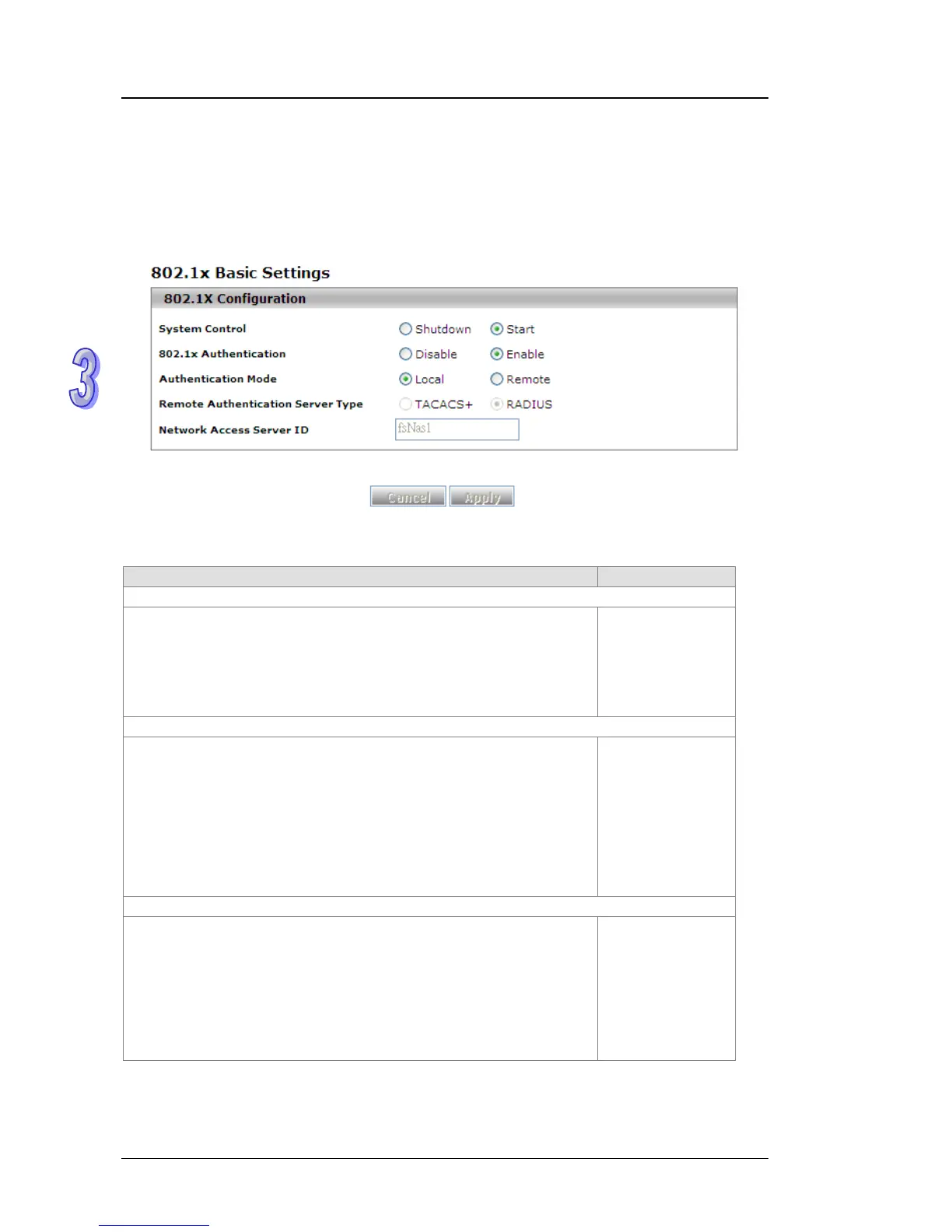DVS Series Managed Industrial Ethernet Switches User’s Manual
802.1x Basic Settings
IEEE 802.1X is an IEEE Standard for port-based Network Access Control (PNAC). It is a part of the
IEEE 802.1 group of networking protocols. It provides an authentication mechanism to devices
which attempt to connect with a LAN or WLAN. IEEE 802.1X defines the encapsulation of the
Extensible Authentication Protocol (EAP) over IEEE 802 which is known as "EAP over LAN" or
EAPOL.
802.1x Basic Settings
Description Factory Default
System Control
Specify whether the 802.1x authentication module on the switch is
running or shut down.
Shutdown: The 802.1x authentication is shut down. You cannot
configure or enable 802.1x authentication.
Start: The 802.1x authentication is running, and you can configure
and enable it.
Start
802.1x Authentication
Specify the status of the 802.1x authentication on the switch.
Disable: The 802.1x authentication is disabled. You can still
configure the 802.1x authentication, but the settings do not take
effect after you have applied them. The switch does not check the
802.1X authentication before allowing traffic on any interfaces, even
if the interfaces are configured to allow only authenticated users.
Enable: The 802.1x authentication is enabled. You can configure
the 802.1x authentication, and the settings take effect after you have
applied them.
Enable
Authentication Mode
Specify the 802.1x authentication mode.
Local: A locally stored user ID and password are used for port
authentication. You need to set up a user account on the Local
Authentication Server page. This is the default setting.
Remote: A RADIUS or TACACS+ server is used for port
authentication. With this selection, the Remote Authentication
Server Type radio buttons and Network Access Server ID become
available.
Local
3-84
