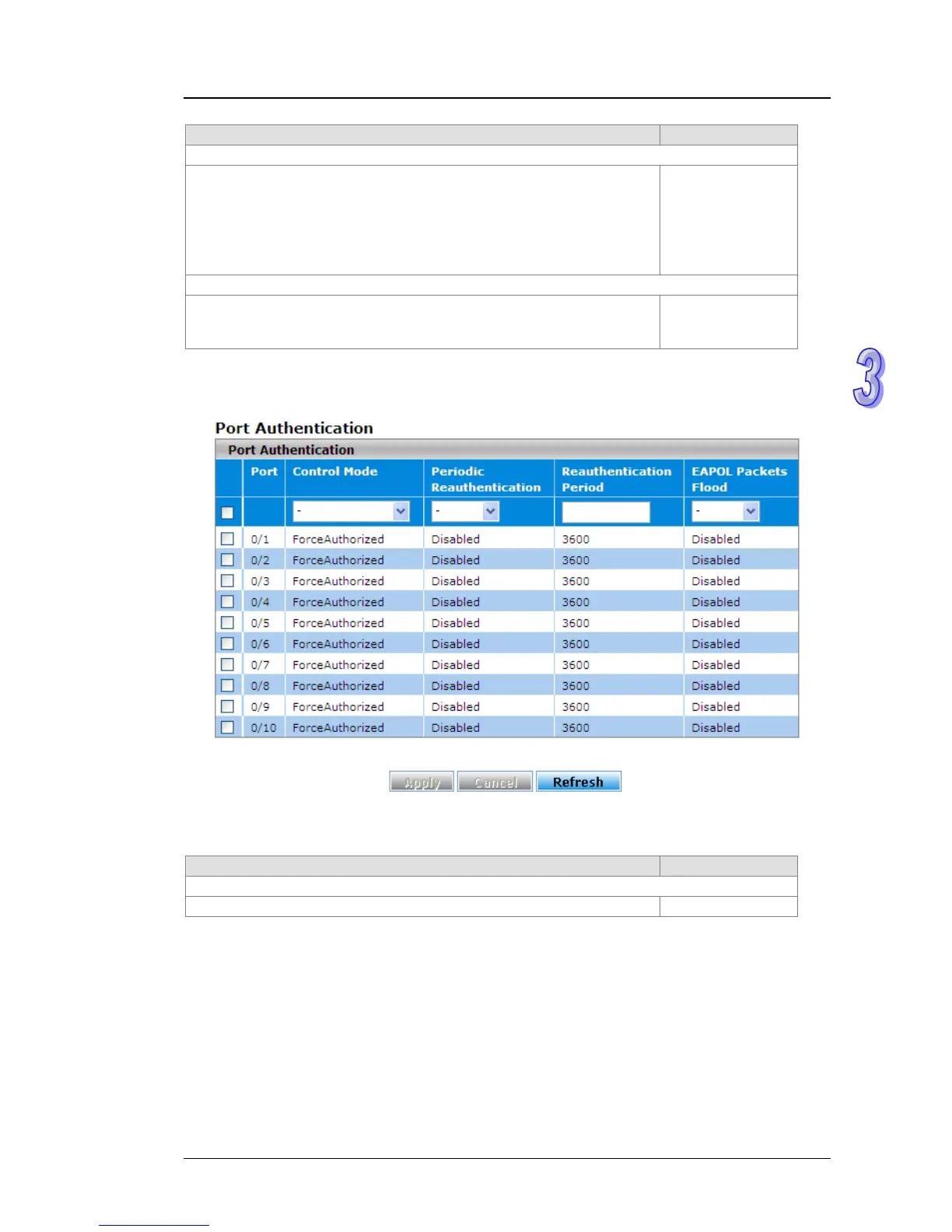Chapter 3 Featured Functions
3-85
Description Factory Default
Remote Authentication Server Type
If you select the Remote radio button next to Authentication Mode,
specify whether a RADIUS or TACACS+ server should be used.
TACACS+: The user ID and password are authenticated through a
TACACS+ server.
RADIUS: The user ID and password are authenticated through a
RADIUS server.
RADIUS
Network Access Server ID
If you select the Remote radio button next to Authentication Mode,
enter the network access server (NAS) ID, or use the default ID
(fsNas1).
Fixed
Port Authentication
You can configure the authentication settings for each interface.
Port Authentication
Description Factory Default
Port
This field displays the port number. Port number