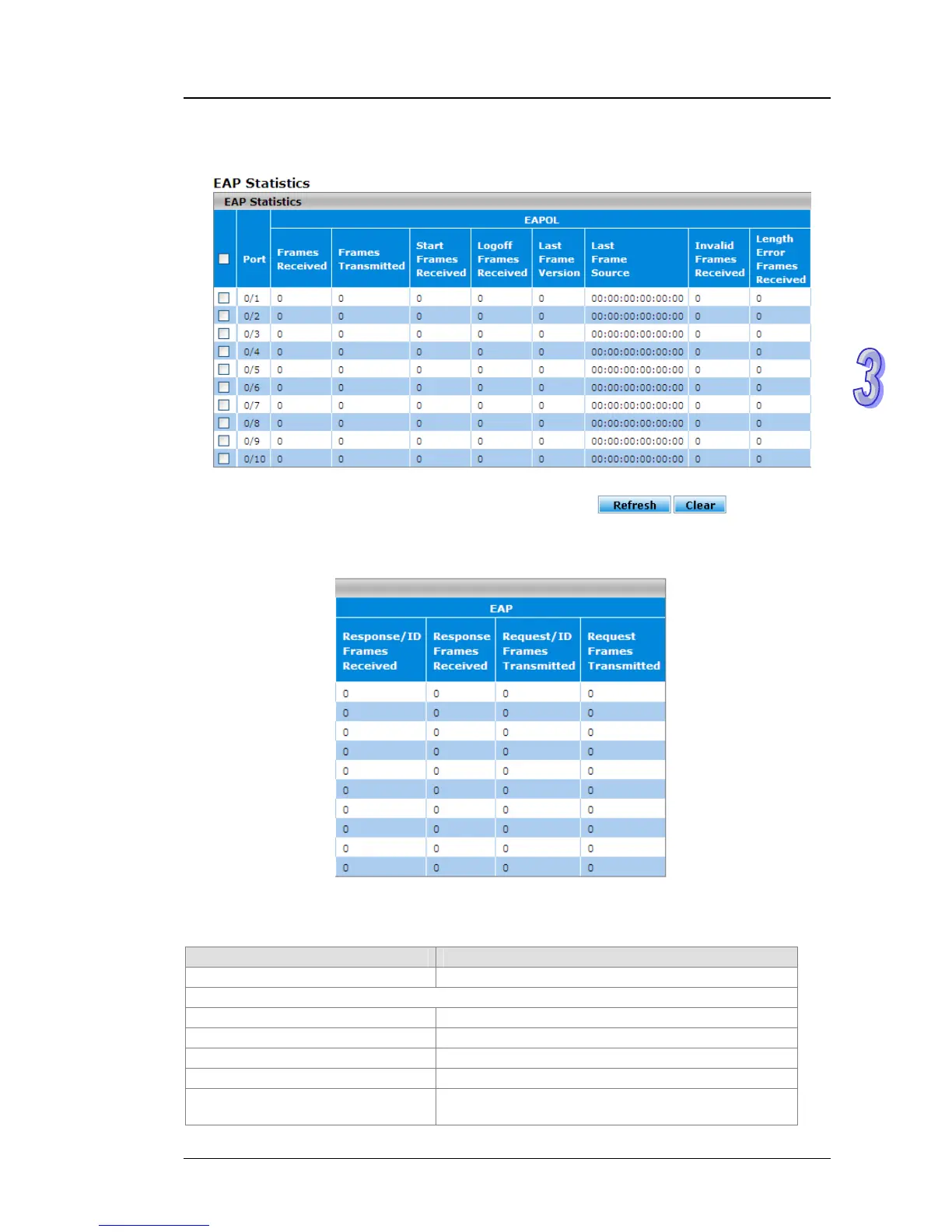Chapter 3 Featured Functions
EAP Statistics
This page provides you to view EAP statistics.
EAP Statistics
Item Description
Port The interface number.
EAPOL (Extensible Authentication Protocol over LAN)
Frames Received The total number of received valid EAPOL frames.
Frames Transmitted The total number of transmitted EAPOL frames.
Start Frames Received The total number of received EAPOL start frames.
Logoff Frames Received The total number of received EAPOL logoff frames.
Last Frame Version
The protocol version number attached to the most
recently received EAPOL frame.
3-89
