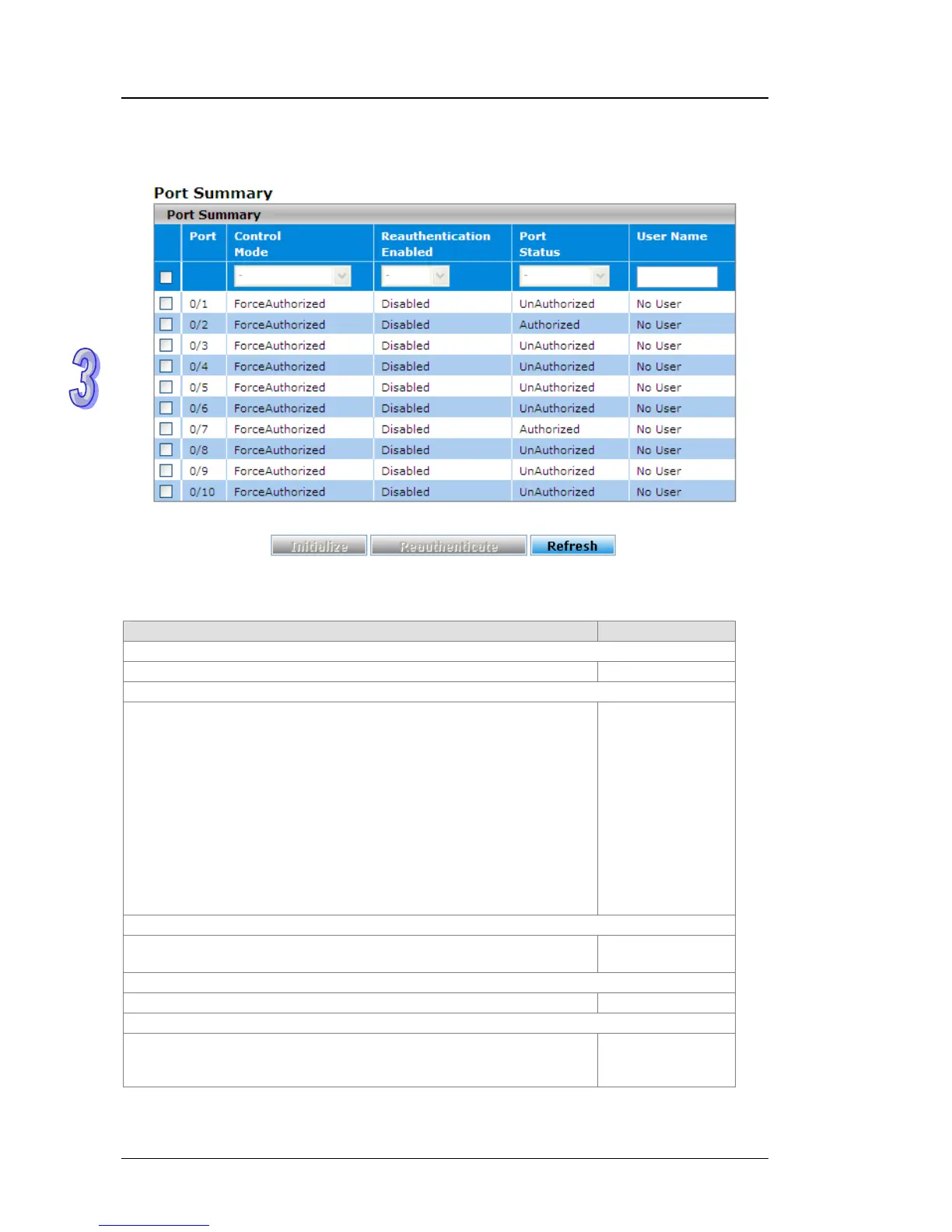DVS Series Managed Industrial Ethernet Switches User’s Manual
Port Summary
This page provides you to view the information about access control of each interface; you can
initialize or reauthenticate the interface manually.
Port Summary
Description Factory Default
Port
This field displays the port number. Port number
Control Mode
The port authorization state that you have configured on the Port
Authentication page (see Port Authentication on page 189). One of the
following options is displayed:
ForceUnauthorized: The interface functions in the unauthorized
state. The switch cannot provide authentication services to a client
through the interface.
Auto: The interface automatically detects the control mode through
authentication exchanges between the supplicant, authenticator,
and authentication server.
ForceAuthorized: The interface functions in the authorized state.
The interface sends and receives normal traffic without client
port-based authentication.
ForceAuthorized
Reauthentication Enabled
Indicates whether you have enabled or disabled reauthentication on
the interface.
Disabled
Port Status
The authorization status of the interface (Authorized or Unauthorized). Authorized
User Name
The name of the user most recently authenticated on the port. The user
name is for a user account that is defined on the Local Authentication
Server page.
None
3-88
