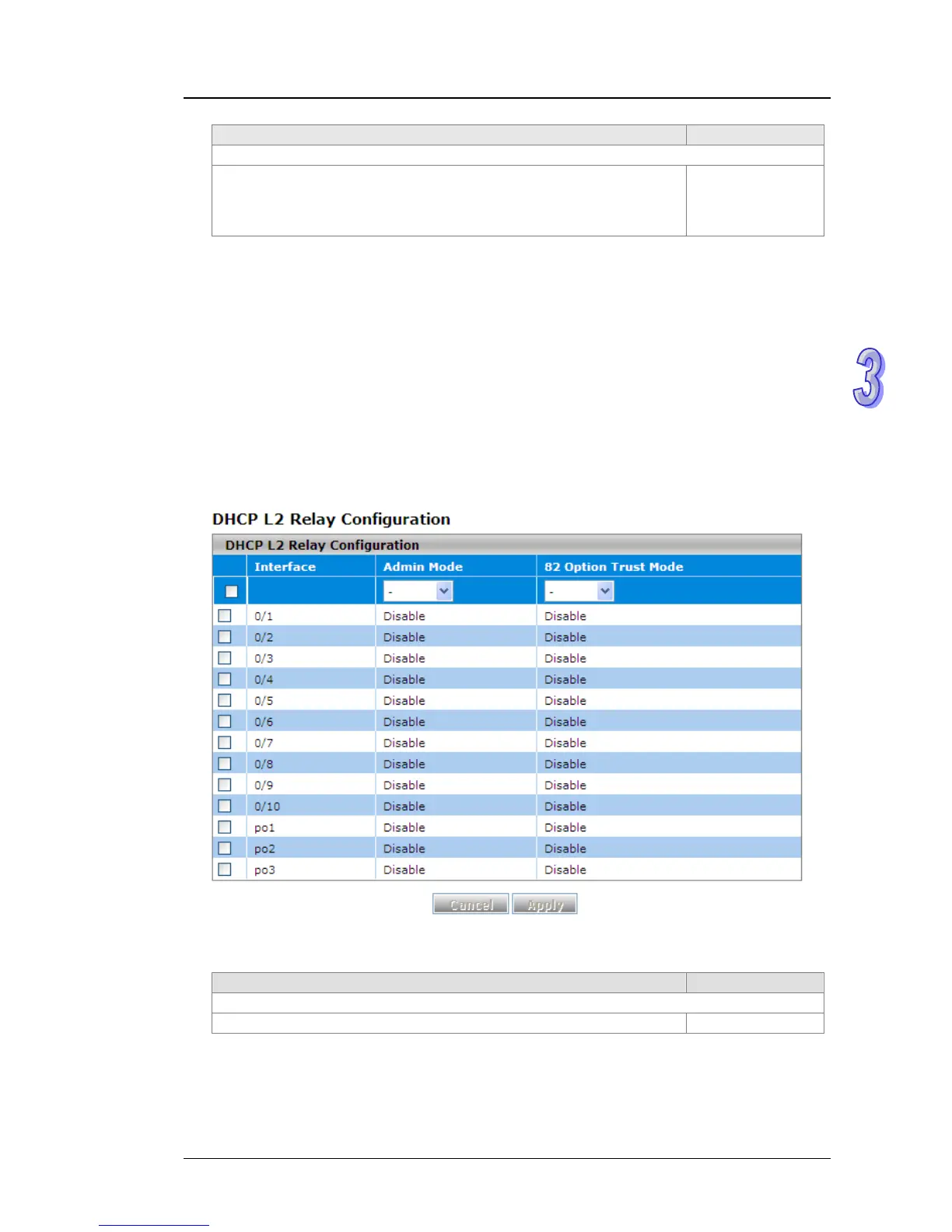Chapter 3 Featured Functions
3-19
Description Factory Default
Remote ID String
Enter the remote ID string for the circuit ID mode. This is a local
identifier of the circuit from which a DHCP client-to-server packet is
received. It can make sure that the DHCP relay responds to packets
from the DHCP server to the correct circuit.
None
DHCP L2 Relay Interface Configuration
The interface which is connected to a DHCP server is a trusty interface; the interface which
connected to DHCP client is an untrustful interface.
Trusted port:
(a) When a DHCP request packet with opt82 is received, it will be forwarded.
(b) When a DHCP reply packet with opt82 is received, if the remote id is same as the
switch’s id, the opt82 will be stripped and forwarded; if the remote id is not same as the
switch’s id, it will be forwarded directly.
(c)When a DHCP packet without opt82 is received, it will be dropped.
Un-trusted Port:
(a) When a DHCP packet with opt82 is received, it will be dropped.
(b) When a DHCP packet without opt82 is received, opt82 will be inserted and the packet
will be forwarded.
DHCP L2 Relay Configuration
Description Factory Default
Interface
The interface number.
interface number