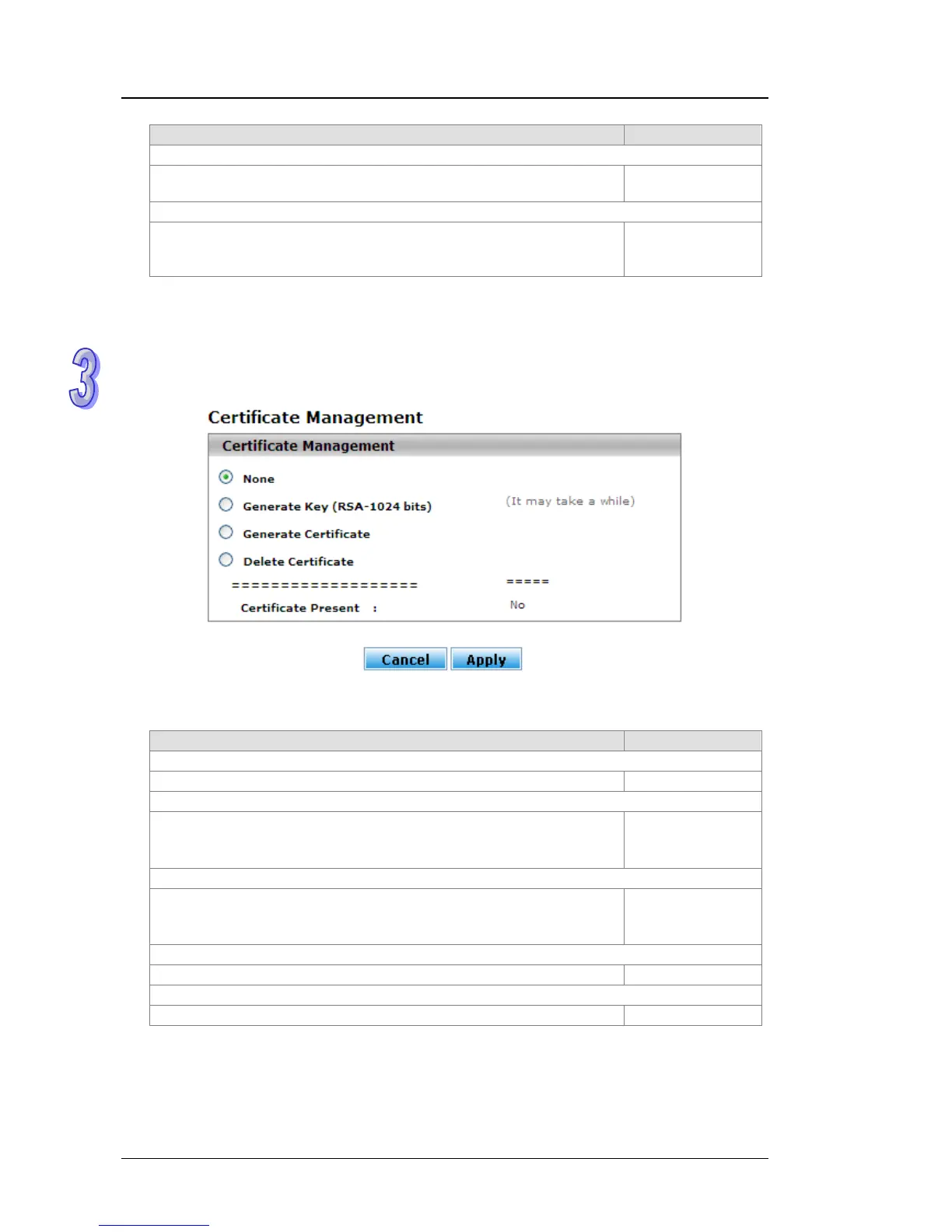DVS Series Managed Industrial Ethernet Switches User’s Manual
3-28
Description Factory Default
HTTPS Port
The HTTP port number. The number must be in the range of 1 to
65535.
443
HTTPS Session Timeout (minutes)
The HTTPS session time-out period in minutes. When there is no
activity and the time-out period is reached, the HTTP session will be
closed. The time period must be in the range of 1 to 60 minutes.
30
After you enable the HTTPS connection, you can type https://Delta switch’s IP address into
the web browser to establish an HTTPS connection.
Certificate Management
You can use the function in this page to generate a self-signed certificate for an HTTPS
connection.
Certificate Management
Description Factory Default
None
No certificate is to be generated. None
Generate Key (RSA-1024 bits)
Generate a 1024-bit RSA key.
After the key has been generated, the page reverts to its default setting
and the None item will be selected.
None
Generate Certificate
Generate a certificate.
After the key has been generated, the page reverts to its default setting
and the None item will be selected.
None
Delete Certificate
Delete certificate on the switch. None
Certificate Present
Displays the present certificate on the switch. None
Certificate Download
Make sure the conditions before you download a certificate to the switch:
The file which is ready to be downloaded from the TFTP server is on the server and in the
appropriate directory.