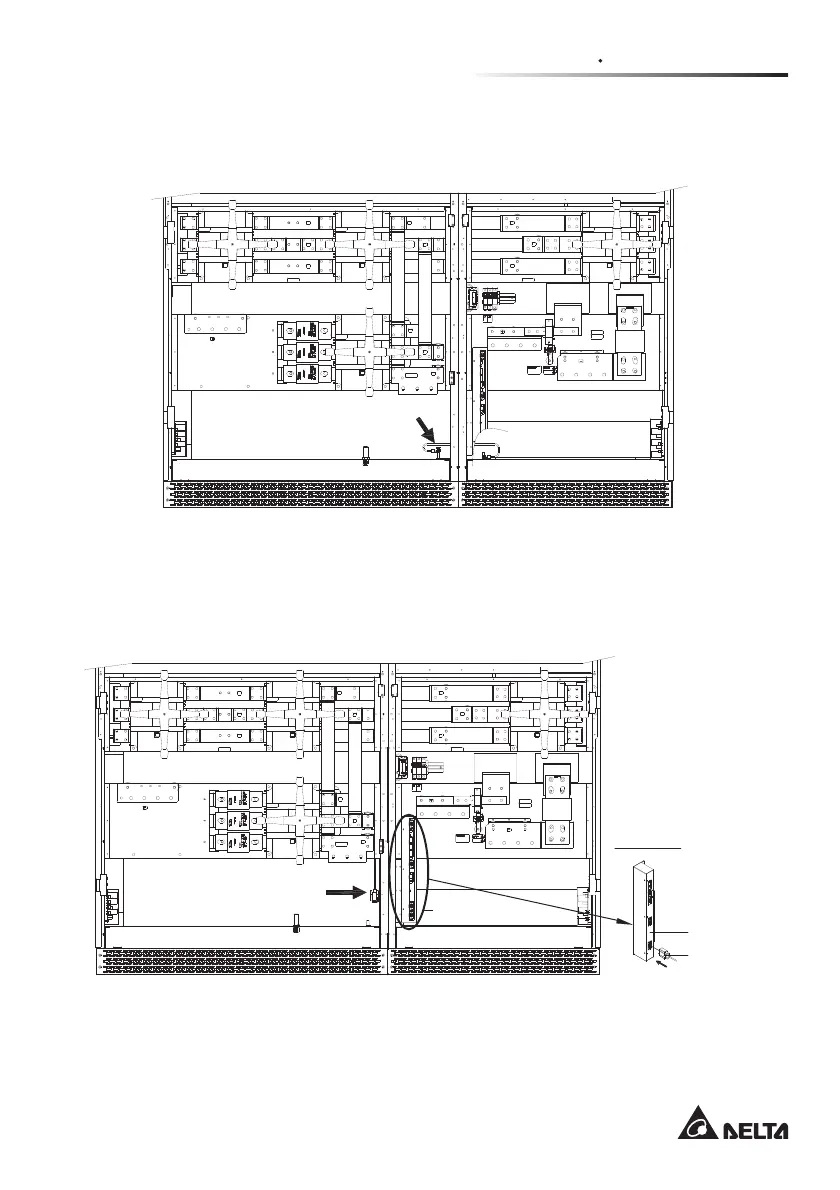Chapter 4 Installation & Wiring
42
2. Connect the grounding wire
See Figure 4-36.
UPS OUTPUT
RESERVE
UPS OUTPUT
RESERVE
S
R
BATT.CABINET
When use non- stan dar d type of
external battery cabinet, please
refer to the user m anual fo r
proper siz ing o f short -circuit
protection .
ſ
GROUND
T
P.S.
FUSE
FUSE
FAN
BATTERY
INPUT
INPUT
R
S
T
BYPASS
T
S
T
S
RECTIFIER
R
FIXTHE GROUNDING
WIRE
Figure 4-36
3. Connect the W95 wire to CNQ6
See Figure 4-37.
RESERVE
UPS OUTPUT
R
S
R
RESERVE
GROUND
ſ
BATT.CABINET
When use non-standard type of
external battery cabinet, please
refer to th e us er m anu al fo r
proper sizing of short-circuit
protection .
FAN
FUSE
FUSE
P.S.
T
INPUT
R
INPUT
BATTERY
RECTIFIER
UPS OUTPUT
T
S
BYPASS
S
T
S
T
ł
W95 WIRE
CNQ6
W95 WIRE
BACK VIEW
Figure 4-37
