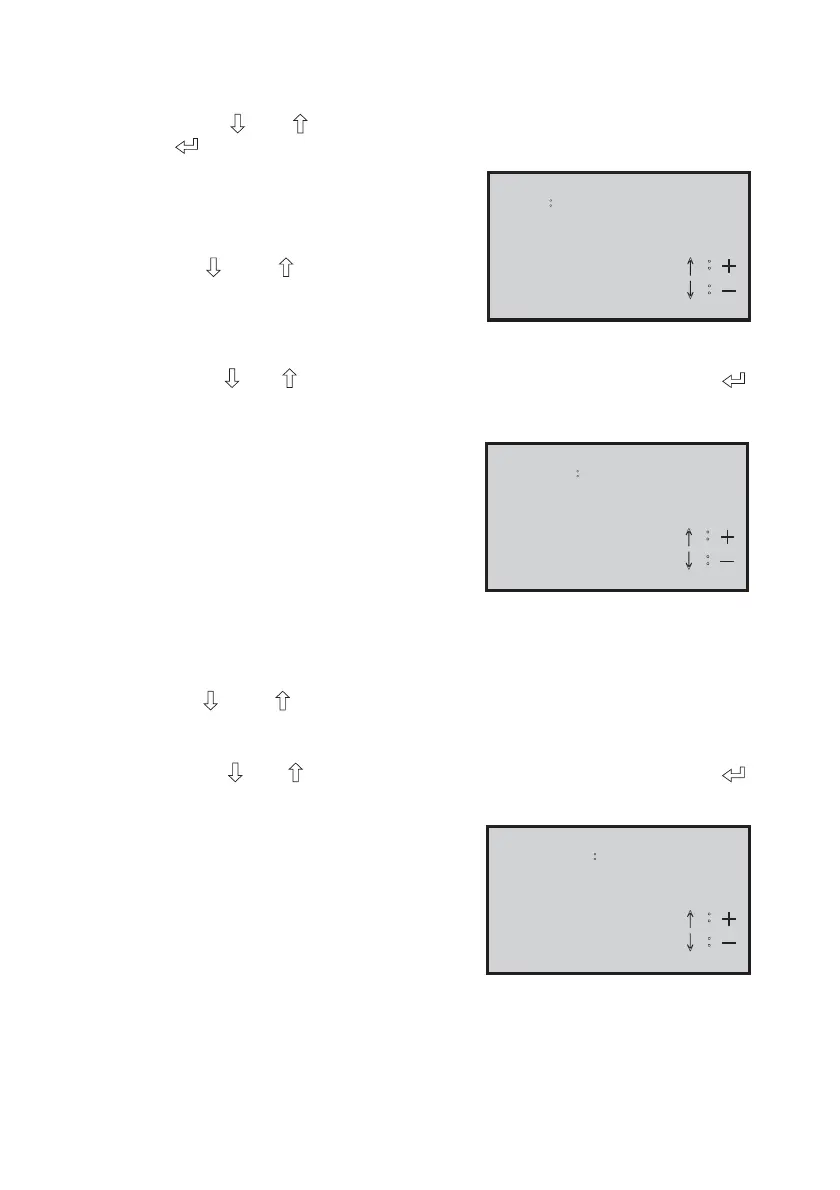81
Ultron NT Series
6-5. Press the “
” or “ ” button to choose “UPS Output ON/ OFF” and press
the “
” button to enter the “UPS Output” setting page.
z
Choose ON: The UPS has normal out-
put.
z
&KRRVH2))7KH836WXUQVRႇRXWSXW
z
Press the
“
” and “ ”
buttons simul-
taneously to go back to the “System
Control” menu.
UPS
OutputǺ
ON
ɥ烉為
ɧ烉炼
6-6. Press the “ ” o r “ ” button to choose “UPS Work Mode” and press the “ ”
button to enter the “UPS Work Mode” setting page.
z
Choose Normal: The UPS has normal
output (it is the inverter to supply power
to the loads).
z
Choose ECO: The UPS supplies power
to the loads by the reserve AC power.
When the reserve AC power is abnor-
mal, the loads will be power-supplied by
the inverter. Only in reserve AC supply
mode can the ECO function be acti-
vated manually.
UPS
Work ModeǺ
Normal
ɥ烉為
ɧ烉炼
z
Press the
“
” and “ ”
buttons simultaneously to go back to the “System Con-
trol” menu.
6-7. Press the “
” or “ ” button to choose “Force Bypass” and press the “ ”
button to enter the “UPS Force Bypass” setting page.
z
Choose ON: It is the reserve AC power
to supply power to the connected loads
in any status.
z
Choose OFF: The UPS has normal out-
put. Only when the inverter is abnormal
can the reserve AC power supply power
to the connected loads.
UPS
Force BypassǺ
O N
ɥ烉為
ɧ烉炼