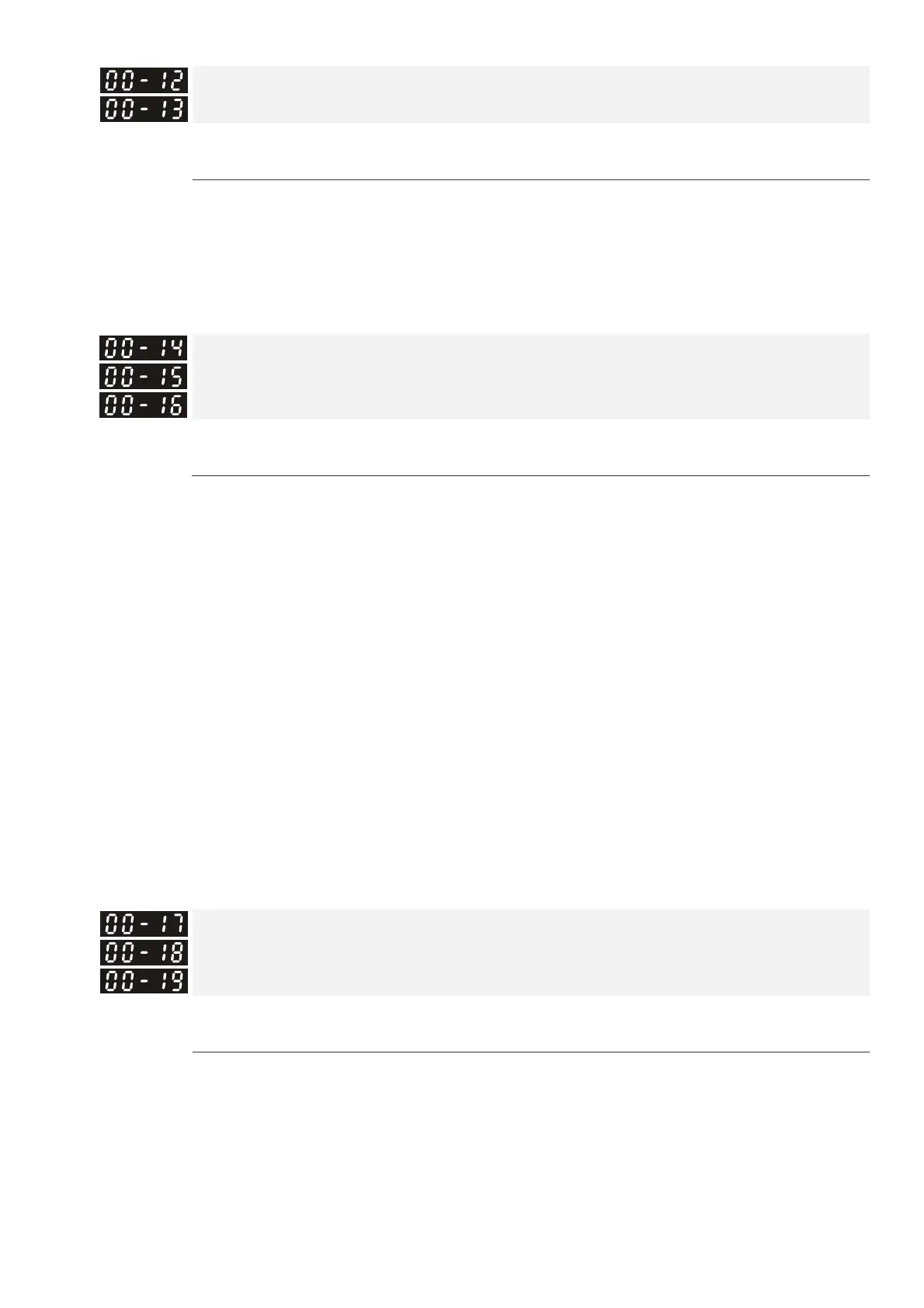4. Description of Parameters
4-17
a
Pressure feedback filtering time PI
a
Pressure feedback filtering time QI
Control mode VF FOCPG FOCPM
Factory default: 0.000
Settings 0.000~1.000 seconds
Noises may reside in the analog input signals of the control terminals PO, PI, and QI. The noise
may affect the control stability. Use an input filter to eliminate such noise.
If the time constant is too large, a stable control is obtained with poorer control response. If it is too
small, a fast response is obtained with unstable control. If the optimal setting is not known, adjust it
properly according to the instability or response delay.
a
Percentage for the pressure command value (Max)
a
Percentage for the pressure command value (Mid)
a
Percentage for the pressure command value (Min)
Control mode VF FOCPG FOCPM
Factory default: 100.0
Settings 0.0~100.0%
To set these parameters, it is necessary to set Parameter 00-09 as 1
Parameter 00-04 = 12 for PI input voltage
Send the maximum pressure command through the controller and then check the multi-function
display page to enter this value into 00-14
Send a half pressure command through the controller and then check the multi-function display
page to enter this value into 00-15
Send the minimum pressure command through the controller and then check the multi-function
display page to enter this value into 00-16
Example: If the pressure sensor indicates 250bar at 10V. If the controller’s maximum pressure of
140bar corresponds to 10V, then Parameter 00-07=140. Set the pressure as 140bar by using
the controller, the voltage value shown on the display is about 56.0 (140/250 * 100%). Enter
this value into the Parameter 00-14. Then set the pressure as 70bar on the controller, and
now the value displayed on the keypad is about 28.0 (70/250 * 100%). Enter this value to the
Parameter 00-15. Then set the pressure as 0 bar on controller, and the voltage value shown
on the keypad is about 0.0 (0/250 * 100%). Enter this value in the Parameter 00-16.
a
Percentage for the flow command value (Max)
a
Percentage for the flow command value (Mid)
a
Percentage for the flow command value (Min)
Control mode VF FOCPG FOCPM
Factory default: 100.0
Settings 0.0~100.0%
To set these parameters, it is necessary to set Parameter 00-09 as 1
Parameter 00-04 = 25 for QI input voltage
Send the 100% flow rate through the controller and then check the multi-function display page to
enter this value into 00-17
Send the 50% flow rate through the controller and then check the multi-function display page to
enter this value into 00-18
