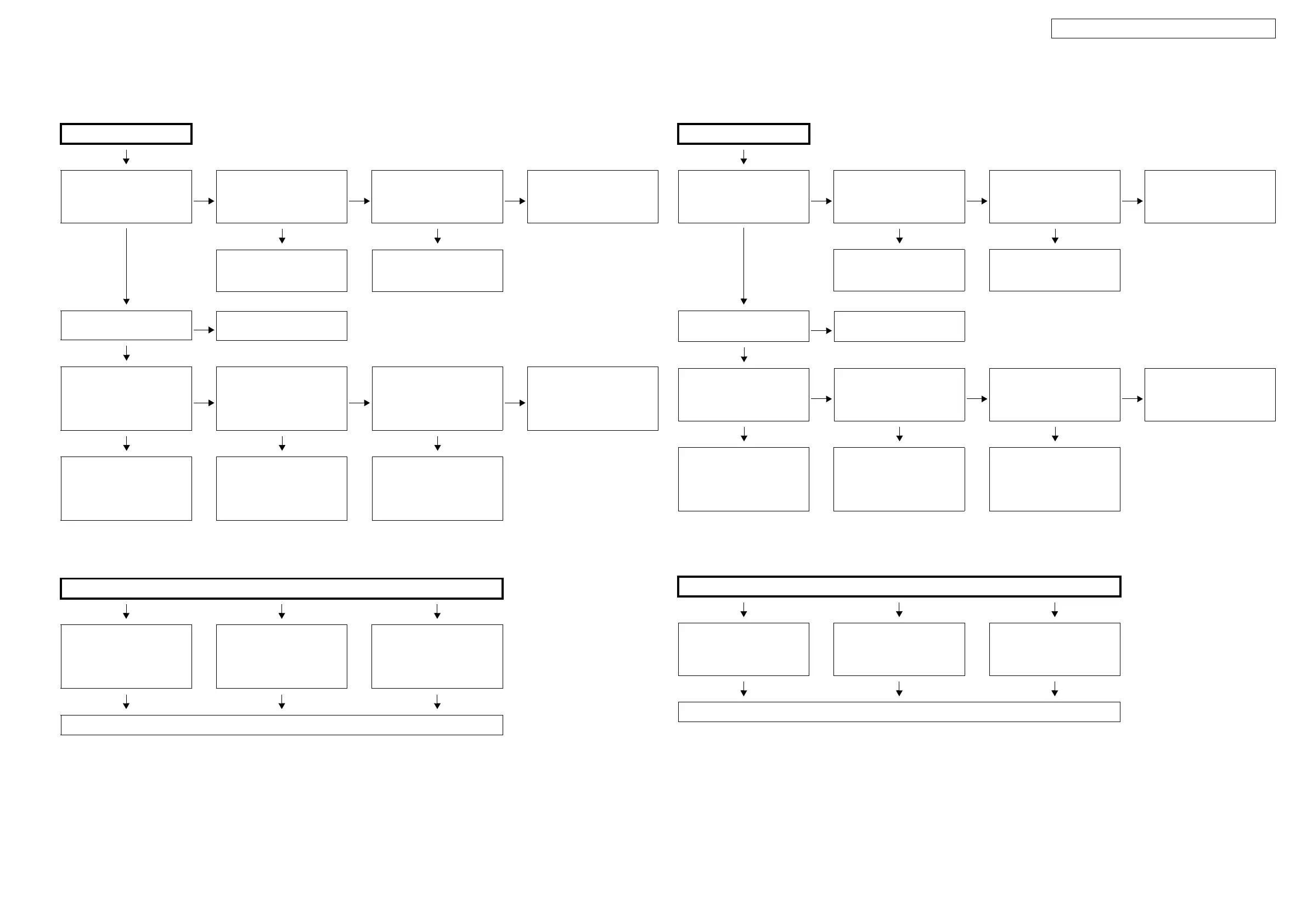10
AVR-1708/1508/688/588/488 AVC-1508
TROUBLE SHOOTING
1. POWER
1.1. Power not turn on
1.2. Fuse is blown
Power not turn on
Is the ON/STANDBY indicator
on the front panel flashing red?
YES
Are there any incomplete con-
nections in the connectors con-
necting between the various
circuit boards?
NO
Is there a short circuit between
the speaker terminals and the
ground?
YES
Correct the short circuit
between the speaker and the
ground.
YES NO
NO
Connect the connectors prop-
erly.
Check for damage in the power
amplifier circuitry parts and
replace any defective parts.
Is the fuse blown?
NO
Refer to Fuse is blown
YES
Does the power turn on when
the POWER switch is turned off
then back on?
NO
Is a DC 6V voltage being sup-
plied from the POWER B’d
(CN505 pins 3 and 4) to the
microprocessor?
NO
Is a DC 6V voltage output when
the cord supplying the power
from the SUPPLY B’d to the
microprocessor (CN511) is
unplugged?
NO
Check the parts from IC807 to
the primary circuitry and
replace any defective parts.
YES YES YES
Check the primary circuitry
parts including the POWER
switch (for poor contacts, etc.),
and replace any defective
parts.
Check the microprocessor
periphery circuitry and replace
any defective parts.
Check the circuitry and parts
from CN511 on the SUPPLY
B’d to the microprocessor for
damage and short-circuits, and
replace any defective parts.
Fuse is blown
Check for leaks or short circuits
in the primary side parts, and
replace any defective parts.
Check for short circuits in the
rectifier diodes and circuitry of
the secondary side rectifying
circuits, and replace any defec-
tive parts.
Check for short circuits in the
power stabilizer unit's regula-
tor output terminal and the
ground, and replace any defec-
tive parts.
After repairing, also replace the fuse.
トラブルシューティング
1. 電源
1.1. 電源が入らない
1.2. ヒューズが断線している
電源が入らない
フロントパネルの
ON/STANDBY インジ
ケータが赤色点滅しています
か?
YES
各基板間を接続しているコネ
クターに不完全な接続部分は
ありますか?
NO
SP 端子と GND 間が短絡してい
ますか?
YES
SP 端子と GND 間の短絡を取り
除いてください。
YES NO
NO
コネクターを正しく接続して
ください。
POWERAMP 回路の部品の破損
を確認し、不良部品を交換して
ください。
ヒューズは断線していません
か?
NO
ヒューズが断線しているを参
照してください。
YES
POWERSW を OFF にして、再
度 POWERSW を ON にすると
電源が入りますか?
NO
POWER 基板(CN505 の 3、4番
ピン)からマイコンに DC6V が
供給されていますか?
NO
SUPPLY 基板からマイコンヘ電
源を供給しているコード
(CN511)を抜いて DC6V が出
力されていますか?
NO
IC807 〜 1 次回路までの部品を
確認し、不良部品を交換してく
ださい。
YES YES YES
POWERSW等を含む1次回路部
品 ( 接触不良等 ) を確認し、不
良部品を交換してください。
マイコン周辺回路を確認し、不
良部品を交換してください。
SUPPLY 基板の CN511 以降か
らマイコン電源までの回路お
よび部品の破損や短絡を確認
し、不良部品を交換してくだ
さい
ヒューズが断線している
1 次側の部品にリークまたは短
絡を確認し、不良部品を交換し
てください。
2 次側のそれぞれの整流回路
で、整流ダイオードおよび回路の
短絡を確認し、不良部品を交換
してください。
電源安定化部のレギュレータ
の出力端子と GND の短絡を確
認し、短絡している場合は、不
良部品を交換してくだい。
修理後、FUSE も交換してください。
