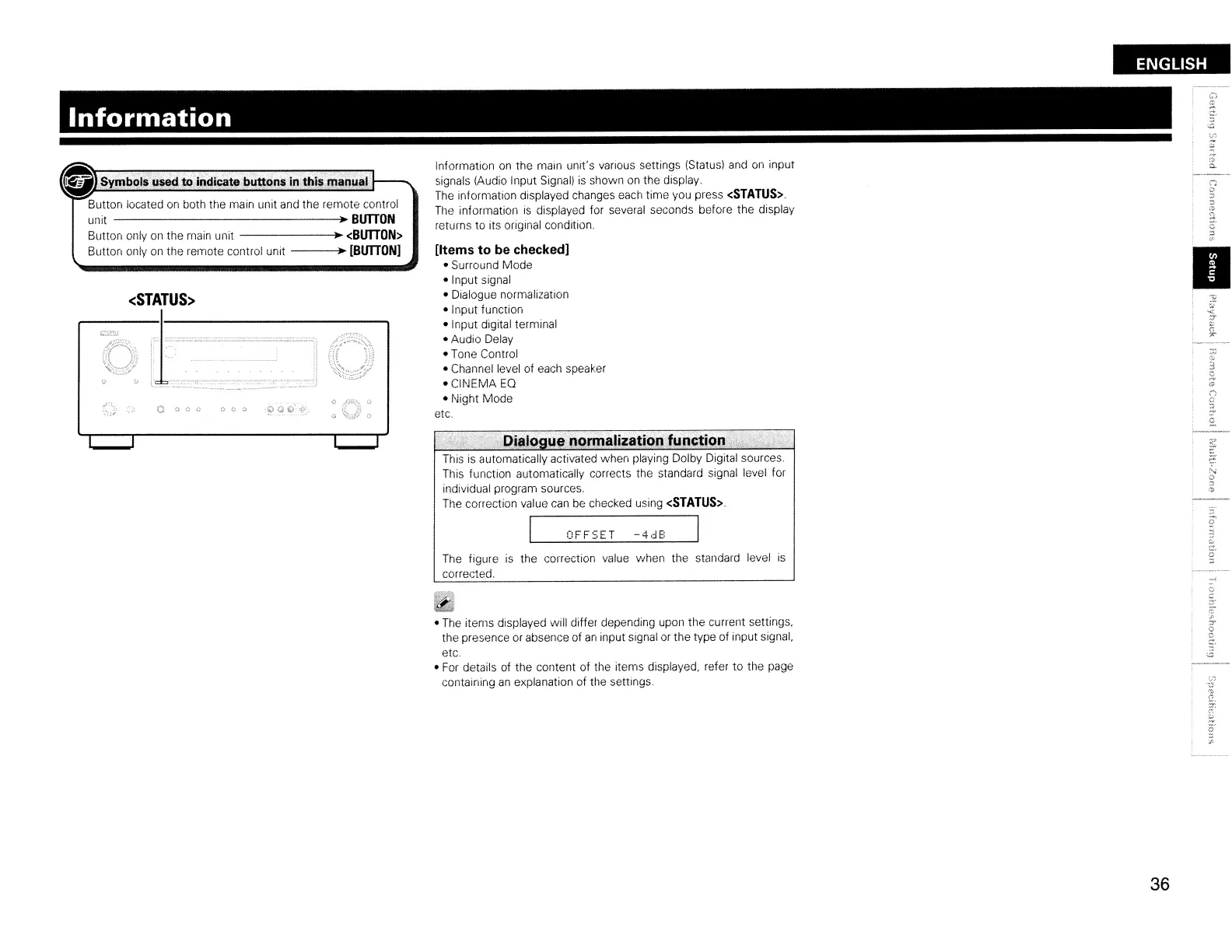Information
•.
'~¥iV.bOJ$c,tJ~d.iQ,iQ~i!;<lt,:lilm91l~IJ'1tbi$:1Jl"'lU!.
L
Button located
on
both ttie main unit and the remote control
unit
..
BUTTON
Button only
on
the main unit
lo
<BUTTON>
Button only
on
the remote control unit
..
[BUTTON]
<STATUS>
Information
on
the main unit's various settings
(Stat.us)
and
on
input
signals (Audio Input Signal) is shown
on
the display.
The information displayed changes each time you press
<STATUS>.
Tile information
is
displayed for several seconds before the display
returns to its original condition.
[Items
to
be checked]
• Surround Mode
• Input signal
• Dialogue normalization
• Input function
• Input digital terminal
• Audio Delay
• Tone Control
• Channel level of
each
speaker
·CII'JEMA
EO
• Night Mode
etc.
'
...
d:;,!S"
v"
cDialogu~11~lT1lalizati()Qsfun~tion
·.·.::S:(
This
is
automatically activated when playing Dolby Digital sources.
This function automatically corrects the standard signal level for
individual program sources.
The correction value
can
be checked using
<STATUS>.
OFFSET
-4dE:
The
figure
is
the correction value when the standard level
is
corrected.
~~
m:i
• The items displayed will differ depending upon the current settings,
the presence
or
absence of
an
input signal or the type of input signal,
etc.
•
For
details of the content of the items displayed, refer to the page
containing
an
explanation of the settings.
ENGLISH
•
36