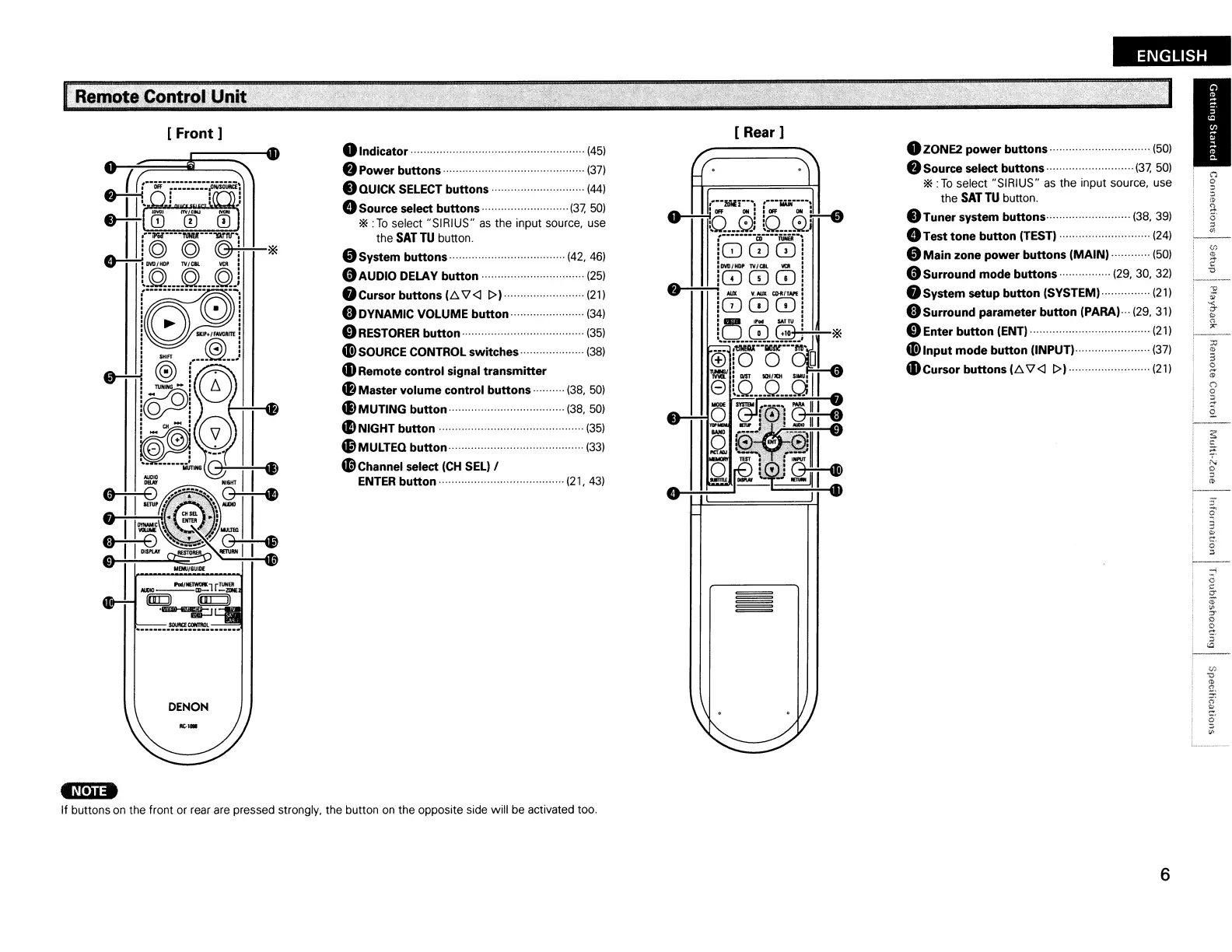ENGLISH
I
oZONE2 power buttons (50)
f)
Source select buttons
(37,
50)
'*'
:To select "SIRIUS"
as
the input source, use
the
SAT
TU
button.
.Tuner
system
buttons··
..
·········
..
· ····
(38.39)
GTest
tone button (TEST) (24)
oMain zone power buttons (MAIN) (50)
• Surround mode buttons (29. 30, 32)
f)
System setup button (SYSTEM) (21)
OSurround
parameter button (PARA)···
(29.31)
oEnter button (ENT) . (21)
4I!>lnput mode button (INPUT)·· (37)
G)Cursor buttons (Ll\7<l [» (21)
=
=
=
[Rear]
oIndicator·
..
······· .
..
(45)
f)
Power buttons··
(37)
.QUICK
SELECT
buttons (44)
G Source select buttons
(37,
50)
'*'
:To select "SIRIUS"
as
the input source. use
the
SAT
TU
button.
oSystem buttons··· (42. 46)
• AUDIO DELAY button
... ...
...
..
(25)
f)Cur50r
buttons (Ll \7<l [» (21)
oDYNAMIC VOLUME button·· (34)
o
RESTORER
button··
(35)
4I!>
SOURCE CONTROL switches·····
···
(38)
G)
Remote control signal transmitter
~
Master volume control buttons (38. 50)
i)
MUTING button· (38. 50)
~
NIGHT button··
..
(35)
4i
MULTEQ
button··
..... (33)
(3
Channel
select
(CH
SEL)
I
ENTER button············ (21, 43)
[
Front]
Remote
Control
Unit.
:
DENON
.~[.)j.
If buttons
on
the front or rear
are
pressed strongly. the button
on
the opposite side will be activated too.
6
