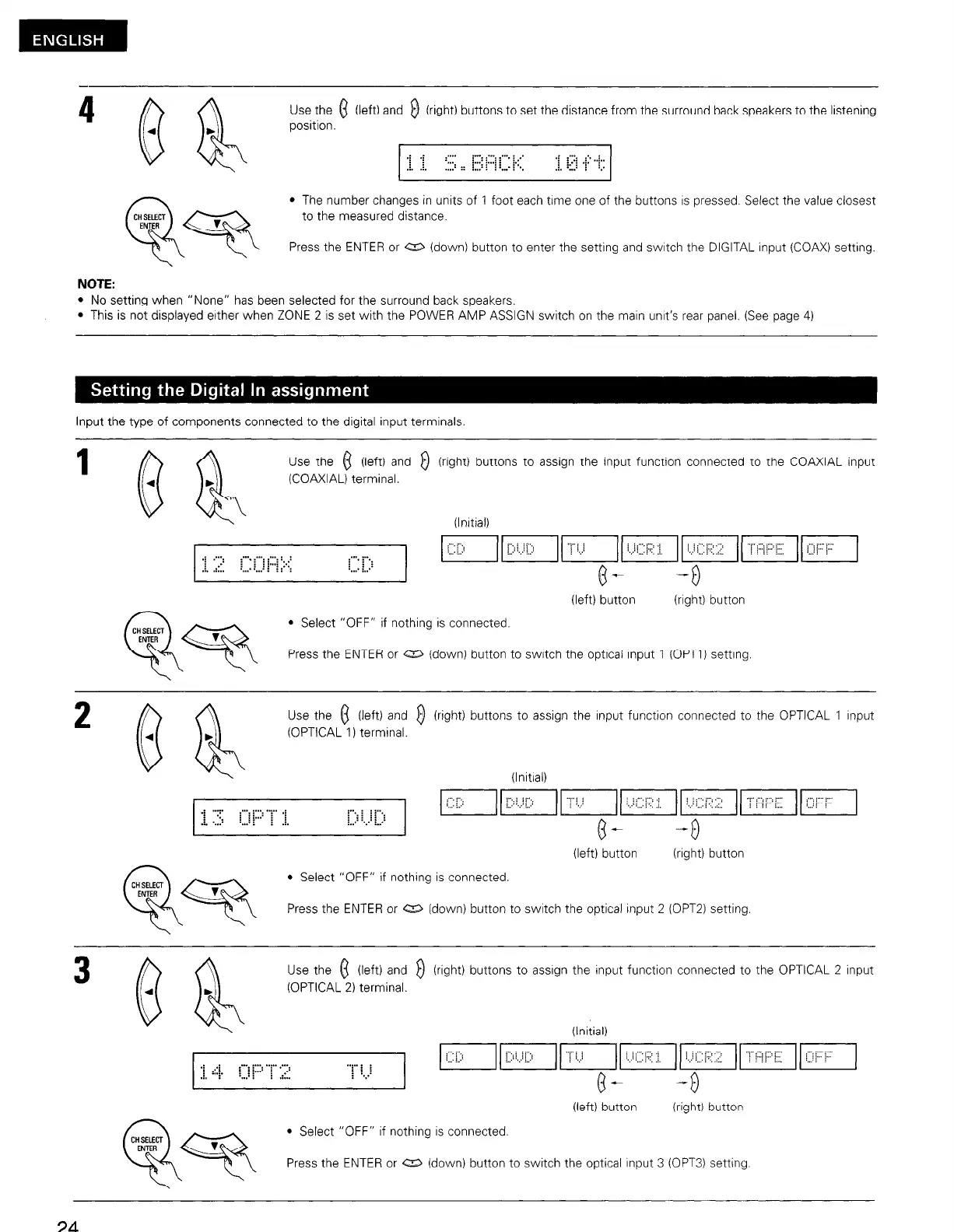Use the 0 (left) and 0 (right) buttons to set the distance from the surround back speakers to the listening
position.
.I .I ::-:
. . . . . . . . . .
i...:i...ii .i.:
.: .“‘. :. :
2. .:.
,...: :: i...:i j: ,... j%.
: : ..: .F y-
.i ::..: . ‘.’
l The number changes in units of 1 foot each time one of the buttons is pressed. Select the value closest
to the measured distance.
Press the ENTER or a (down) button to enter the setting and switch the DIGITAL input (COAX) setting.
NOTE:
l No setting when “None” has been selected for the surround back speakers.
l This is not displayed etther when ZONE 2 is set with the POWER AMP ASSIGN switch on the main unrt’s rear panel. (See page 4)
Input the type of components connected to the digital input terminals
Use the 0 (left) and 0
(COAXIAL) terminal.
.:
:-.
:-. .-: :-: :, .:
. . . . . .
i
.
..,
.:::.
i
,,., i...i i”‘; :.‘.:
: : .: :: . .
‘.... :.:
(right) buttons to assign the input function connected to the COAXIAL input
(Inrtial)
(left) button
(right) button
l Select “OFF” if nothing is connected.
Press the ENTER or 0 (down) button to switch the optical input 1 (OPTI) settrng
Use the 0 (left) and 8 (right) buttons to assign the Input function connected to the OPTICAL 1 Input
(OPTICAL 1) terminal.
(Initral)
@- -0
(left) button
(nght) button
l Select “OFF” if nothing is connected.
Press the ENTER or a (down) button to switch the optical input 2 (OPT21 setting.
Use the 0 (left) and () (right) buttons to assign the input function connected to the OPTICAL 2 input
(OPTICAL 2) terminal.
(Initial)
(left) button
(right) button
l Select “OFF” if nothing IS connected.
Press the ENTER or a (down) button to switch the optical input 3 (OPT31 setting