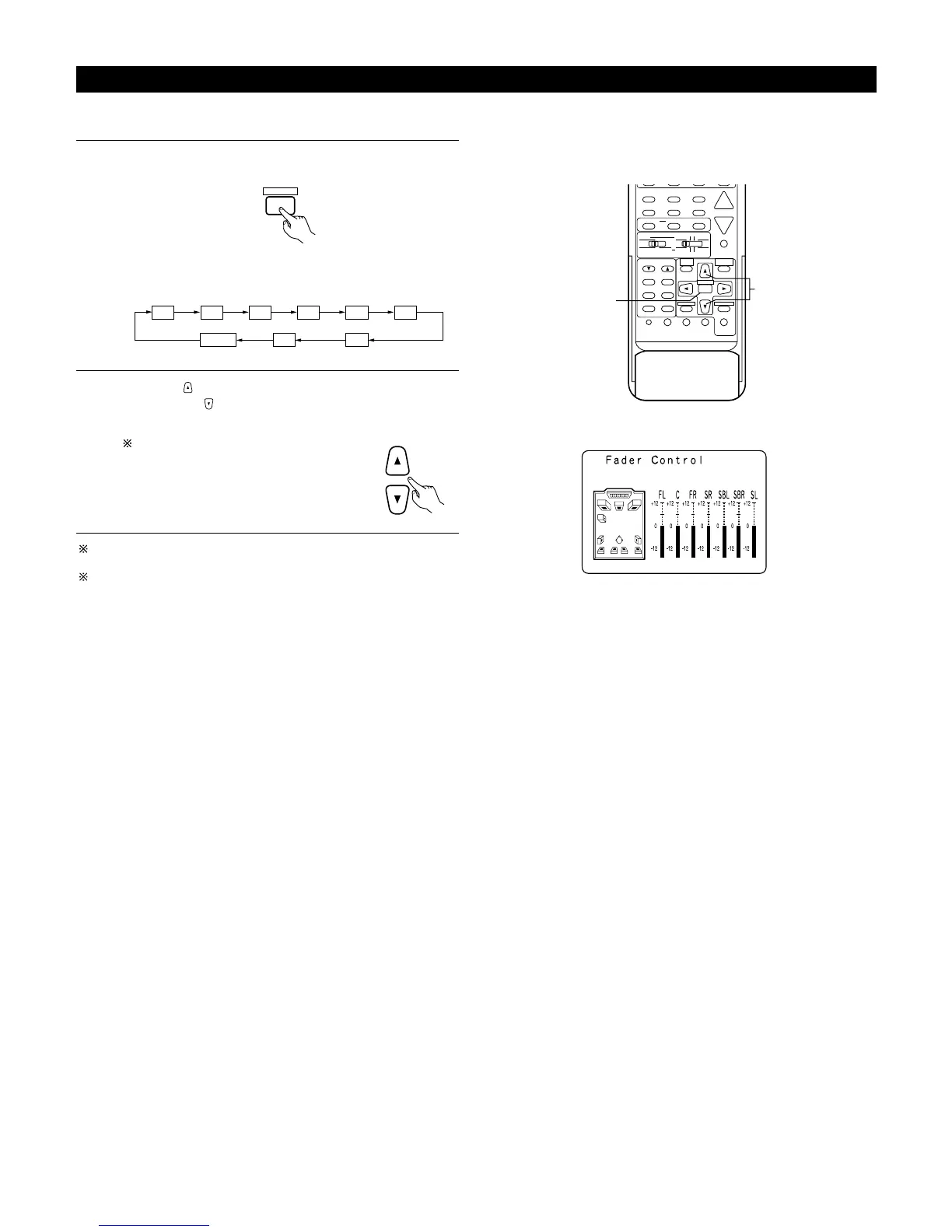47
Fader function
• This function makes it possible to lower the volume of the front channels (FL, C and FR) or the rear channels (SL, SR, SBL and SBR) together.
Use it for example to adjust the balance of the sound from the different positions when playing multi-channel music sources.
1
Select “FADER”.
The channel switches in the order shown below each time
this button is pressed.
2
Press the button to reduce the volume of the surround
channels, the button to reduce the volume of the front
channels.
The fader function does not affect the
SW, EL and ER channels.
The channel whose channel level is adjusted lowest can be faded
to –12 dB using the fader function.
If the channel levels are adjusted separately after adjusting the
fader, the fader adjustment values are cleared, so adjust the fader
again.
