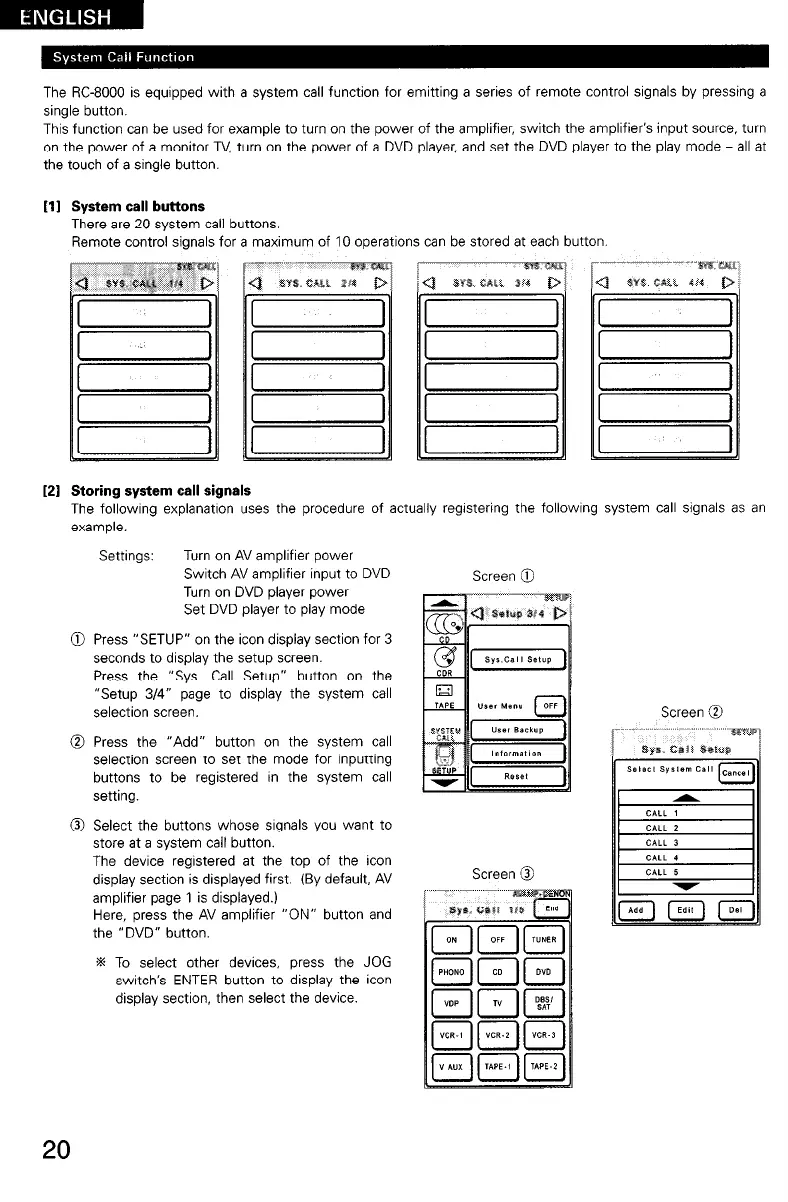The WC-8000 is equipped with a system call function for emitting a series of remote control signals by pressing a
single button.
This function can be used for example to turn on the power of the amplifier, switch the amplifier’s input source, turn
on the power of a monitor TV, turn on the power of a DVD player, and set the DVD player to the play mode - all at
the touch of a single button.
111
System call buttons
There are 20 system call buttons.
Remote control signals for a maximum of 10 operations can be stored at each button
[21
Storing system call si{
The following explanatron uses the procedure of actually regrstering the following system call signals as an
example.
Settings:
Turn on AV amplifier power
Switch AV amplifier input to DVD
Turn on DVD player power
Set DVD player to play mode
0 Press “SETUP” on the icon display section for 3
seconds to display the setup screen.
Press the “Sys. Call Setup” button on the
“Setup 3/4” page to display the system call
selection screen.
0 Press the “Add” button on the system call
selection screen to set the mode for Inputting
buttons to be registered in the system call
setting.
@ Select the buttons whose srgnals you want to
store at a system call button.
The device registered at the top of the icon
display section is displayed first. (By default, AV
amplifier page 1 is displayed.)
Here, press the AV amplifier “ON” button and
the “DVD” button.
% To select other devices, press the JOG
switch’s ENTER button to display the icon
display section, then select the device.
Screen 0
Screen 0
Screen 0
_ .” ”
20
