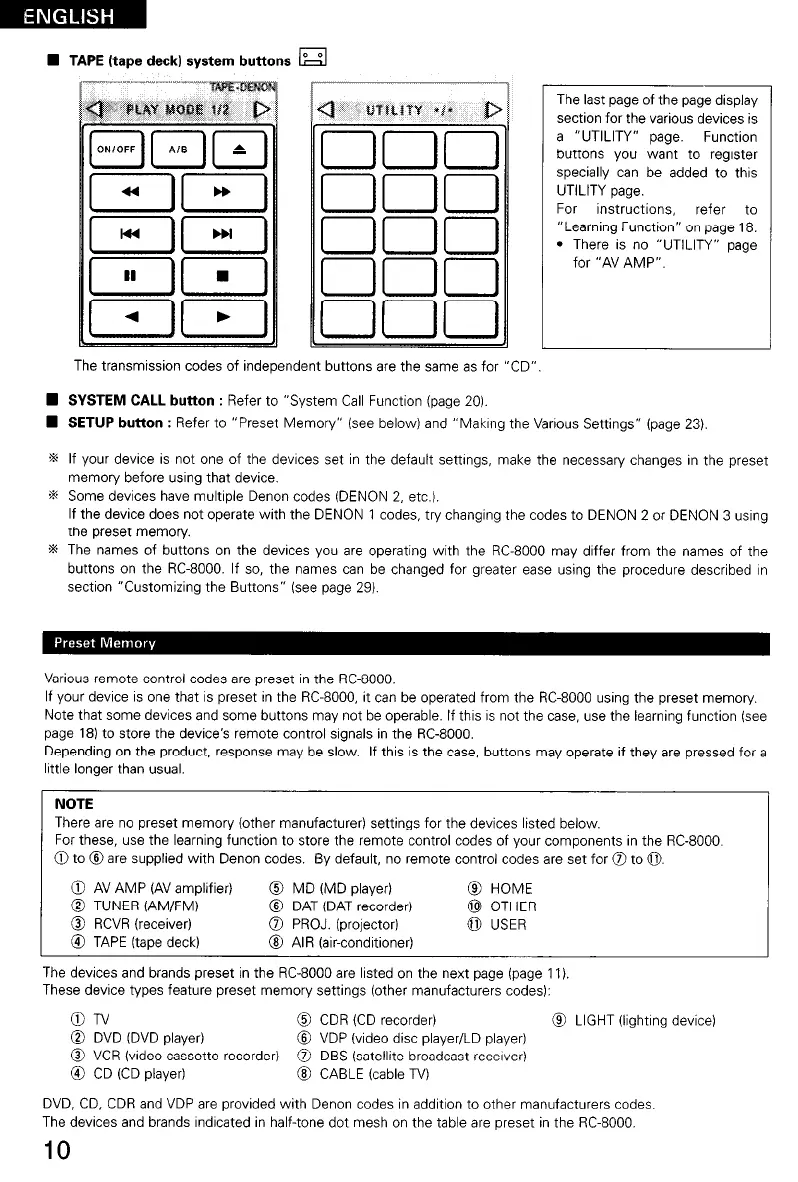W TAPE (tape deck) system buttons
I9
p:: ;
i II H
I
--
Cl
0
Cl
Cl
0
0
0
0
0
0
The transmission codes of independent buttons are the same as for “CD”
W SYSTEM CALL button : Refer to “System Call Function (page 20).
W SETUP button : Refer to “Preset Memory” (see below) and “Makrng the Various Settings” (page 23).
The last page of the page display
section for the various devices is
a “UTILITY” page. Function
buttons you want to register
specially can be added to this
UTILITY page.
For instructions, refer to
“Learning Function” on page 18.
l
There is no “UTILITY” page
for “AV AMP”.
s If your device is not one of the devrces set in the default settrngs, make the necessary changes in the preset
memory before usrng that device.
% Some devices have multrple Denon codes (DENON 2, etc.).
If the device does not operate with the DENON 1 codes, try changing the codes to DENON 2 or DENON 3 usrng
the preset memory.
* The names of buttons on the devices you are operating with the RC-8000 may doffer from the names of the
buttons on the RC-8000. If so, the names can be changed for greater ease using the procedure described In
sectron “Customizing the Buttons” (see page 29).
Various remote control codes are preset in the K-8000.
If your devrce IS one that is preset in the K-8000, it can be operated from the RC-8000 using the preset memory.
Note that some devices and some buttons may not be operable. If thus IS not the case, use the learning function (see
page 18) to store the device’s remote control srgnals in the K-8000.
Depending on the product, response may be slow.
If this is the case, buttons may operate if they are pressed for a
little longer than usual.
NOTE
There are no preset memory (other manufacturer) settings for the devices listed below.
For these, use the learning function to store the remote control codes of your components in the RC-8000.
0 to @are supplied with Denon codes. By default, no remote control codes are set for 0 to 0.
@ AV AMP (AV amplifier)
@ MD (MD player)
8 HOME
@ TUNER (AM/FM)
@ DAT (DAT recorder)
@ OTHER
@I RCVR (receiver)
0 PROJ. (projector)
0 USER
@ TAPE (tape deck)
@ AIR (air-condrtioner)
The devices and brands preset in the RC-8000 are listed on the next page (page 1 I).
These device types feature preset memory settings (other manufacturers codes):
ON
@ CDR (CD recorder)
8 LIGHT (lighting device)
@ DVD (DVD player)
@ VDP (video disc player/LD player)
@I VCR (video cassette recorder)
0 DBS (satellite broadcast recerver)
@ CD (CD player)
@ CABLE (cable TV)
DVD, CD, CDR and VDP are provided with Denon codes in addition to other manufacturers codes.
The devices and brands rndrcated in half-tone dot mesh on the table are preset in the RC-8000.
10
