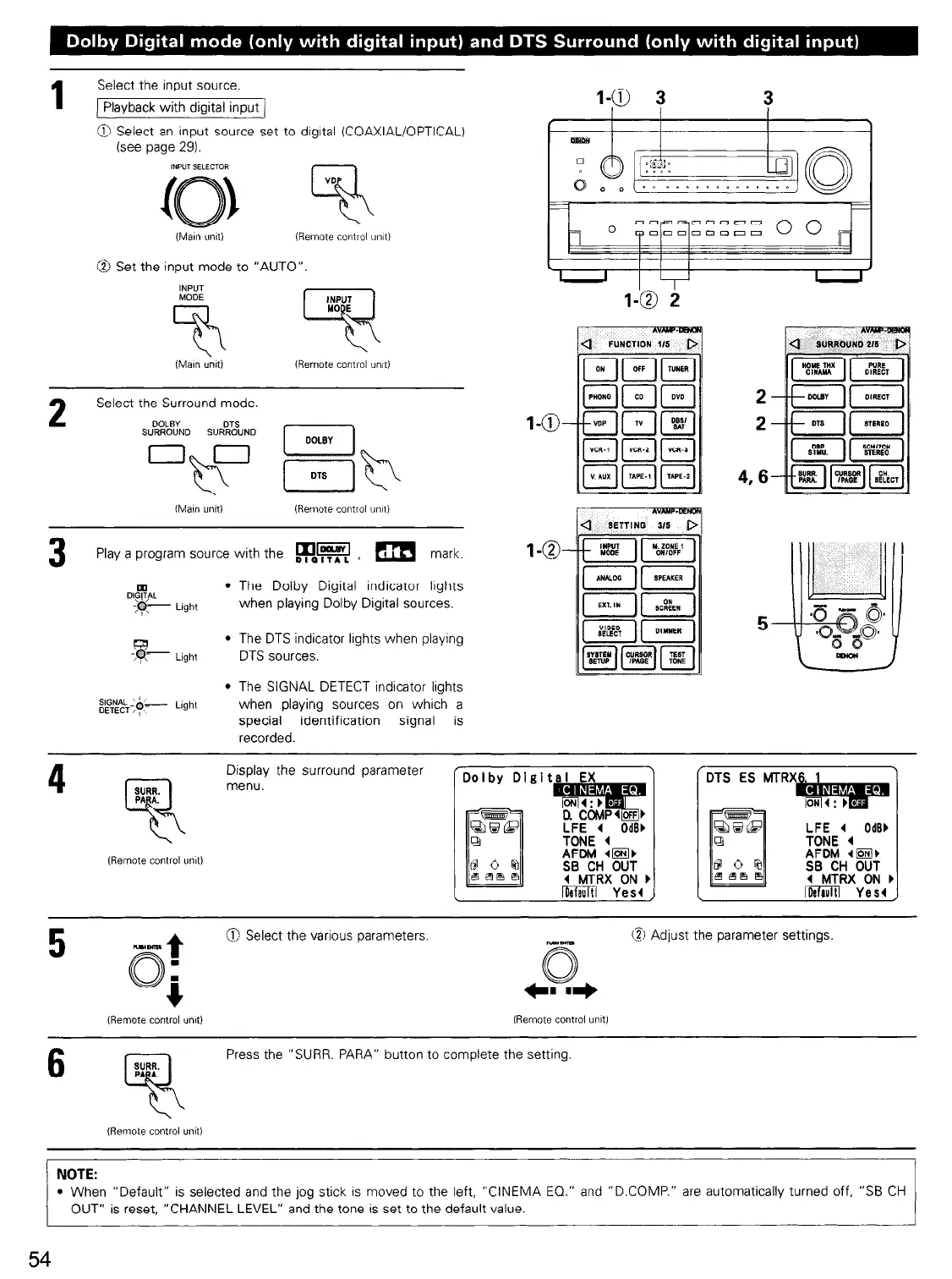Select the input source.
) Playback with digital input /
@ Select an input source set to digital (COAXIAL/OPTICAL)
(see page 29).
@ Set the input mode to “AUTO”
2
Select the Surround mode.
DOLBY
DTS
SURROUND
SURROUND
Play a program source with the mm
DIOITAL ’
m mark.
I-@-
Dl&,L
l The Dolby Digital indicator lights
-,?,- Light
when playing Dolby Digital sources.
-@k Light
l The DTS indicator lights when playing
DTS sources.
4 The SIGNAL DETECT indicator lights
when playing sources on which a
special
identification signal is
recorded.
4,6
4
Display the surround parameter
menu.
gi
LFE 4 OdB,
SB CH OUT
4 MTRX ON )
5
@ Select the various parameters
@ Adjust the parameter settings
6
Press the “SURR. PARA” button to complete the setting.
NOTE:
4 When “Default” is selected and the jog stick is moved to the left, “CINEMA ED” and “D.COMP.” are automatically turned off, “SE3 CH
OUT” is reset, “CHANNEL LEVEL” and the tone is set to the default value.
54