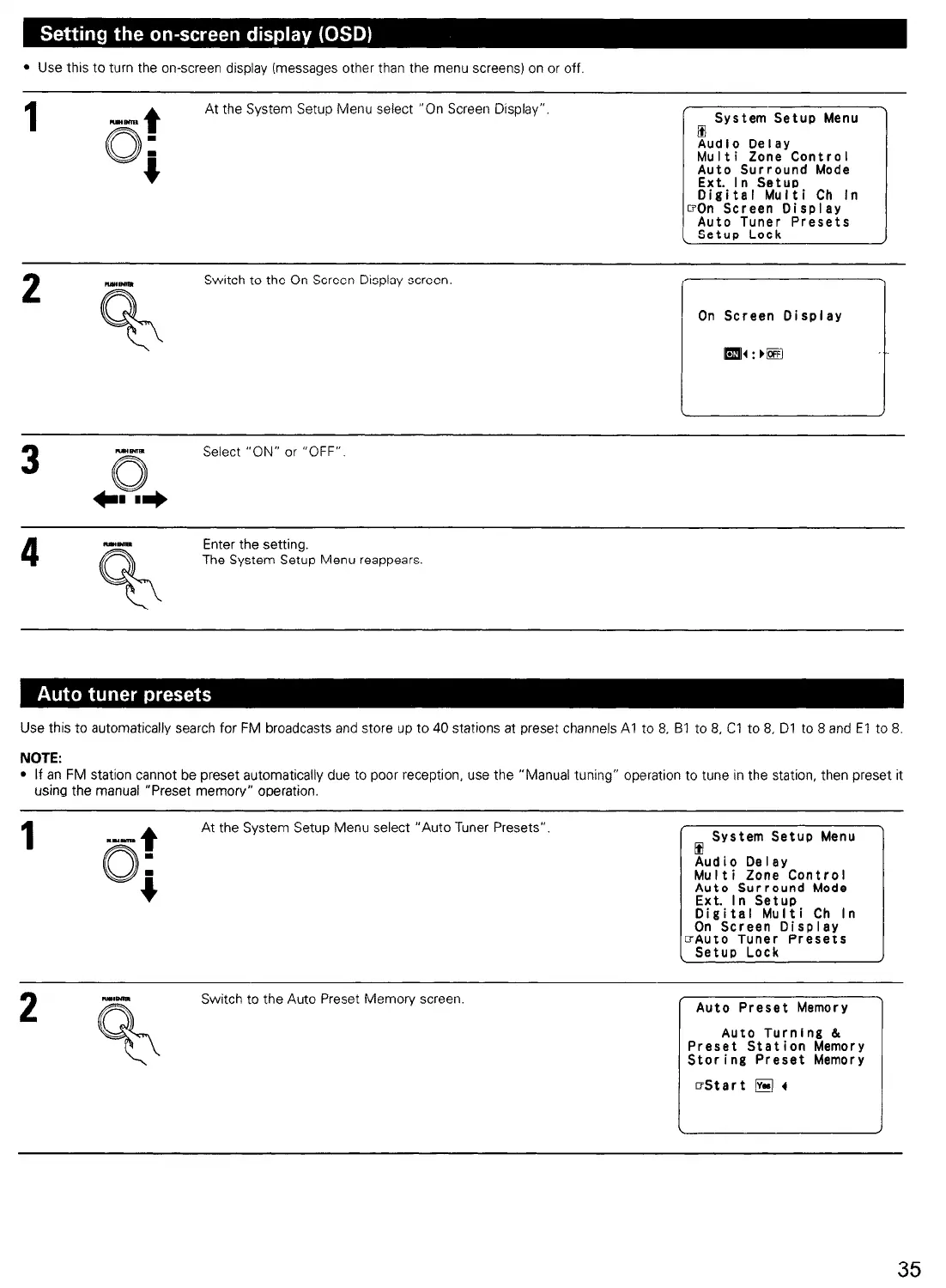l Use this to turn the on-screen display (messages other than the menu screens) on or off
At the System Setup Menu select “On Screen Display”.
System Setup Menu
Ifl
Audio Delay
Multi Zone Control
Auto Surround Mode
Ext. In Setup
Digital Multi Ch In
FOn Screen Display
Auto Tuner Presets
SetuD
Lock
Iwwlm
Switch to the On Screen Display screen
c
On Screen Display
3
Il(P.l=
Select “ON” or “OFF”
4
Mm
Enter the setting.
The System Setup Menu reappears.
Use this to automatically search for FM broadcasts and store up to 40 stations at preset channels Al to 8. Bl to 8, Cl to 8, Dl to 8 and El to 8.
NOTE:
l If an FM station cannot be preset automatically due to poor reception, use the “Manual tuning” operation to tune in the station, then preset it
using the manual “Preset memory” operation.
1
At the System Setup Menu select “Auto Tuner Presets”
System Setup Menu
B
Audio Delay
Multi Zone Control
Auto Surround Mode
Ext. In Setup
Digital Multi Ch In
On Screen Display
uAuto Tuner Presets
Setup
Lock
2
n!mlwll
Switch to the Auto Preset Memory screen
Auto Preset Memory
Auto Turning &
Preset Station Memory
Storing Preset Memory
35
