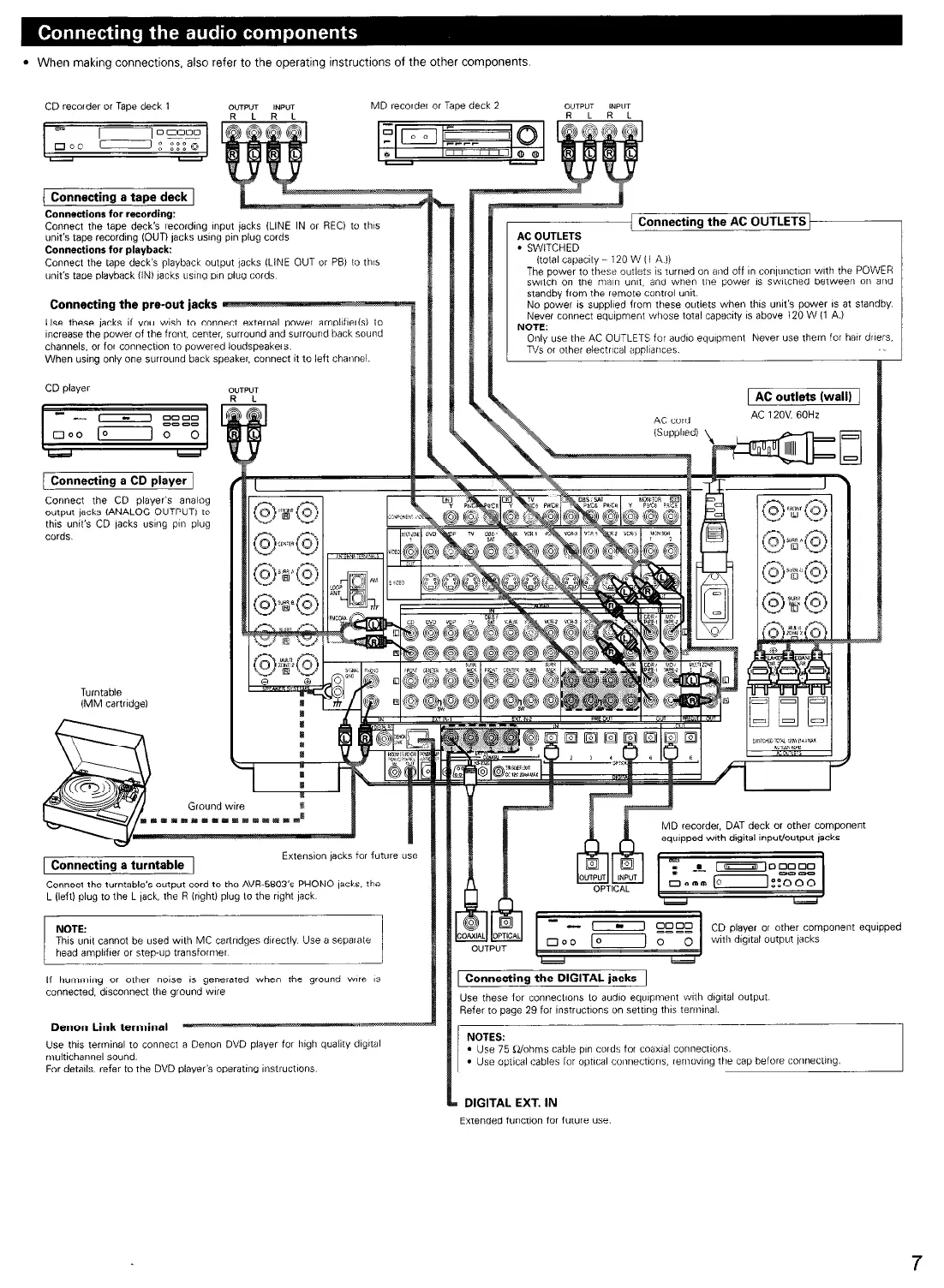l
When making connections, also refer to the operating instructions of the other components.
R L R L
1 Connecting a tape deck 1
P^..^n..eir..r &.* -a^^.Airr.
Connect the tape deck’s wording input jacks (LINE IN 01 RECI to ttw
unit’s tape recordtng (OUT) lacks using pin plug cords
Connections for playback:
AC OUTLETS
1 Connecting the AC OUTLETS 1
Connect the
ldpe
deck’s playback output jacks (LINE OUT or PBI 10 11115
unit’s tape playback (IN) lacks using pin plug cords
standbb from the remote control unit
Connecting the pre-out jacks
Use these jacks if you wsh to corm
wrease the power of the front, center. surround and surround back sound
channels. or for connection to powered loudspeakers.
Whan using only one surround back speaker. connect it to left channel.
No power IS SuppIled from these
outlets
when llxs wilt’s power IS at standby
Never connect equpment whose total capsc~ty IS above 120 W (1 A.)
NOTE:
Only use Lhe AC OUTLETS for dudlo equipment Never use them for halr drleis.
-
CD player
1 AC outlets (wall) 1
AC 12OV. 60Hz
/ Connecting a CD player /
Connect the CD player’s analog
output lacks (ANALOG OUTPUT) to
this un!t’s CD lacks using p!r> plug
cords.
Turntable
(MM cartrldga)
1 Connecting a turntable 1
Extension lacks for future use
Connect the turntable’s output cord to the AVR-5803’s PHONO lacks. the
L (left) plug to the L lack, the R lnght) plug to the right lack
NOTE:
This unl cannot be wad wlti MC cartridges directly Usa a sepalale
head amplifier or step-up transformer
recorder. DAT deck or other component
eqwpped with dlgital Input/output lacks
CD player or other component equipped
with dIgItal output jacks
If hummlng or other Norse IS generated when the ground w!re IS
connected, disconnect Ihe ground we
I Connecting the DIGITAL jacks I
Use thase for connec11ow 10 dudlo equlpnient wth dtgltal output
Refer to page 23 for Instructions on settng th6 terminal.
Denon Link terminal
Use this terminal to connect a Denon DVD player for Iugh quality dIgital
multichannel sound.
For details. refel to the DVD player’s operatng uxt~uctons
NOTES:
DIGITAL EXT. IN
Extended function for future use
