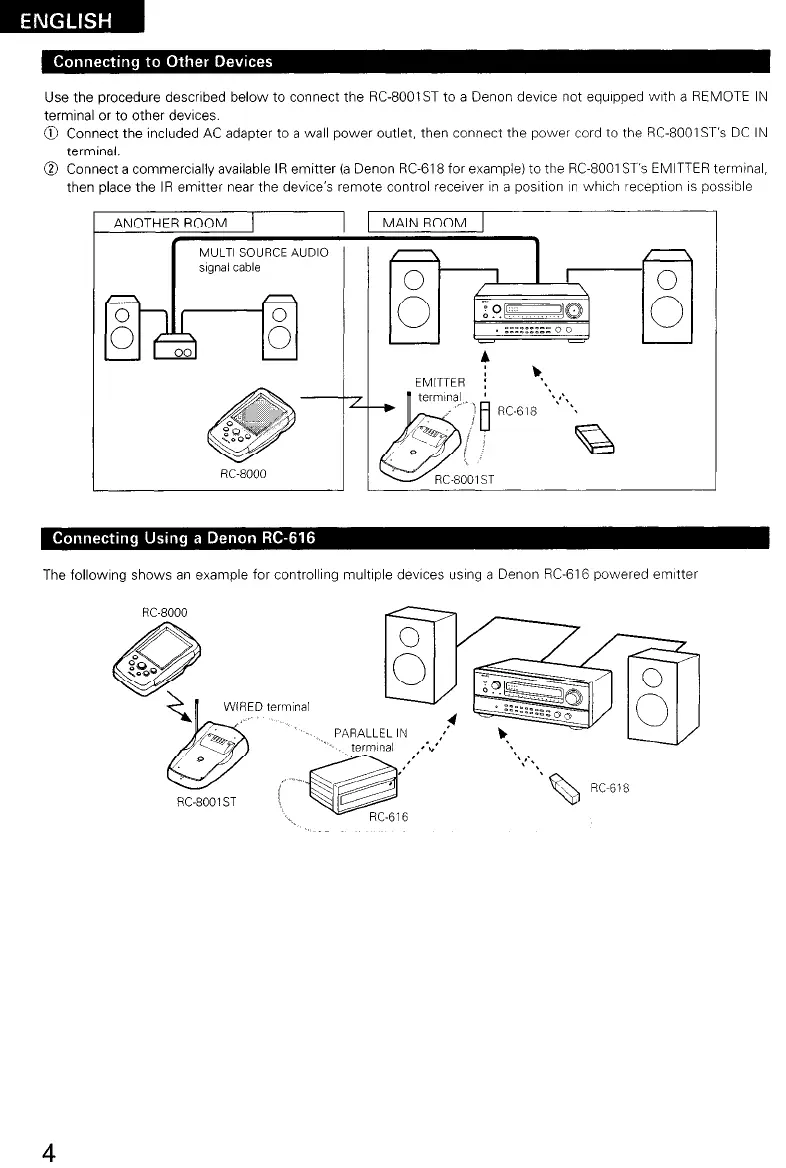Use the procedure described below to connect the RC-8001ST to a Denon device not equipped with a REMOTE IN
terminal or to other deuces.
0 Connect the included AC adapter to a wall power outlet, then connect the power cord to the RC-8001ST’s DC IN
terminal.
@ Connect a commercially available IR emitter (a Denon RC-618 for example) to the RC-8001 ST’s EMITTER terminal,
then place the IR emitter near the device’s remote control receiver in a posItIon in which reception IS possible
ANOTHER ROOM
!
,+
RC-8000
MAIN ROOM 1
I
l
EMITTER :
*s
The followlng shows an example for controlling multiple devices using a Denon RC-616 powered emlttel
K-8000
WIRED terminal
- PARALLEL
)’
termi,
4
