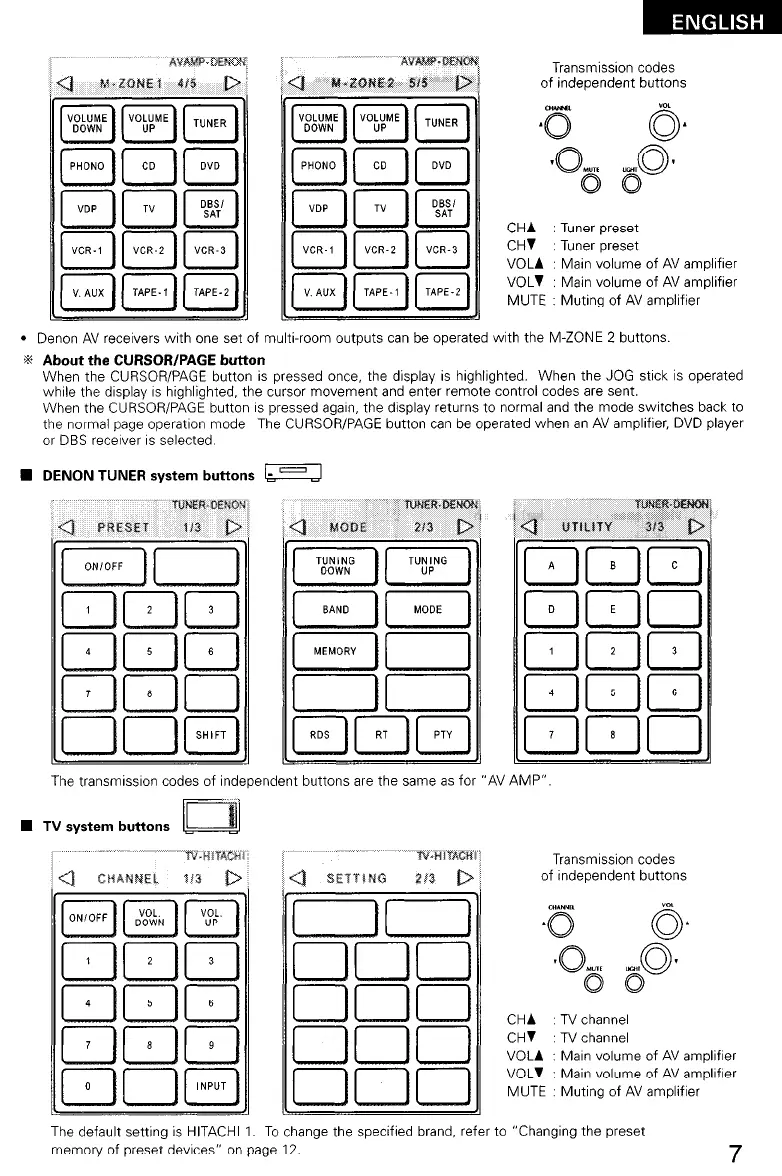0
DSBAST’
0
VCR-3
n
TAPE-2
Transmission codes
of independent buttons
CHA : Tuner preset
CHI : Tuner preset
VOLA : Main volume of AV amplrfier
VOLT : Main volume of AV amplifier
MUTE : Muting of AV amplrfier
l
Denon AV receivers with one set of multi-room outputs can be operated with the M-ZONE 2 buttons.
I About the CURSOR/PAGE button
When the CURSOR/PAGE button is pressed once, the display is highlighted. When the JOG strck is operated
while the display IS highlighted, the cursor movement and enter remote control codes are sent.
When the CURSOR/PAGE button IS pressed again, the display returns to normal and the mode swatches back to
the normal page operatron mode The CURSOR/PAGE button can be operated when an AV amplifier, DVD player
or DBS recerver IS selected
W DENON TUNER system buttons I_u
The transmissron codes of independent buttons are the same as for “AV AMP”.
H TV system buttons
Transmrssion codes
of Independent buttons
CHA : TV channel
CHI : TV channel
VOLA : Marn volume of AV amplifier
VOLI : Main volume of AV amplrfrer
MUTE : Muting of AV amplifier
The default settrng is HITACHI I. To change the specified brand, refer to “Changing the preset
memory of preset devices” on page 12.
7
