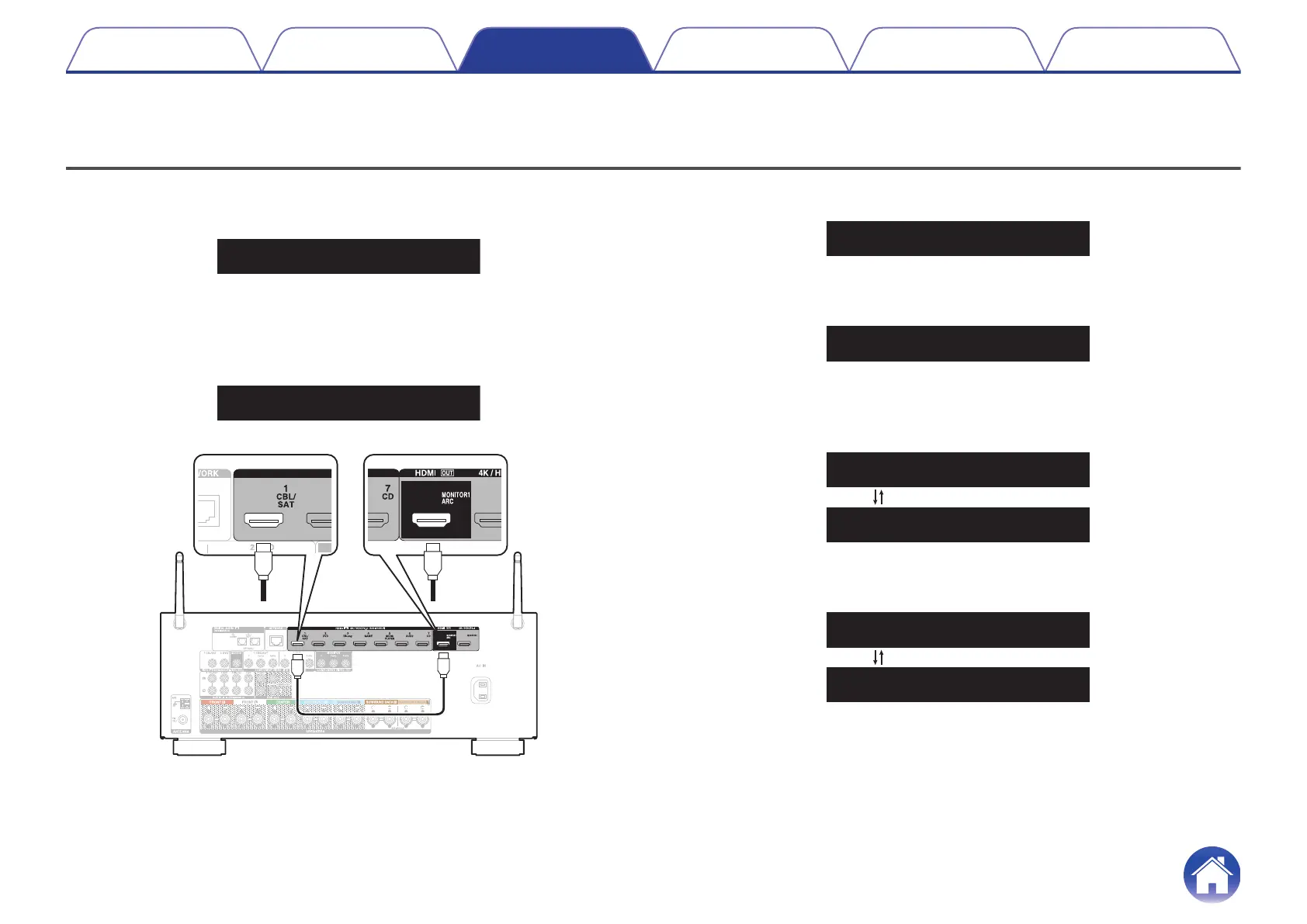To check the HDMI Cable integrity, signal quality and resolution capability.
Procedure
1
Use ui to select "4 Cable Test" in the HDMI Diagnostics mode,
then press ENTER.
.
2
Connect the HDMI cable to be tested to HDMI1(CBL/SAT) and
MONITOR(1) OUT as shown in the figure, then select “Connect
the cable between HDMI1 IN and MONITOR(1) OUT, then press
ENTER".
.
.
3
Select "Start", then press ENTER.
.
4
“Testing...” appears in the front panel display, and the test
starts.
.
5
The AV Receiver shows Cable test result on the front panel
display.
To perform the cable test again, select “Retry” and press ENTER.
.
CABLE TEST FAIL
–Retry
Blink
6
To exit the cable test, remove the tested HDMI cable, then use i
to select "Exit" and press ENTER.
.
CABLE TEST FAIL
–Exit
Blink
Introduction
How to operate Cable Test Limit mode Log & EDID Troubleshooting
10
