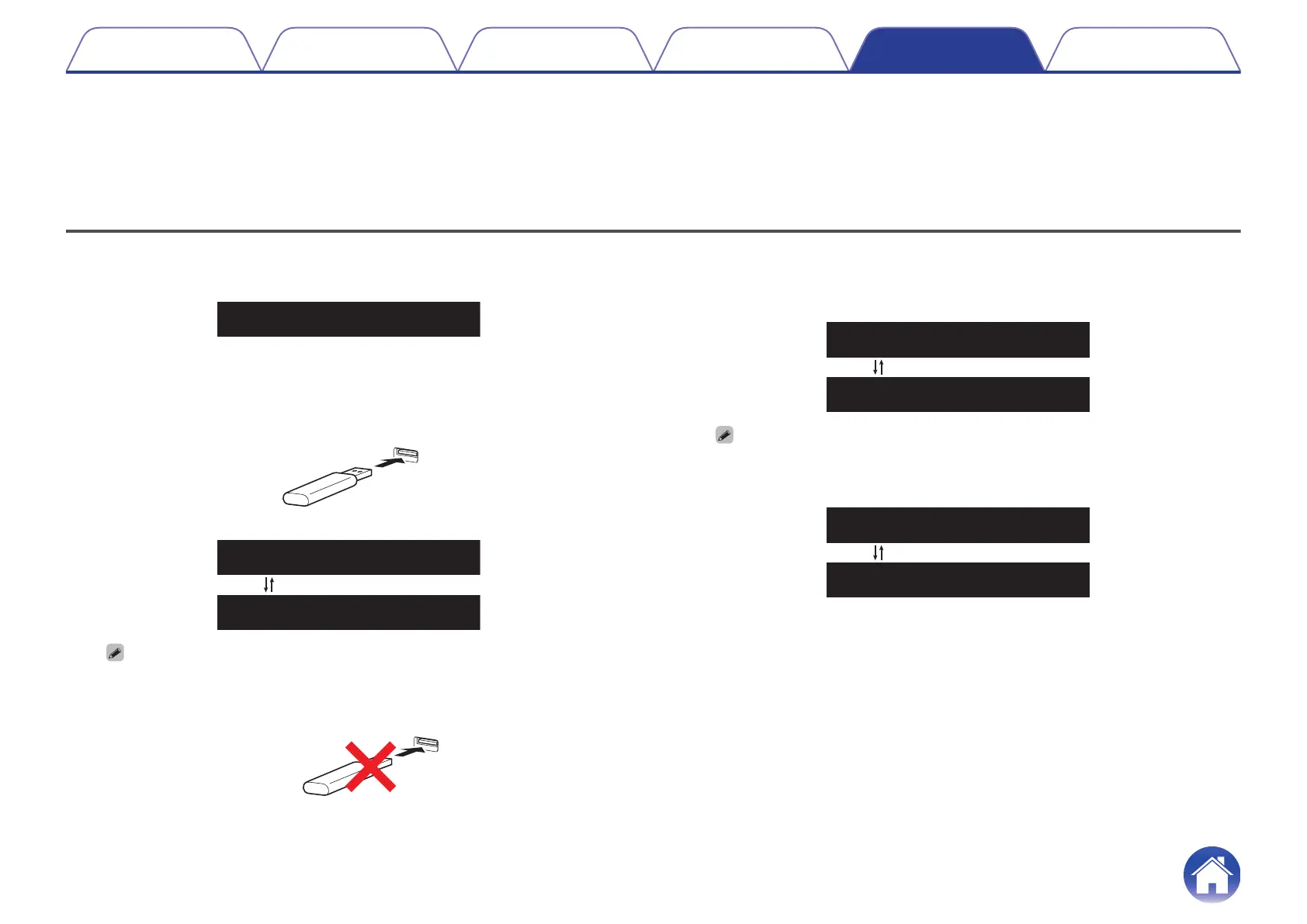Save logs or EDID information on a USB memory device or our server via the network.
This menu is for developers. Please use it only when requested by customer service.
Use a USB memory device formatted to FAT32 format.
Check the network connection in advance before saving a log on the network server.
Procedure
1
Use ui to select "6 Log/EDID" in the HDMI Diagnostics mode,
then press ENTER.
.
2
When saving a log to a USB Memory Device, connect the USB
Memory Device to the AV receiver, select “Start” and press the
ENTER button.
.
.
0
When saving a log to the server via the network, select “Start” without connecting a
USB.
.
3
When saving the log to the USB memory device is complete,
“USB SUCCESS” is displayed on the front display.
(Example log file name: “logs-xxxxxxxxxx.tar.gz”)
.
0
When saving the log via the network is complete, a 5-digit ticket number is
displayed on the front panel display. Take a note of this number as you will need it
when contacting the customer center.
.
Ticket No:xxxxx
–Exit
Blink
4
Select “Exit” and press the ENTER button. Return to the HDMI
DIAGNOSTICS menu.
Introduction How to operate Cable Test Limit mode Log & EDID Troubleshooting
19
