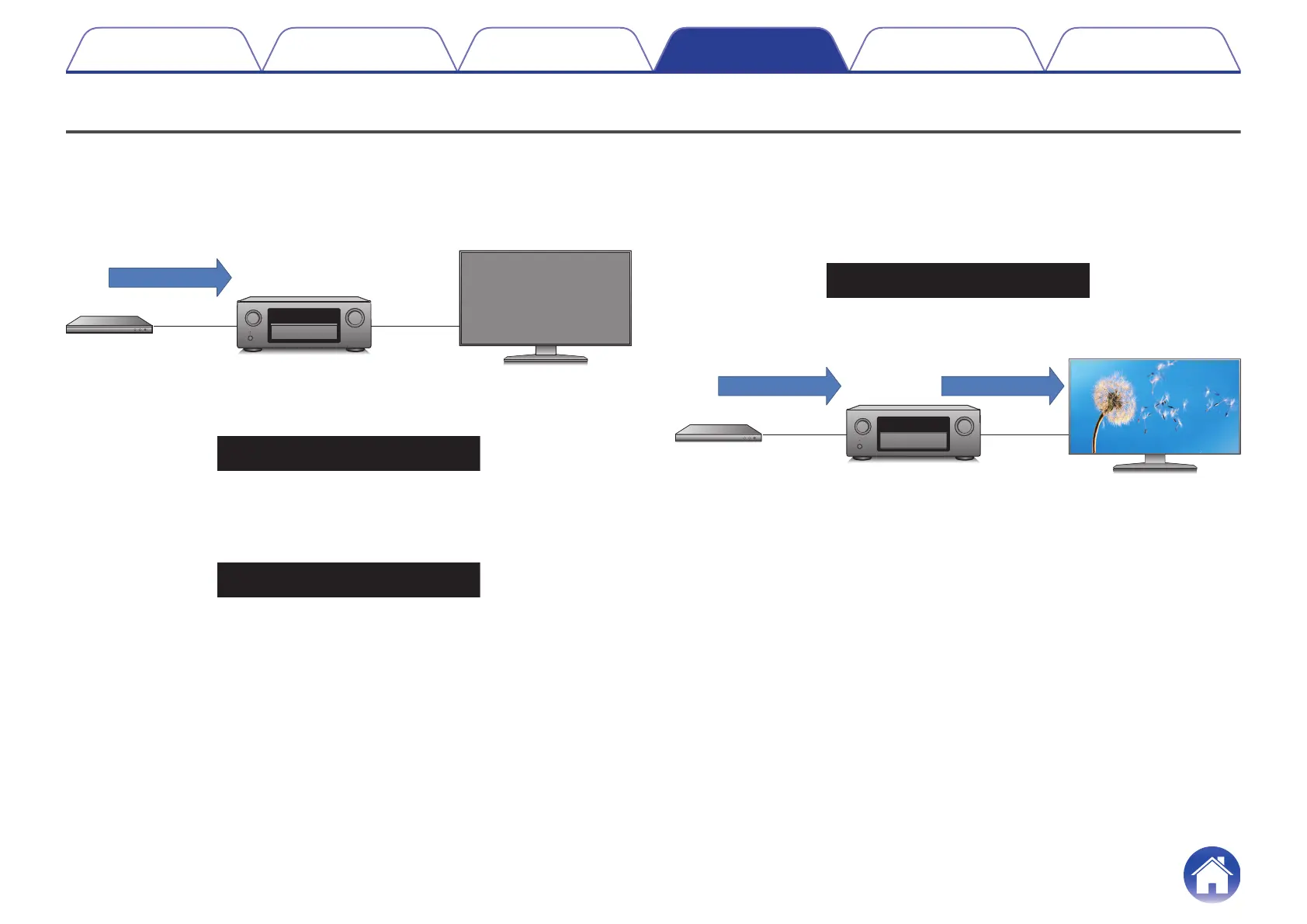Procedure (Max Resolution)
When the TV doesn't play a video's content (4K), there are two approaches to this
issue.
1. To change to a new HDMI cable.
2. To set the limit mode (Max Resolution). As a result, the player outputs a lower
resolution.
.
Video Content(4K)
No Picture
1
Use ui to select "5 Limit Mode" in the HDMI DIAGNOSTICS
mode, then press ENTER.
.
2
Use ui to select "2 MaxRes:***", then press ENTER.
(“***” indicates the currently set backup information. In the example shown,
“4K(3G)” is displayed.)
.
3
Select the maximum resolution to be set and press the ENTER
button.
(In the example shown the setting is changed from “4K(3G)” to “1080p”. “*”
indicates the currently set backup information.)
The AV Receiver limits the Input Resolution by changing the EDID.
.
4
Check whether the video is output.
.
Video Content (1080p)
Video Content (1080p)
Introduction How to operate Cable Test Limit mode Log & EDID Troubleshooting
15
