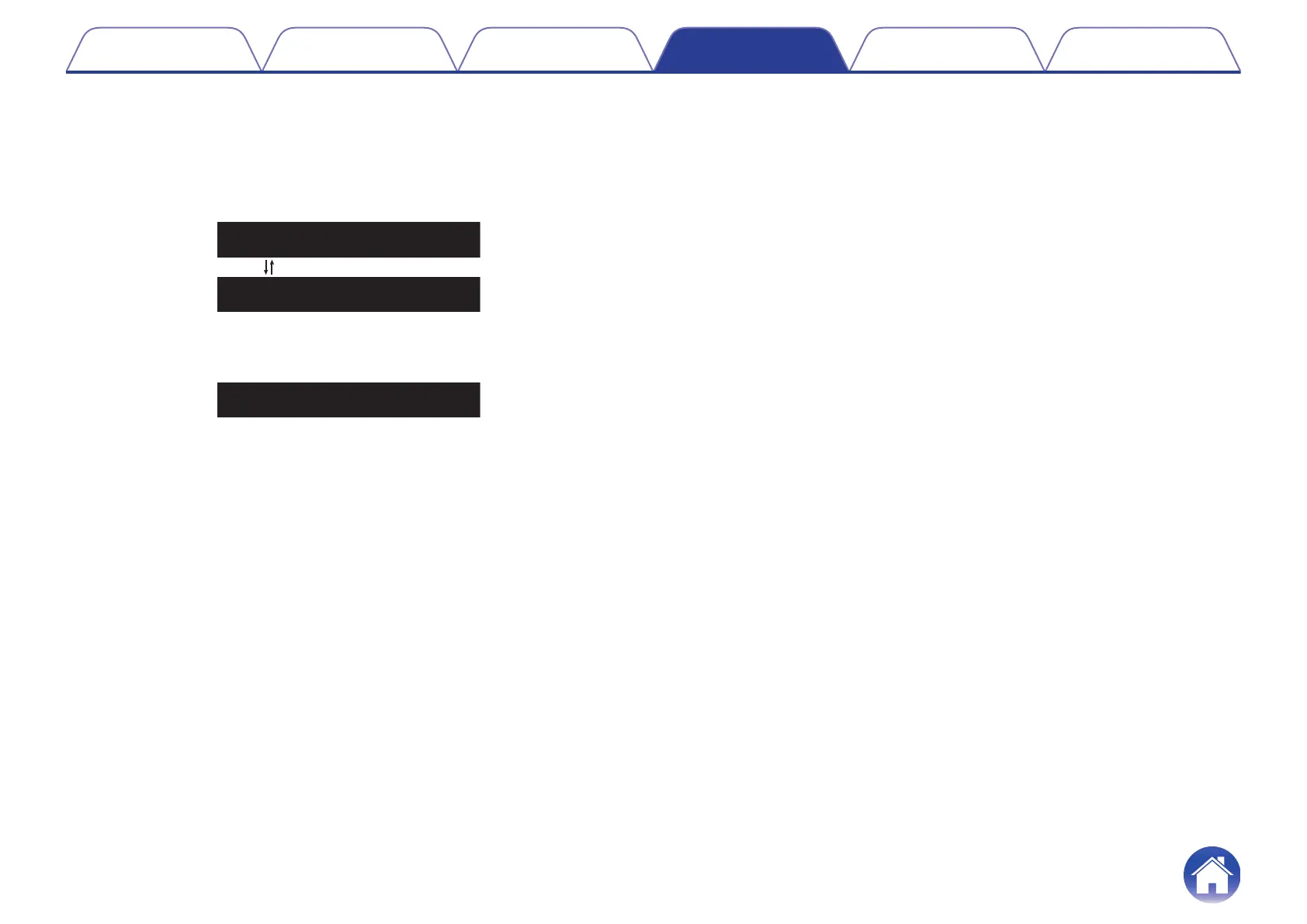5
The video is displayed. Save the settings if necessary.
To reflect the settings only on the current input source, select “Current
source” and press the ENTER button.
To reflect the same settings on all input sources, select “All source” and
press the ENTER button.
.
Save?
–Current source(
Blink
6
The system returns to the Limit Mode selection menu and the
changed setting content is displayed.
.
Introduction How to operate Cable Test Limit mode Log & EDID Troubleshooting
16
