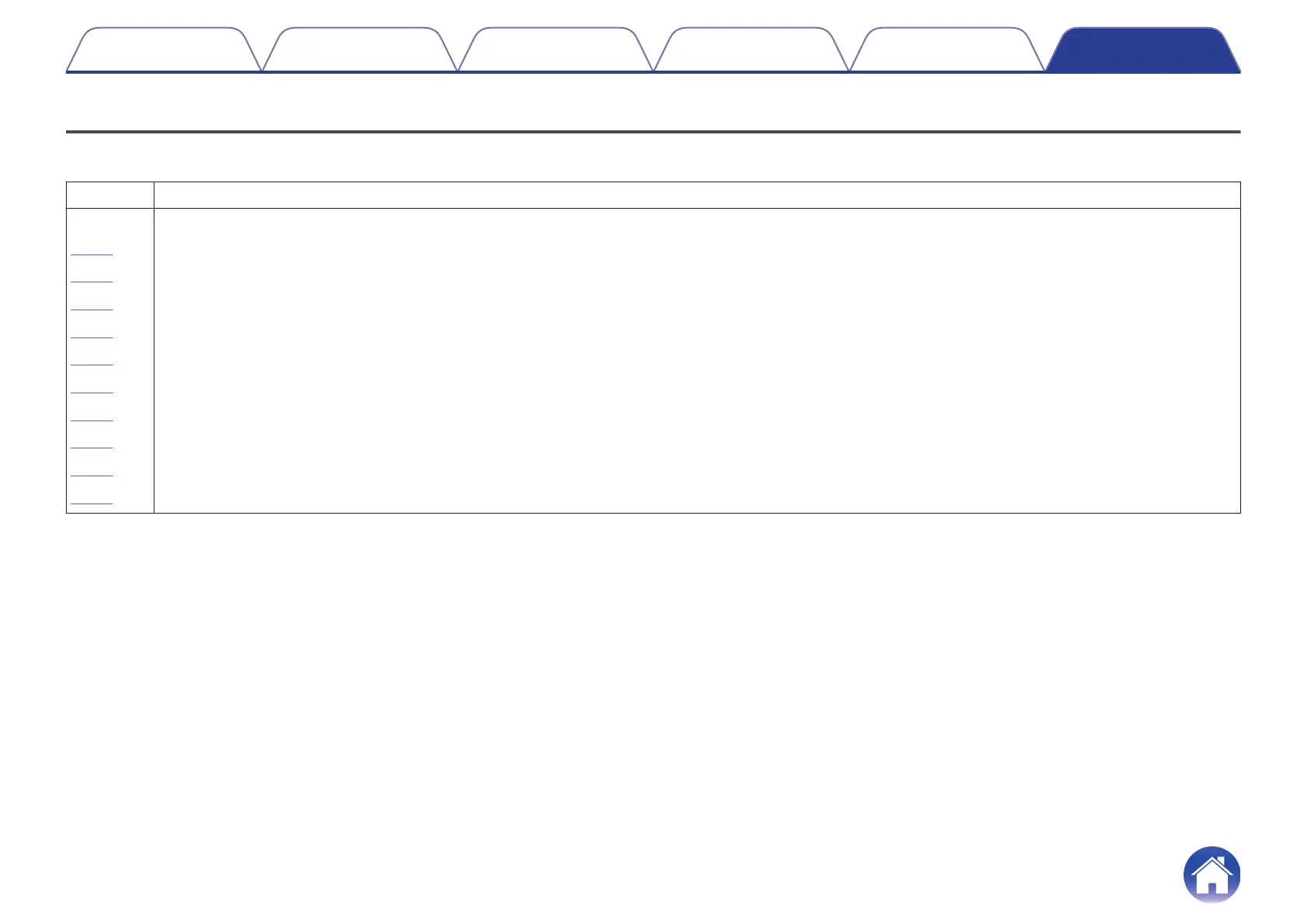Trouble shooting Guide for HDMI Diagnostics (Video Test, Audio Test, Auto Test)
If an error ID is displayed when running tests from the Video Test/Audio Test/Auto Test menus, check in accordance with the flow of the appropriate error ID number.
If “PASS” is displayed even when the problem is not solved, refer to Audio/Video Flow “Other”.
ID Description
Video RX
V1-01
Cannot detect the HDMI cable connected to the AVR input terminal (as detection of 5V from Source Device).
V1-02
Cannot detect the HDMI signal from the source device at the AVR input terminal (as TMDS Rx PLL UnLock).
V1-03
Cannot detect the HDMI signal from the source device at the AVR input terminal (TMDS Rx PLL Lock, but SCDT(CKDT) OFF).
V1-04
Missing Video Info, or receiving Info Error (AVI Info does not exist).
V1-05
HDMI signal has video timing Error (Timing is not correct).
V1-06
Copyright Protection certification Error with Source Device. (HDCP Error).
V1-07
HDCP2.2/Stream ID Type mismatch (ie. Stream ID = 1,but Monitor's HDCP = V1.4).
V1-08
Mismatch between input resolution and the resolution that is supported by monitor.
V1-09
Audio/Video MUTE command from Source Device is always ON.
V1-10
Quality of HDMI Signal(TMDS) is bad.
Introduction How to operate Cable Test Limit mode Log & EDID Troubleshooting
20
