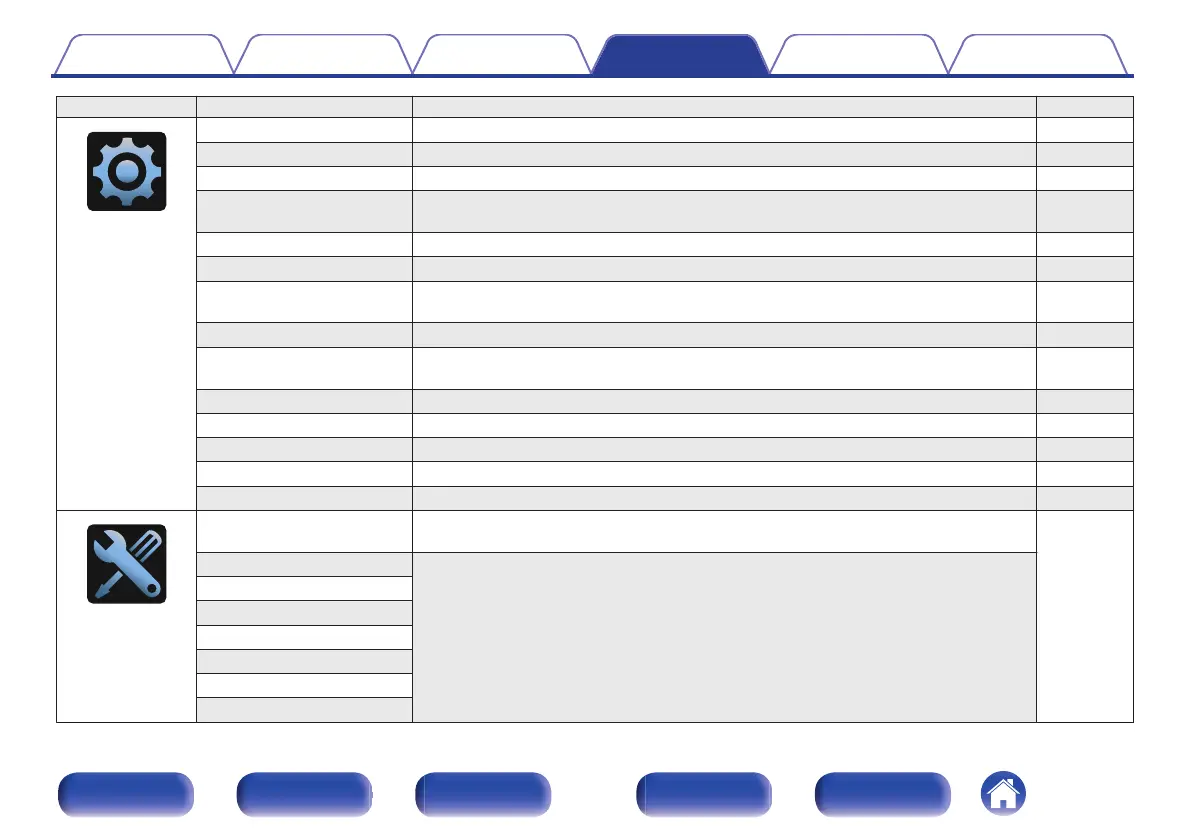Setting items Detailed items Description Page
.
General
Language Changes the language of the display on the TV screen. 259
ECO Configures the ECO Mode and Auto Standby energy-saving functions. 259
Bluetooth Transmitter Sets Bluetooth transmitter settings. 263
ZONE2 Setup/
ZONE3 Setup
Makes settings for audio playback with ZONE2 and ZONE3. 264
Zone Rename Changes the display title of each zone to one you prefer. 266
Quick Select Names Changes the Quick Select Name display title to one you prefer. 266
Trigger Out 1/
Trigger Out 2
Select the conditions for activating trigger out function. 267
Front Display Makes settings related to the display on this unit. 267
Firmware Checks for the latest firmware information about updates and upgrades, updates the
firmware, and sets up the notification message display.
268
Information Shows information about this unit settings, input signals, etc. 271
Usage Data Selects whether or not to send anonymous usage data to Denon. 273
Save & Load Save and restore device settings by using a USB memory device. 273
Setup Lock Protects settings from inadvertent changes. 274
Reset Various settings are reset to the factory default values. 274
.
Setup Assistant
Begin Setup... Performs basic installation/connections/settings from the beginning according to the
guidance indicated on the TV screen.
Page 9 of
the separate
manual
“Quick Start
Guide”
Language Select Sets individual setting items according to the guidance displayed on the TV screen.
Speaker Setup
Speaker Calibration
Network Setup
TV Audio Connection
Input Setup
Mobile Apps
Contents Connections Playback Settings Tips Appendix
180
Front panel Display Rear panel Remote Index
