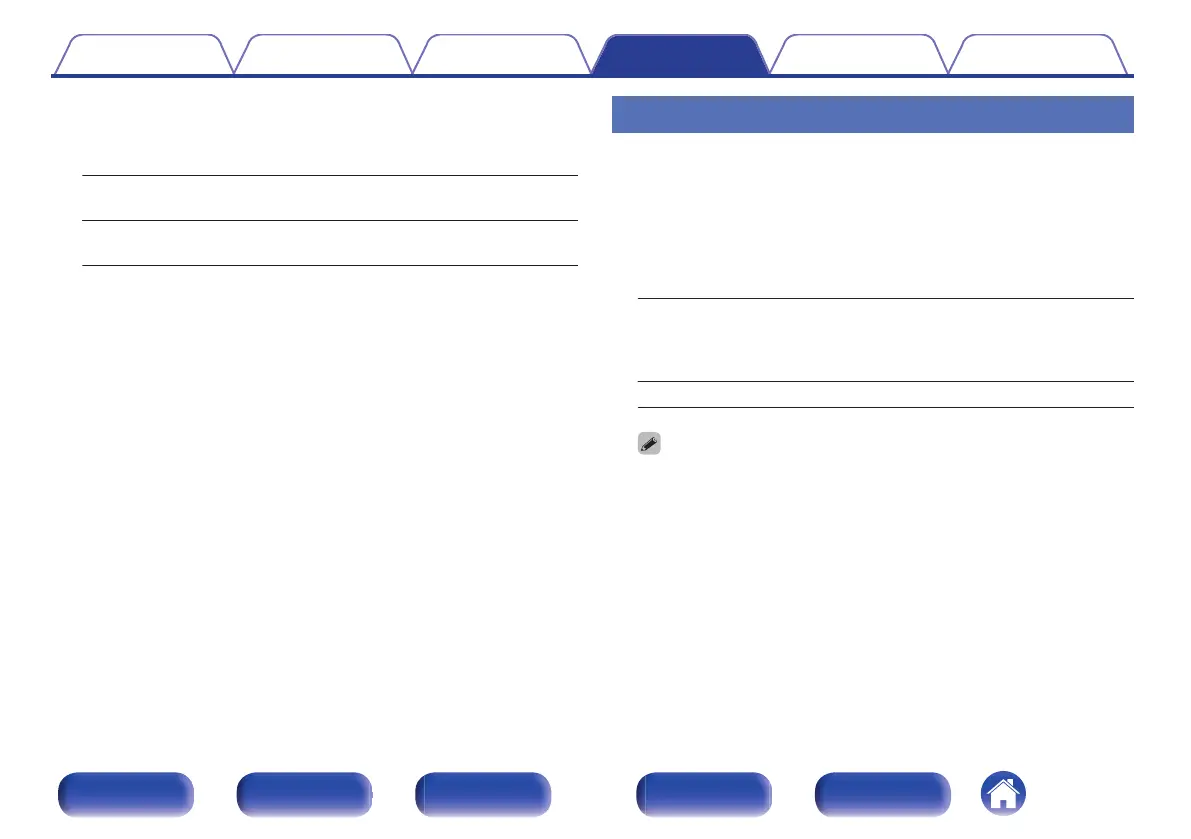o
Channel Indicators
Sets whether to use the input signal display or output signal display for
the channel indication on the display.
Input:
Uses the input signal display for the
channel indication on the display.
Output
(Default):
Uses the output signal display for the
channel indication on the display.
Firmware
Checks for the latest firmware information about updates and upgrades,
updates the firmware, and sets up the notification message display for
upgrades.
o
Check for Update
Check for firmware updates.
The firmware can be updated if a firmware update has been released.
Update Now:
Execute the update process. When the
update starts, the menu screen is shut
down. During the update, the progress is
shown on the display.
Update Later: Update later.
0
This unit automatically retries updating if updating fails. If an update still
cannot be performed, an “Update Error” message appears in the display. See
“Troubleshooting” – “Update/upgrade error messages” for information on
update error messages. (v p. 306)
Check the conditions according to the message and try the update again.
0
This menu cannot be selected when “Allow Update” is set to “Off”.
Contents Connections Playback Settings Tips Appendix
268
Front panel Display Rear panel Remote Index
