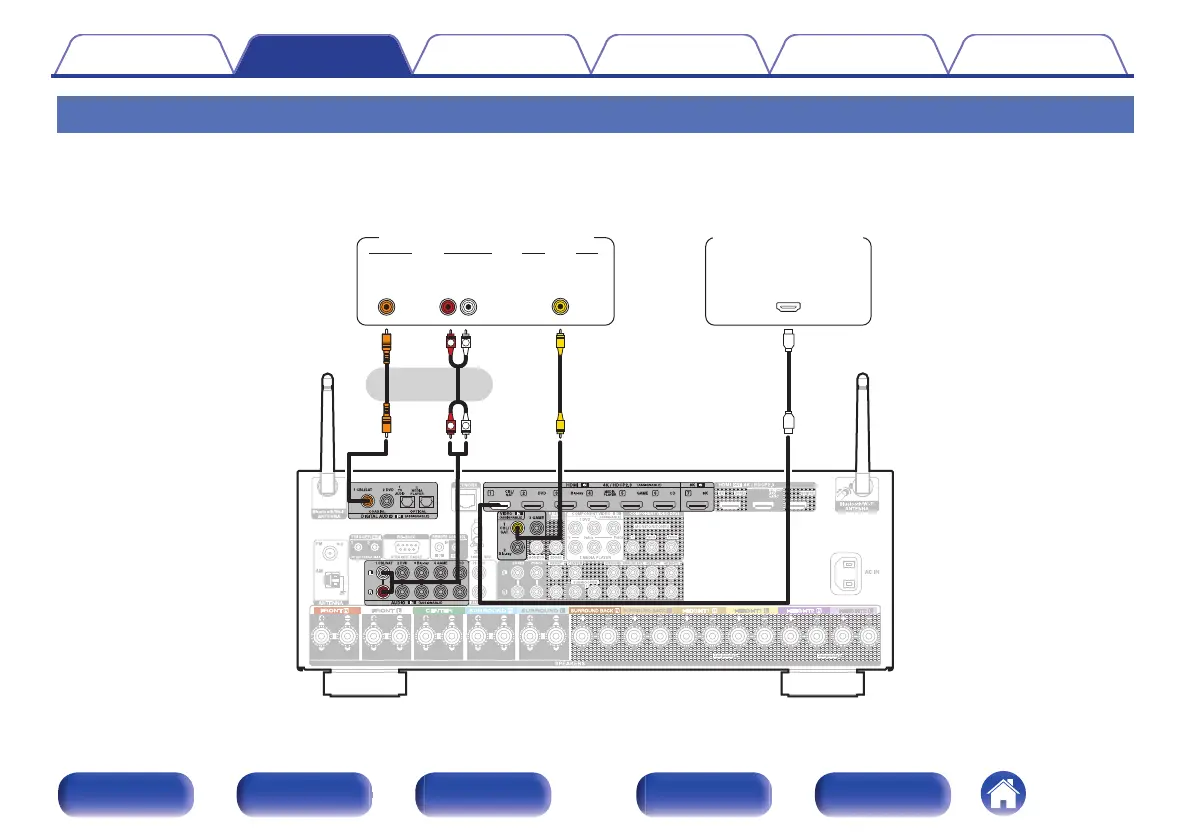Connecting a set-top box (Satellite tuner/cable TV)
This explanation uses the connection with a satellite tuner/cable TV STB as an example.
Select the input connectors on this unit to match the connectors on the device that you want to connect to.
.
R
L
R
L
OUT
HDMI
OUT
COAXIAL
AUDIO
AUDIO
RL
OUT
OUT
VIDEO
VIDEO
or
Satellite tuner /
Cable TV
Satellite tuner /
Cable TV
(HDMI incompatible device)
Contents
Connections Playback Settings Tips Appendix
77
Front panel Display Rear panel Remote Index
