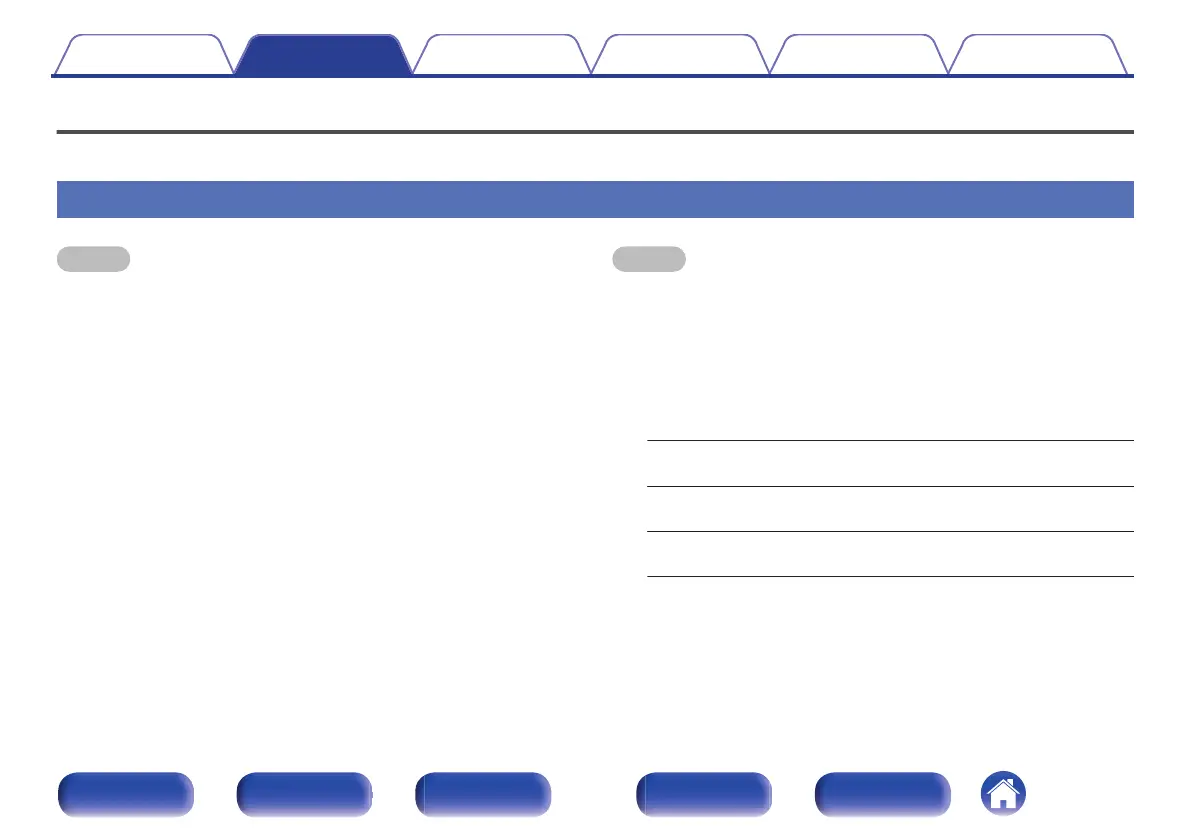Connecting speakers
Here we connect the speakers in the room to this unit.
Before connecting speakers
NOTE
0
Disconnect this unit’s power plug from the power outlet before connecting the
speakers. Also, turn off the subwoofer.
0
Connect so that the speaker cable core wires do not protrude from the speaker
terminal. The protection circuit may be activated if the core wires touch the rear
panel or if the + and - sides touch each other. (“Protection circuit” (v p. 329))
0
Never touch the speaker terminals while the power cord is connected. Doing so
could result in electric shock. When the “Setup Assistant” (page 9 in the separate
“Quick Start Guide”) is running, follow the instructions in the “Setup Assistant”
screen for making connections. (Power is not supplied to the speaker terminals
while the “Setup Assistant” is running.)
0
Use speakers with an impedance of 4 – 16 Ω/ohms.
NOTE
0
Carry out the following settings when using a speaker with an impedance of 4 – 6
Ω/ohms.
1. Press and hold the main unit’s STATUS and ZONE3 SOURCE at the same
time for at least 3 seconds.
“zVideo Format <NTSC>” appears on the display.
2.
Press i on the main unit three times.
“zSp. Impedance <8ohms>” appears on the display.
3.
Use o or p on the main unit to select the impedance.
8ohms
(Default):
Select when the impedance for all of the
connected speakers is 8 Ω/ohms or over.
6ohms:
Select when the impedance for any of the
connected speakers is 6 Ω/ohms.
4ohms:
Select when the impedance for any of the
connected speakers is 4 Ω/ohms.
4. Press the main unit’s ENTER to complete the setting.
Contents
Connections Playback Settings Tips Appendix
40
Front panel Display Rear panel Remote Index
