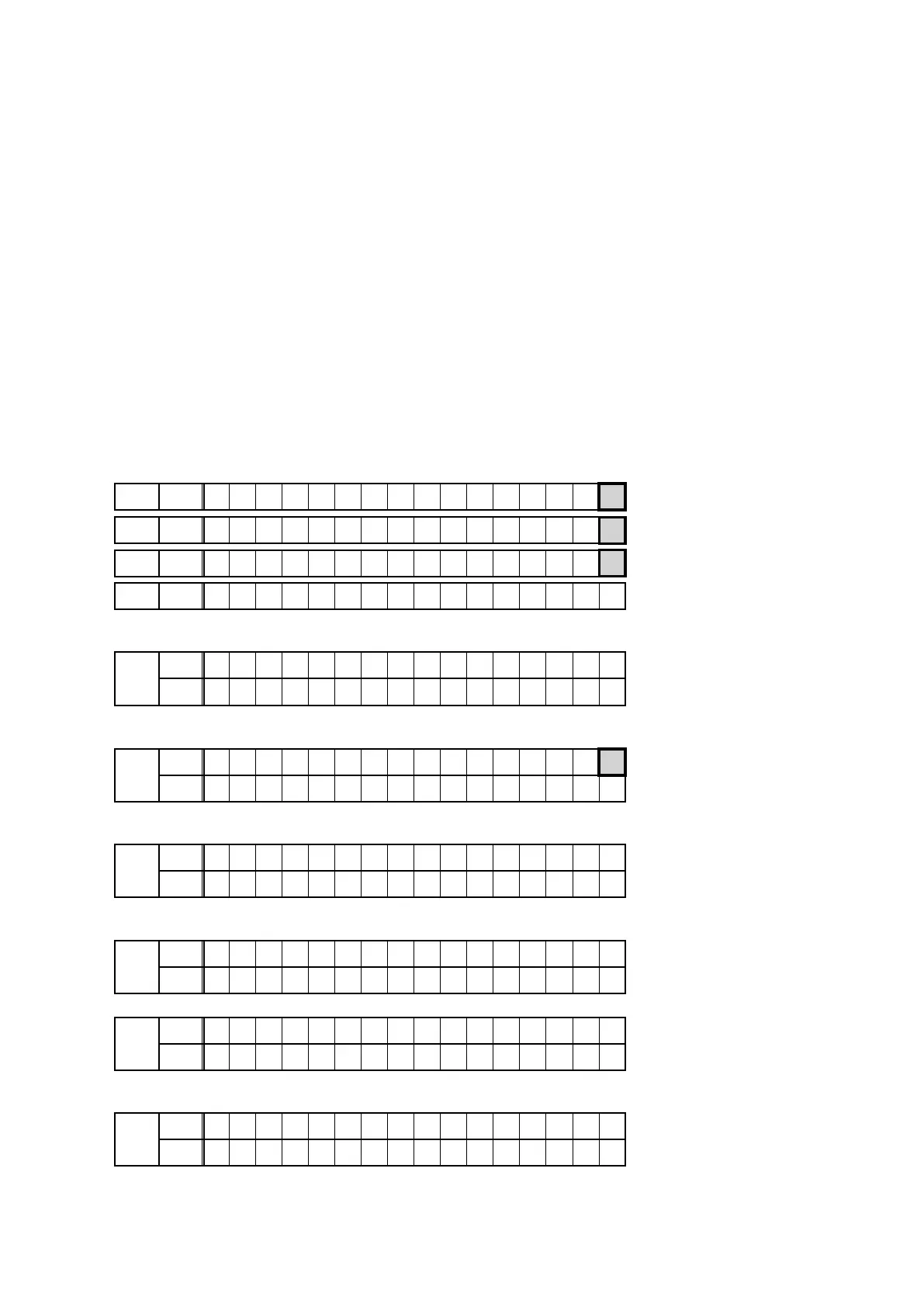1. Version Display Mode
1.1. Actions
Version information is displayed when the device is started in this mode.
1.2. Starting up
Hold down buttons "
SETUP
" and "
OPTION
" at the same time and press the power button to turn on the power.
Press the "
OPTION
" button after this to show the information in section 1.3 on the display.
b
A version list is also displayed on GUI while the version appears on the display.
1.3. Display Order
Error information(See "
1.4. Error display
") →
q
Model destination information, Serial Number
→
w
Firmware Package Version →
e
Main µ-com, Main 1st Boot Loader Version
→
r
Sub µ-com, Sub 1st Boot Loader Version →
t
DSP1/2/3/4 ROM →
y
Audio, Video PLD →
u
GUI SFLASH
→
i
Ethernet 1st Boot Loader, Hardware ID →
o
Ethernet 2nd Boot Loader, Rhapsody Flag →
Q0
Ethernet IMAGE
→
Q1
Ethernet MAC ADDRESS information →
Q2
BT MAC ADDRESS information →
Q3
HD Radio(E3 only)
→
Q4
MultEQ Pro APP (Displayed when Audyssey Pro is complete) →
Q5
MultEQ Pro ICL (Displayed when Audyssey Pro
is complete)
q
Model destination information, Serial Number :
FLD L1
A V R - X 5 2 0 0 W E 3 *
Case of CX870 : Display "
*
" at the end
FLD L1
A V R - X 5 2 0 0 W E 2 *
Case of CX870 : Display "
*
" at the end
FLD L1
A V R - X 5 2 0 0 W E 1 C *
Case of CX870 : Display "
*
" at the end
FLD L2
S / N . * * * * * * * * * *
w
Firmware Package Version :
FLD
L1
F i r m . P a c k a g e
L2
V e r . : * * * *
e
Main µ-com, Main 1st Boot Loader Version :
FLD
L1
M a i n : * * . * * *
Case of CX870 : Display "
*
" at the end
L2
M a i n F B L : * * . * *
r
Sub µ-com, Sub 1st Boot Loader Version :
FLD
L1
S u b : 7 1 1 0 * * * *
L2
S u b F B L : * * . * *
t
DSP1/2 ROM :
FLD
L1
D S P 1 : * * . * *
L2
D S P 2 : * * . * *
DSP3/4 ROM :
FLD
L1
D S P 3 : * * . * *
L2
D S P 4 : * * . * *
y
Audio, Video PLD :
FLD
L1
A u d i o P L D : * * . * *
L2
V i d e o P L D : * * . * *
19
